Note
Access to this page requires authorization. You can try signing in or changing directories.
Access to this page requires authorization. You can try changing directories.
Question
Thursday, December 27, 2012 4:22 AM | 1 vote
Dear Team,
I have issue with one of the DHCP scope where the IP is not getting released to the client computers. Some times it leases IP and some time it does not and if connect the same system to different DHCP scope it obtains IP address.
I have this problem on Win7 and Win XP also. (Hope this is not related to OS)
I have performed the following trouble shootings.
- Connected system to different VLAN and found the DHCP server is releasing IP address but not for IP10.230.75.XX
- Cleared all IP from Address lease.
- Restarted DHCP Server and Client Service.
- Restarted GTDC3 Server
- Deactivated and Activated Scope.
- Reserved IP and checked.
- Deleted and Recreated DHCP Scope of10.230.75.XX
Error when ipconfig /release is executed :
An error occurred while renewing interface local area connection. The name specified in the network control block is used on a remote adapter. The NCB is the data.
Please help.
Thanks,
Chendur
All replies (10)
Saturday, December 29, 2012 7:38 AM ✅Answered
Hi,
Many DHCP clients are unable to get IP addresses from the DHCP server.
- Cause: The IP address of the DHCP server was changed and now DHCP clients cannot get IP addresses.
- Solution: A DHCP server can only service requests for a scope that has a network ID that is the same as the network ID of its IP address. Make sure that the DHCP server IP address falls in the same network range as the scope it is servicing. For example, a server with an IP address in the 192.168.0.0 network cannot assign addresses from scope 10.0.0.0 unless superscopes are used.
- See also: DHCP Best Practices; Using superscopes; Configuring scopes
- Cause: The DHCP clients are located across a router from the subnet where the DHCP server resides and are unable to receive an address from the server.
- Solution: A DHCP server can provide IP addresses to client computers on remote multiple subnets only if the router that separates them can act as a DHCP relay agent. Completing the following steps might correct this problem:
- Configure a BOOTP/DHCP Relay Agent on the client subnet (that is, the same physical network segment). The relay agent can be located on the router itself, on a computer running Windows NT Server and the DHCP Relay Agent component, on a computer running Windows 2000 Server with the Routing and Remote Access service enabled and configured as a DHCP Relay Agent, or on a computer running a Windows Server 2003 operating system with the Routing and Remote Access service enabled and configured as a DHCP Relay Agent.
- At the DHCP server, do the following:
- Configure a scope to match the network address on the other side of the router where the affected clients are located.
- In the scope, make sure that the subnet mask is correct for the remote subnet.
- Use a default gateway on the network connection of the DHCP server in such a way that it is not using the same IP address as the router that supports the remote subnet where the clients are located.
- Do not include this scope (that is, the one for the remote subnet) in superscopes configured for use on the same local subnet or segment where the DHCP server resides.
MD Disclaimer: The opinion expressed herein are my own knowledge. Deploy this at your own risk. Whenever you see a helpful reply, just click on “Propose As Answer”
Thursday, December 27, 2012 10:22 AM
Hi,
Please double check following points.
- Please check “VLAN” is correctly configured or not in Switch?
- Check Switch Default gateway for specific “VLAN” is correct or not?
- Is it VLAN properly configured in DHCP Server including router/DNS Server/DNS Name etc.?
- Check Start/End IP addresses in DHCP Address Pool?
- Reconfirm “Deny” folder inside “Filter Option” in DHCP Server has any MAC addresses or not?
If above mentioned points are confirmed then follow below link http://support.microsoft.com/kb/2344959
Regards,
MD Disclaimer: The opinion expressed herein are my own knowledge. Deploy this at your own risk. Whenever you see a helpful reply, just click on “Propose As Answer”
Friday, December 28, 2012 7:03 AM
Hi Mubasshir,
Thanks,
All the top 4 points are correct.
Please let me know the steps to check 5th point “Deny” folder inside “Filter Option” in DHCP Server has any MAC addresses or not?
For additional information, if I create new and different DHCP scope the client systems are obtaining IP address but not for 10.230.75.XX. Some time the leasing of IP takes around 20 minutes and some time if never leases IP.
Regards,
Chendur
Monday, December 31, 2012 7:23 AM
Hi Mubbashir,
The Server is able to release IP's of other scopes without any issue.
I created a new DHCP server and added the Scope which was troubling me and that worked fine.
Regards,
Chendur
Monday, December 31, 2012 7:29 AM
Hi Joshua,
Are you still facing an error? or all the issues has been solved.
Please update.
Regards,
MD Disclaimer: The opinion expressed herein are my own knowledge. Deploy this at your own risk. Whenever you see a helpful reply, just click on “Propose As Answer”
Friday, January 4, 2013 6:18 AM
Hi Mubasshir,
Not yet from the existing DHCP server, I am planning to bring up new DHCP server and that should solve the problem. If not, will not will have to wait for solution.
Regards,
Chendur
Tuesday, February 12, 2013 7:45 AM
Hi Mubasshir,
I built a new DHCP server and created two VLAN's 10.230.75.XX and 10.230.40.XX.
Problem: If both the VLAN's are Active, Scope 75 do not release IP to its client computers and if 40 VLAN is deactivated, 75 VLAN releases IP to its clients. If we deactivate 75 VLAN, 40 VLAN releases IP to its clients.
I have deleted and recreated the scope but still no use, think these two are having conflict issue. Please help
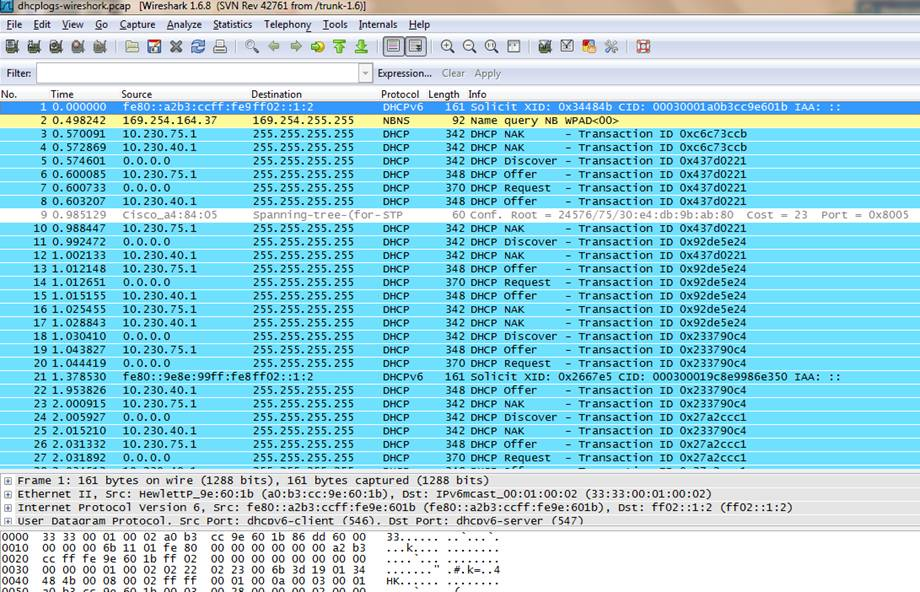
Wednesday, February 13, 2013 9:06 AM
Hi,
Did you configure your DHCP server through Switch (Cisco etc.) or Microsoft DHCP ? If you configured through Microsoft DHCP Server then follow below link to understand in details.
You might miss some steps. Please refer below link.
If you need any further assistance, please feel free to contact us.
Regards,
MD Disclaimer: The opinion expressed herein are my own knowledge. Deploy this at your own risk. Whenever you see a helpful reply, just click on “Propose As Answer” / “Marked As Answer” and please do "VOTE".
Saturday, May 4, 2013 11:37 AM
Dear Joshua,
Were you able to resolve this issue? If yes, could please share the solution with me as well :)
I am also facing the same issue from last week.
Initially DHCP was not leasing ip to clients belong to 'Scope A' (VLAN-A) who's ip is expired after the lease duration which is 8 days. I could configure, delay configuration - 10 MS for 'Scope A' and clients started getting IPs but noticed that, 'Scope A clients GETS IPS FROM SCOPE B (VLAN B)'
Thanks in advance.
Friday, February 14, 2014 12:22 AM
This is a cooked response to multiple problems. It's a conflict with a Name, IP, MAC, or something.