Note
Access to this page requires authorization. You can try signing in or changing directories.
Access to this page requires authorization. You can try changing directories.
Question
Monday, April 1, 2019 7:03 PM
I set up a brand new Windows 10 PC on Friday for a client. The last thing I did before I left was set up a Canon iR-C350 and tested both printing and scanning. This morning it isn't working. I verified all of the credentials and shares and finally decided to break it down in Wireshark.
I see the scanner sends a Negotiate Protocol Request with a Requested Dialect of NT LM 0.12 which I believe is SMB1. So I turned on both SMB1 options in the Windows 10 optional features. Rather than send back a "Negotiate Protocol Response", the PC just sends back an "RST, ACK". The printer tries 3 more times and then just fails. I've disabled the firewall and all Webroot services. 

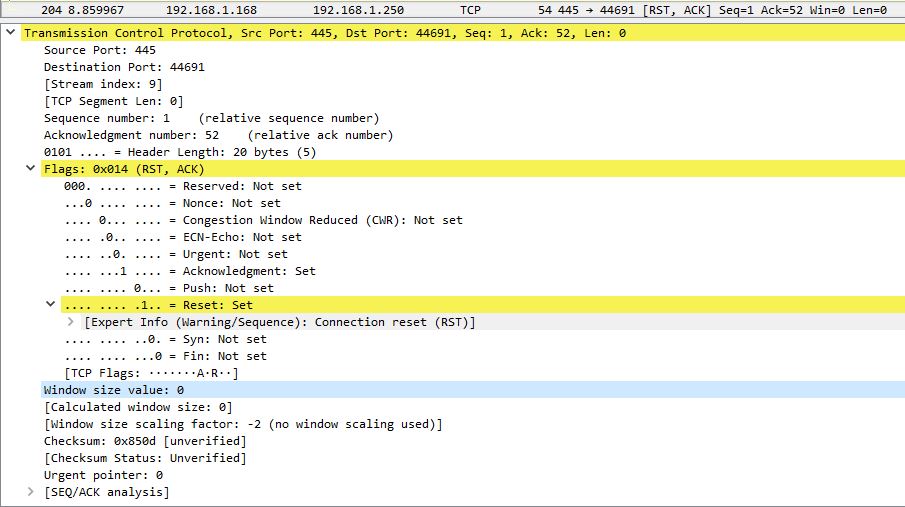
I hope this is enough information and I greatly appreciate any help. Thanks!
All replies (8)
Tuesday, April 2, 2019 3:39 PM ✅Answered
I went ahead and ran Enable-WindowsOptionalFeature -Online -FeatureName SMB1Protocol
and it started working. Not sure what is different about that command vs adding in via OptionalFeatures but it seemed to make a difference.
Tuesday, April 2, 2019 8:53 AM
Hello,
Thank you for posting in this forum.
We may need more information for troubleshooting.
The machine connected to the printer is this Windows 10, is it?
If so, please reproduce your issue and then go to the Event Viewer to see more information.
Event Viewer->Applications and Services Logs->Microsoft->Windows->SMBServer.
Check all relevant errors and warnings under SMBServer.
Best Regards,
Leon
Please remember to mark the replies as answers if they help and unmark them if they provide no help.
If you have feedback for TechNet Subscriber Support, contact [email protected].
Tuesday, April 2, 2019 3:12 PM
Interesting. I didn't realize those logs were there. I do see references In the Operational Log with event 1001 what a client is attempting to access using SMB1 and that it is disabled. Odd, since I enabled both the SMB 1.0/CIFS Client and SMB 1.0/CIFS Server features. Is there something else I need to do to enable it?
We have the copier company coming to check to see if the model supports SMB2 so hopefully it becomes a moot point soon but until then I need to get this working. Thanks for the help.
EDIT:
In Powershell I run: Get-WindowsOptionalFeature –Online –FeatureName SMB1Protocol
Wednesday, April 3, 2019 1:11 AM
Hello Stewjo,
The new version of Windows 10 does not install SMBv1. Your operation seems to be just installing this protocol, but it is not enabled.
Here is an official documentation on how to enable and disable SMB protocols in various versions of the server and client side.
How to detect, enable and disable SMBv1, SMBv2, and SMBv3 in Windows and Windows Server
Best Regards,
Leon
Please remember to mark the replies as answers if they help and unmark them if they provide no help.
If you have feedback for TechNet Subscriber Support, contact [email protected].
Wednesday, April 3, 2019 2:46 PM
That was the page I was referencing and those were the commands I was running. After I turned it on in OptionalFeatures.exe I then ran:
Detect: Get-WindowsOptionalFeature –Online –FeatureName SMB1Protocol
It showed as Enabled but still wasn't responding.
After running:
Enable: Enable-WindowsOptionalFeature -Online -FeatureName SMB1Protocol
It began working. Perhaps it is a matter of installing vs enabling. Either way I hope this helps someone along the way.
Thursday, April 4, 2019 2:34 AM
The new version of Windows 10 treats SMBv1 like this.
Best Regards,
Leon
Please remember to mark the replies as answers if they help and unmark them if they provide no help.
If you have feedback for TechNet Subscriber Support, contact [email protected].
Thursday, April 4, 2019 12:45 PM
I realize that, which is why I installed it via the Optional Features. My confusion was that even after I did that it wouldn't work. I then had to run the powershell command as administrator.
Friday, April 5, 2019 2:28 AM
Someone around me has encountered such a problem.
This may be a problem with a part of the system and it is recommended that you install the latest available updates for your Windows 10 machine.
Please click “Mark as answer” if any of above reply is helpful. It would make this reply to the top and easier to be found for other people who has the similar problem.
Have a nice day,
Leon
Please remember to mark the replies as answers if they help and unmark them if they provide no help.
If you have feedback for TechNet Subscriber Support, contact [email protected].