Note
Access to this page requires authorization. You can try signing in or changing directories.
Access to this page requires authorization. You can try changing directories.
Question
Thursday, June 8, 2017 11:52 PM
Hello, I am trying to map a network drive (Z:) for use on my VM's. I have it on my Host (Windows 10) but it's not showing up on my VM (Windows 8.1.) How do I get it to show up on my VM's? I am attaching some pictures please look over them and reply. Thank you
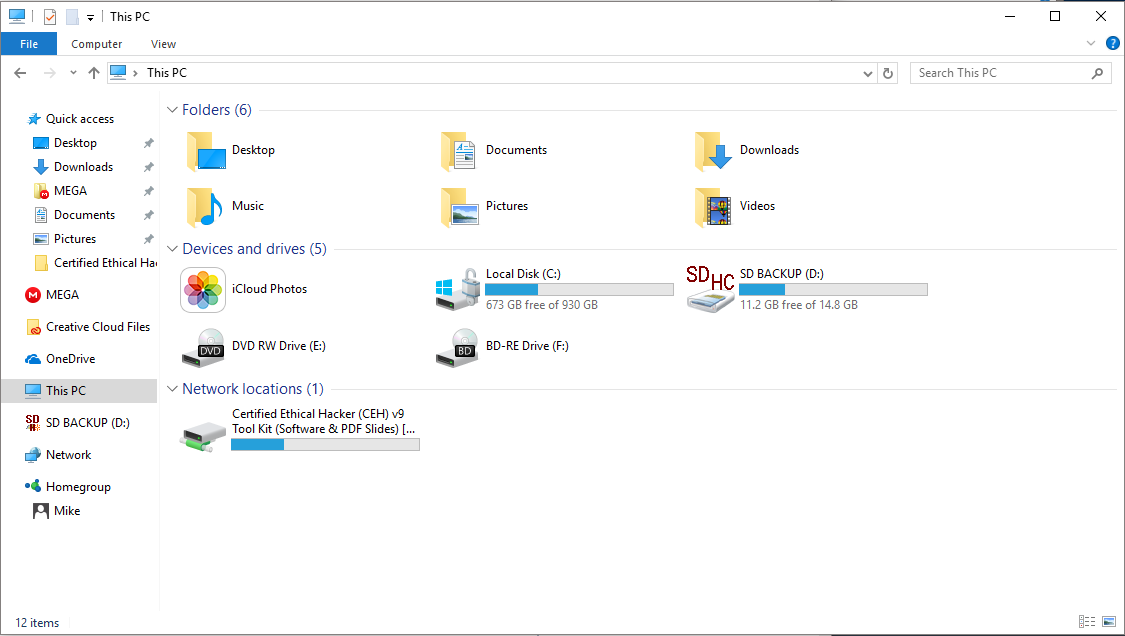

All replies (6)
Thursday, June 8, 2017 11:55 PM
Hi, me again...In the top picture you can see the mapped drive Z: under "network locations" (Certified Ethical Hacker Toolkit) but in the second picture you can see it (drive Z:) doesn't show up in my Windows 8.1 VM. Does anyone know how to get it on my Windows 8.1 (second picture)? Thanks
Friday, June 9, 2017 4:47 AM
First picture is Host, second picture is Guest VM.
Friday, June 9, 2017 10:51 PM
Hi, does anyone know how to get my drive on my VM's? Do I have to do anything in (Windows 8.1) to set up my network drive? Maybe a link with instructions? Please reply. Thanks
Saturday, June 10, 2017 9:40 PM
Anyone? Is this an easy question?
Monday, June 12, 2017 1:25 AM
Hi, I figured it out. When I set it up on my Drive on my host, I clicked "My PC" then the computer tab, and clicked "map network drive." To get it on my VM's, I did the exact same thing on the guests and entered my Microsoft Account login and password and it worked. Now I have it on my VM's. Success!!!
Tuesday, June 13, 2017 1:41 AM
Hi ,
Good hear that you have resolved it. please "mark it as answer" to close the case and it will help other community members who have similar questions find the helpful information quickly.
Best regards
Please remember to mark the replies as answers if they help.
If you have feedback for TechNet Subscriber Support, contact [email protected].