Note
Access to this page requires authorization. You can try signing in or changing directories.
Access to this page requires authorization. You can try changing directories.
Question
Friday, February 14, 2020 3:14 PM
We have users that have their mapped drives disappear after restarts
All replies (5)
Friday, February 14, 2020 4:13 PM
- Press Windows +R and type regedit and hit the enter key.
- Navigate to HKLM//SOFTWARE//Microsoft//Windows //Current Version//Policies //System.
- Create a new REG_DWORD entry named “EnableLinkedConnections”.
- Set its value to 1.
- Reboot
S.Sengupta,Microsoft MVP Windows and Devices for IT, Windows Insider MVP
Saturday, February 15, 2020 8:29 AM
Hello,
This is a known issue with some recent Windows 10 versions. See if this fix helps you:
https://www.kapilarya.com/fix-mapped-drives-not-working-in-windows-10-v1809
Let me know if this helps!
Note: Included link in this reply refers to blog post by a trusted Microsoft MVP.
Microsoft MVP (Windows and Devices for IT)
Windows Insider MVP
Windows Help & Support [www.kapilarya.com]
Monday, February 17, 2020 2:21 AM
Hello,
Thank you for posting in our TechNet forum.
To better understand our question, please confirm the following information:
1.According to our description, do we map our drives manually or through GPO (User Configuration\Preferences\Windows settings\Drive maps)?
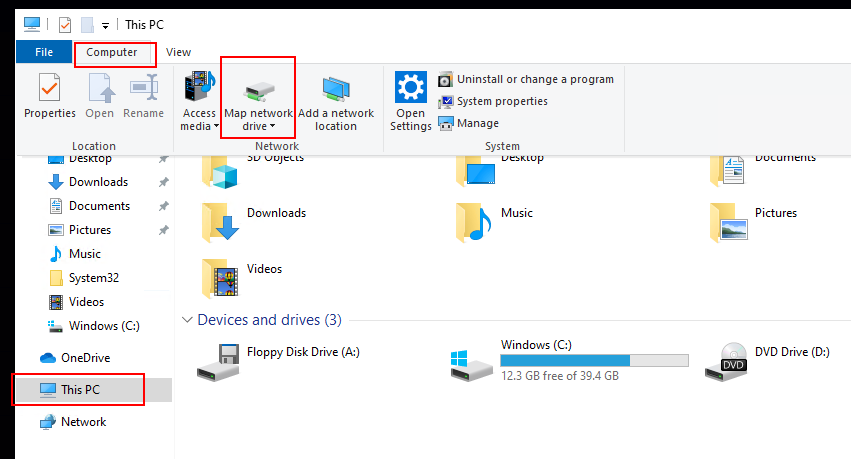

Do all the users or only one user has such problem?
Do all the computers or only one computer has such problem?
Thank you for your time.
Best Regards,
Daisy Zhou
Please remember to mark the replies as answers if they help.
If you have feedback for TechNet Subscriber Support, contact [email protected].
Wednesday, February 19, 2020 4:05 AM
Hi,
If this question has any update or is this issue solved? Also, for the question, is there any other assistance we could provide?
Best Regards,
Daisy Zhou
Please remember to mark the replies as answers if they help.
If you have feedback for TechNet Subscriber Support, contact [email protected].
Friday, February 21, 2020 5:10 AM
Hi,
I am just writing to see if this question has any update. If anything is unclear, please feel free to let us know.
Thanks for your time and have a nice day!
Best Regards,
Daisy Zhou
Please remember to mark the replies as answers if they help.
If you have feedback for TechNet Subscriber Support, contact [email protected].