Note
Access to this page requires authorization. You can try signing in or changing directories.
Access to this page requires authorization. You can try changing directories.
Question
Tuesday, January 1, 2019 9:15 AM
Hi, I'm on Windows 10 Enterprise. I just setup Hyper-V and Credential/Defender Guard. It says my hardware can't use TPM 2.0. I would like to get TPM 2.0 so I can use Bitlocker. And it'd be nice to have TPM anyway. When I try to run Bitlocker it gives an error that TPM is not installed. I checked Device Manager and it has an error on Trusted Platform Module 2.0. I'm attaching a screenshot. I tried updating the drivers, uninstalled TPM and scanned for hardware changes, nothing works. I checked Dell's site for drivers and found a TPM Update Utility, but when I run it it does nothing. Opens and closes exe. I tried flashing the BIOS from Dell but it was the same version and it didn't fix anything. When I click TPM properties, I get the error:
This device cannot start. (Code 10)
{Operation Failed}
The requested operation was unsuccessful.
So does anyone know how I can get TPM working again? I have Secure Boot on. I went into BIOS security tab, and TPM is "enabled." Credential Guard is working. Do I need drivers? Is Secure Boot causing problems? Please reply. Thanks
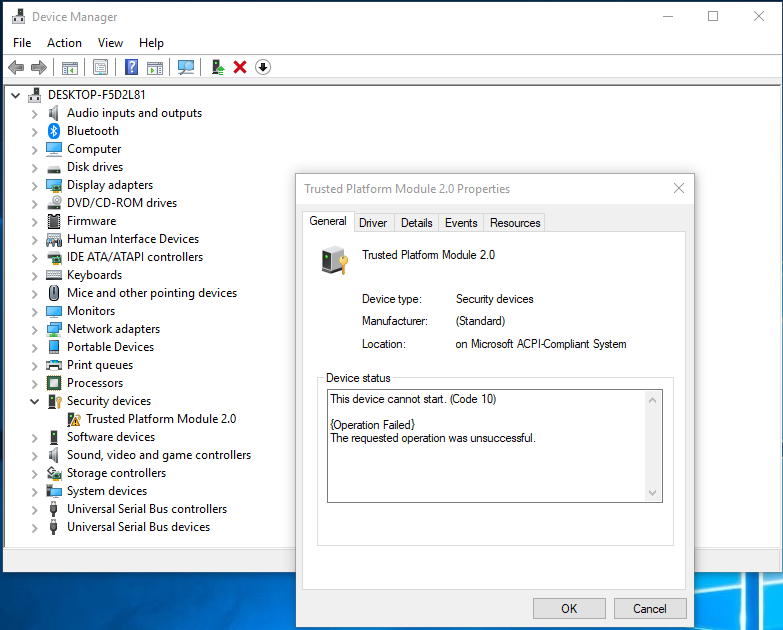
All replies (11)
Saturday, January 5, 2019 2:40 AM ✅Answered
Hi, I got it working. I reset my BIOS to default and it wasn't working. So then I deleted the UpperFilters LowerFilters and restarted. My PC would not start up to the Desktop. Auto repair could not fix my start up. My Restore Point wasn't working. I shouldn't have deleted the Filters. So then I reinstalled Windows 10 1809 from a USB. Not too bad because I only have Antivirus and 1 game on. Now TPM shows up fine in Device Manager and I enabled DG/CG from powershell and the Readiness Tool on Microsoft's website. Everything works fine now. TPM is working. Unrelated, how do I enable:
HSTI is absent
Secure MOR is absent
NX Protector is absent
SMM Mitigation is absent
It says it will add more to security to CG. I'll check the web for how to enable. Any help would be nice. Thanks
Tuesday, January 1, 2019 12:21 PM
Which Windows 10 version do you have?
1803, 1809?
Have you tried to set BIOS to its defaults?
Then you could try update BIOS again.
Tuesday, January 1, 2019 6:36 PM
Hi,
Thanks for posting in Microsoft TechNet Forum.
1. Try updating BIOS on your PC and check if helps.
2. Try upgrading the win10 Enterprise Edition to the latest version.
Meanwhile, please refer to the following link which may help:
https://www.lifewire.com/how-to-fix-code-10-errors-2623181
Note: This is a third-party link and we do not have any guarantees on this website. This is just for your convenience. And Microsoft does not make any guarantees about the content.
Best regards,
Hurry
Please remember to mark the reply as an answer if they help.
If you have feedback for TechNet Subscriber Support, contact [email protected]
Thursday, January 3, 2019 1:52 PM
Hi,
How things are going there on this issue?
Please let me know if you would like further assistance.
Best regards,
Hurry
Please remember to mark the reply as an answer if they help.
If you have feedback for TechNet Subscriber Support, contact [email protected]
Friday, January 4, 2019 1:30 AM
Hi, I'm back. My internet was out for a few days but I'm on a hotspot. I will try settings BIOS to default and update again. I'm on 1809. I will message back after I do. Cable company comes tomorrow. Thanks for the replies! Where's the UpperFilters and LowerFilters in the registry?
Friday, January 4, 2019 12:12 PM
Hi,
Thank you for your feedback.
The location of the UpperFilters and LowerFilters in the registry:
HKEY_LOCAL_MACHINE\SYSTEM\ CurrentControlSet\Control\Class\4D36E968-E325-11CE-BFC1-08002BE10318}
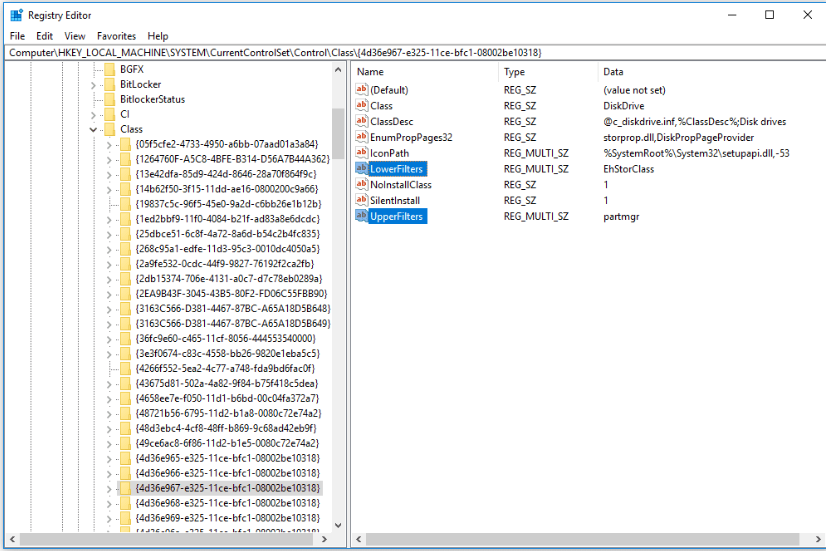
Best regards,
Hurry
Please remember to mark the reply as an answer if they help.
If you have feedback for TechNet Subscriber Support, contact [email protected]
Friday, January 4, 2019 11:53 PM
Hi, me again...I just got my Internet back so I'll try resetting to default BIOS. I'm on a Dell Inspiron 3650 Desktop. 1809. There's no updates I checked. Build 17763.195. I'll report back in a second. Thanks for all the replies.
Saturday, January 5, 2019 2:06 PM
Hi,
Thank you for your feedback.
I'm glad to hear that your question was successfully resolved. For unrelated, you can re-create a post. If my above answer is helpful to you, please mark it as an answer.
Thank you for your understanding.
Best regards,
Hurry
Please remember to mark the reply as an answer if they help.
If you have feedback for TechNet Subscriber Support, contact [email protected]
Saturday, January 5, 2019 7:00 PM
Hi, me again. Incase anywone is wondering, I came up with another problem. After using Microsoft's DG/CG Readiness tool, I successfully enabled CRedntial Guard etc...Today, I went into Grou Policy and noticed Device Guad wasn't enabled. So I enabled it with UEFI lock and a bunch of other things. Now, TPM doesn't show up in Defender Security Center. And it gives the same error as before in Device Manager. So I'm gussing that was the problem. I tried disabling DG/CG in GPO, but it still gives the error on TPM. I will go back to a restore point and never enable in Grou Policy. This thread is solved but I do have other questions about more security stuff on Windows 10 Enterprise. Like what is
HSTI is absent
Secure MOR is absent
NX Protector is absent
SMM Mitigation is absent
It says in security center I'm eligible for "enhanced hardware security." What is that and how do I enable it? I searched the web and found "Intel Hardware Security." Is that it? Do I download and install it? Or how do I enable it. I'd like it all. Please reply. Thanks
Monday, January 7, 2019 4:29 AM
Anyone? Can you explain "Enhanced Hardware Security"? I have DG/CG enabled again and also Memory Integrity. So what is enhanced and HSTI, Secure MOR, NX Protector and SMM Mitigation? Please reply. Thanks!
Sunday, August 4, 2019 12:22 PM
Just to inform other users to use this solution carefuly.
Do backup before you start (delete the UpperFilters LowerFilters ), coz I got constant reboot and had to reinstall system (windows 10 ent ltsc (1809)).
One of the reasons of that error can be GPO settings for CredGuard - (SystemGuard Launch) Secure Launch - turn it off
