Note
Access to this page requires authorization. You can try signing in or changing directories.
Access to this page requires authorization. You can try changing directories.
Question
Sunday, January 10, 2016 3:52 AM | 1 vote
The first time you start Edge in a Windows user account, you get a "Welcome to Microsoft Edge" page.
Is there a way to eliminate this so that Edge only opens the default homepage, even on first open? I see no Group Policy that addresses this.
We have some computers that are frozen using Faronics DeepFreeze, so the "Welcome" page will come back after every reboot unless we find a way to make it not appear to begin with.
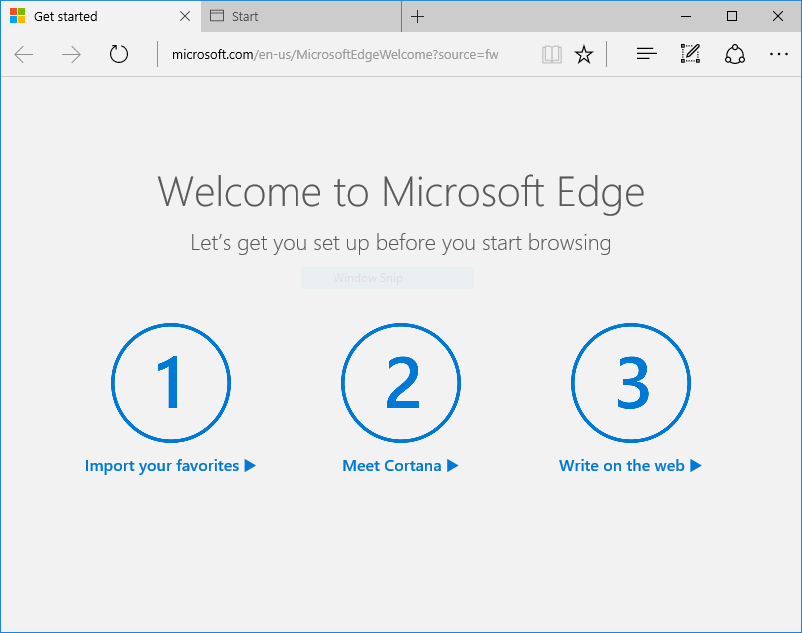
All replies (5)
Tuesday, January 12, 2016 9:36 AM ✅Answered | 1 vote
Hi Jason.C.F,
According to a deep research, this configuration is related to this registry keys.
HKEY_CLASSES_ROOT\Local Settings\Software\Microsoft\Windows\CurrentVersion\AppContainer\Storage\microsoft.microsoftedge_8wekyb3d8bbwe\MicrosoftEdge\TabbedBrowsing]
"NTPFirstRun"=dword:00000001
If this registry key is existed, the welcome screen won`t occur.
The "MicrosoftEdge" registry key didn`t exist until we run Microsoft Edge for the first time. If we delete the whole ""MicrosoftEdge" registry key, we will get the "welcome" screen again and this registry key will be created automatically again.
Best regards
Please remember to mark the replies as answers if they help, and unmark the answers if they provide no help. If you have feedback for TechNet Support, contact [email protected].
Sunday, January 10, 2016 7:02 AM | 1 vote
Hello,
See the registry method of this article helps you (though article is about IE, but you can it a try):
https://www.petri.com/disable-ie8-ie9-welcome-screen
Let us know if this helps, Good luck :)
Windows Troubleshooting & How to guides - http://www.kapilarya.com
Sunday, January 10, 2016 2:05 PM | 1 vote
Hello,
See the registry method of this article helps you (though article is about IE, but you can it a try):
https://www.petri.com/disable-ie8-ie9-welcome-screen
Let us know if this helps, Good luck :)
Windows Troubleshooting & How to guides - http://www.kapilarya.com
Unfortunately, that does not work. Those registry settings affect only Internet Explorer. I need to disable the "welcome" page for Microsoft Edge.
Monday, January 25, 2016 4:57 AM
This is what I believe be the real answer after extensive testing.
A registry key named IE10TourNoShow with a DWORD value of 1 must exist at "HKEY_CURRENT_USER\SOFTWARE\Classes\Local Settings\Software\Microsoft\Windows\CurrentVersion\AppContainer\Storage\microsoft.microsoftedge_8wekyb3d8bbwe\MicrosoftEdge\Main"
It sounds completely ridiculous, but when you look at that 'Main' key under MicrosoftEdge you will see IE10TourShown & IE10TourShownTime
From here I remember the old days of IE where if you put a DWORD of IE<Version>TourNoShow in the Main section of internet explorer you will receive similar results. See this link.
Please share this with others so they do not have to spend endless hours trying to find this answer.
The end result should be like this: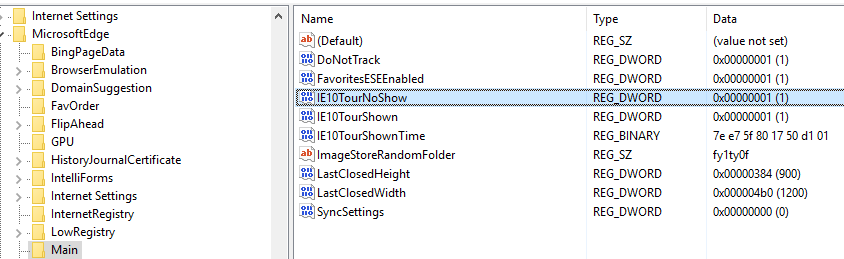
I created a small script along with a .reg file to create a reg import to run once for a newly logged in user. All we have to do now is make an MDT application and make it call the EdgeScript.cmd and the rest is done.
Contents of EdgeScript.cmd:
reg load "hku\Default" "C:\Users\Default\NTUSER.DAT"
reg import EdgeRun.reg
xcopy EdgeSettings.reg "C:\Windows\ /y
reg unload "hku\default"
Contents of EdgeRun.reg
Windows Registry Editor Version 5.00
[HKEY_USERS\Default\Software\Microsoft\Windows\CurrentVersion\Runonce]
"Edgesettings"="Reg Import C:\Windows\EdgeSettings.reg"
Contents of EdgeSettings.reg:
Windows Registry Editor Version 5.00
[HKEY_CURRENT_USER\SOFTWARE\Classes\Local Settings\Software\Microsoft\Windows\CurrentVersion\AppContainer\Storage\microsoft.microsoftedge_8wekyb3d8bbwe\MicrosoftEdge\LowRegistry\DontShowMeThisDialogAgain]
[HKEY_CURRENT_USER\SOFTWARE\Classes\Local Settings\Software\Microsoft\Windows\CurrentVersion\AppContainer\Storage\microsoft.microsoftedge_8wekyb3d8bbwe\MicrosoftEdge\Main]
"SyncSettings"=dword:00000000
"FavoritesESEEnabled"=dword:00000001
"IE10TourShown"=dword:00000001
"IE10TourShownTime"=hex:13,0a,03,af,e2,56,d1,01
"ImageStoreRandomFolder"="130yztl"
"LastClosedWidth"=dword:00000d70
"LastClosedHeight"=dword:00000558
"IE10TourNoShow"=dword:00000001
"HomeButtonEnabled"=dword:00000001
"HomeButtonPage"="http://google.com/"
"DoNotTrack"=dword:00000001
[HKEY_CURRENT_USER\SOFTWARE\Classes\Local Settings\Software\Microsoft\Windows\CurrentVersion\AppContainer\Storage\microsoft.microsoftedge_8wekyb3d8bbwe\MicrosoftEdge\TabbedBrowsing]
"NTPFirstRun"=dword:00000001
Tuesday, November 15, 2016 3:33 PM
any idea why this only works when you put it in the local user? shouldn't it act the same if you put it in the local machine.