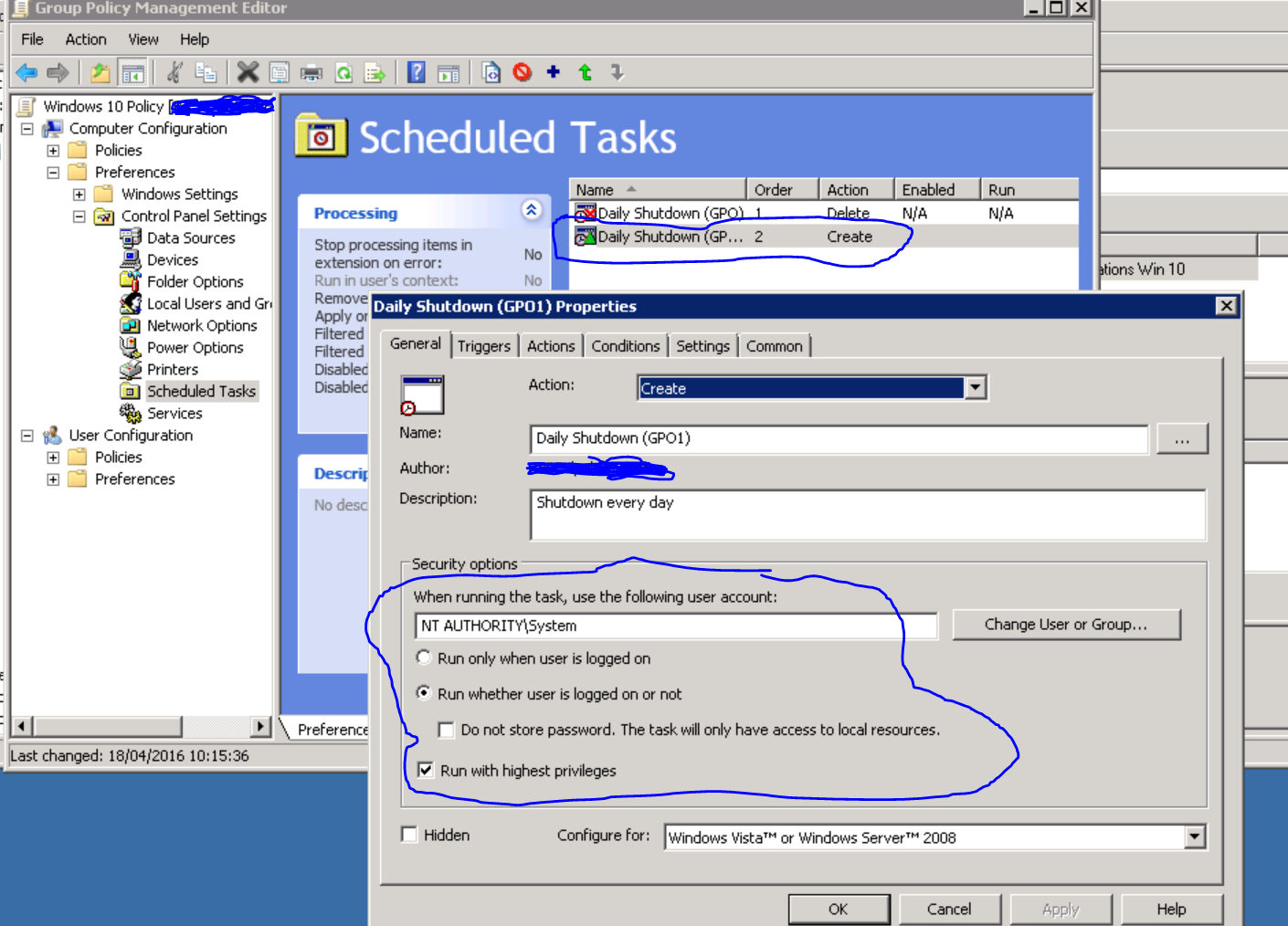Note
Access to this page requires authorization. You can try signing in or changing directories.
Access to this page requires authorization. You can try changing directories.
Question
Tuesday, September 1, 2015 3:56 PM
Hello, I have installed the latest Windows 10 admx templates to my store however if I set up a scheduled task group policy preference as I do with Windows 8.1 I have found that the tasks are never created in Windows 10?
don't tell me this is also not supported now? I'm beginning to not like the new windows on a corporate network.. Any idea why the tasks are not created? I've set them to Create but still nothing happens..
many thanks
All replies (8)
Thursday, September 3, 2015 3:55 PM ✅Answered | 5 votes
I have changed the user/group for the scheduled preferences policy to: NT Authority\System
that has worked.
Wednesday, September 2, 2015 7:06 AM
Hi,
Firstly, I need to confirm serval problem with you.
What ADMX template did you download? There is no any template for store.
What's your computer environment?
If you want to use the group policy preference on the Windows 10, your system must be the Windows 10 pro or Enterprise that joined the domain, and you must install the RSAT on your client.
Thus I didn't how did you set up a scheduled task group policy preference on Windows 10 using ant ADMX template.
Please remember to mark the replies as answers if they help, and unmark the answers if they provide no help. If you have feedback for TechNet Support, contact [email protected].
Wednesday, September 2, 2015 8:18 AM
there are templates for store:
https://www.microsoft.com/en-us/download/details.aspx?id=48257
Clients are running Windows 10 enterprise
Wednesday, September 2, 2015 12:07 PM
In the group policy results when applying the scheduled task I see:
Result: Failure (Error Code: 0x80070005)
is that a permissions thing? I'm sure I put the correct administrator password in..
I found this:
https://support.microsoft.com/en-us/kb/2447414
however the "Run in logged-on user's security context" is greyed out and already not enabled.
Wednesday, September 2, 2015 12:38 PM
Ok so I had to go to :
Computer Configuration > Windows Settings > Security Settings > Registry
then ADD KEY
MACHINE\SOFTWARE\Microsoft\RPC
and allow System and Administrator full control.
that did the trick ..... until......
EDIT: DO NOT DO THIS I HAVE REALIZED THAT DOING THIS APPEARS TO STOP THE START BUTTON FROM WORKING COMPLETELY! it fixes the preferences being applied but appears to cause the start button click to stop working and none of the googled fixes seem to make it work again.
Monday, August 8, 2016 8:59 PM
Thank you dubsdj!!!!
A scheduled task issued through group policy worked fine in Windows 7 but not in Windows 10. I did what you suggest (change user to system) and it is now scheduled through GP. This one was driving me crazy.Thanks again as you saved me more aggravation.
Thursday, September 8, 2016 3:06 PM
Could you explain a bit more where you changed the setting (from User to System) in the GPO? We are experiencing the same issue: scheduled task shows up on a Win7 box but not a Win10 box.
Thursday, September 8, 2016 7:45 PM | 2 votes
Here I hope this helps: