Note
Access to this page requires authorization. You can try signing in or changing directories.
Access to this page requires authorization. You can try changing directories.
Question
Tuesday, January 8, 2019 11:49 AM
If some one says system slow issue, As a system admin one of the check is system up time. In that case, If shutdown doesn't trigger System up time then how can i able to find actual system up time?
All replies (4)
Tuesday, January 8, 2019 1:46 PM
Open CMD as Admin.
Write the command "net statistics server" and press on "Enter" key.
The line that start with "Statistics since …" provides the time that the server was up from.
S.Sengupta,Microsoft MVP Windows and Devices for IT, Windows Insider MVP
Wednesday, January 9, 2019 2:04 AM
Hi Vivek,
Find the Uptime in Windows OS.
1: By using the Task Manager
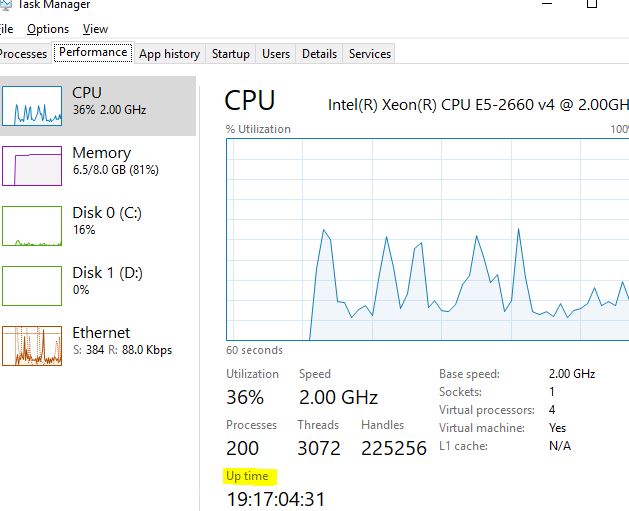
2: By using the System Information Utility, type the following command in CMD
systeminfo | find "System Boot Time:"
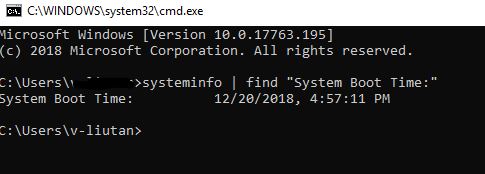
Detailed information here:
How to get the system uptime in Windows?
https://stackoverflow.com/questions/11606774/how-to-get-the-system-uptime-in-windows
Please Note: Since the website is not hosted by Microsoft, the link may change without notice. Microsoft does not guarantee the accuracy of this information.
Regards
Please remember to mark the replies as answers if they help.
If you have feedback for TechNet Subscriber Support, contact [email protected].
Wednesday, January 9, 2019 4:18 AM
Dear Teemo Tang,
Actually my question is if we do shutdown means then system is not considering the latest uptime still i showing the old up time. I know this is because of Hybrid boot. So i am asking any other way to find uptime without disabling hybrid boot.
Wednesday, January 9, 2019 6:17 AM
Ok, I know, you’d like to know the uptime of your machine since the last fast boot/resume from hibernate, right?
If so, you need to use event log for monitor.

Look at this link below:
Please Note: Since the website is not hosted by Microsoft, the link may change without notice. Microsoft does not guarantee the accuracy of this information.
Regards
Please remember to mark the replies as answers if they help.
If you have feedback for TechNet Subscriber Support, contact [email protected].