Note
Access to this page requires authorization. You can try signing in or changing directories.
Access to this page requires authorization. You can try changing directories.
Question
Monday, December 17, 2018 4:11 PM
Hi,
We have hundreds of W10 LTSB & CBB systems that can activate and renew activation to a local KMS using Active Directory activation via LDAP.
All systems are domain joined on the same LAN.
A new system Windows 10 LTSC was installed today and joined to the domain. For some reason it's failing to activate and is failing with error 0xc004F074.
Any ideas?
KMS is running on a fully patched as of today Windows Server 2016.

All replies (15)
Monday, December 17, 2018 4:27 PM
The AD LDAP server resets the connection after client sends the packet with unexpected primitive tag
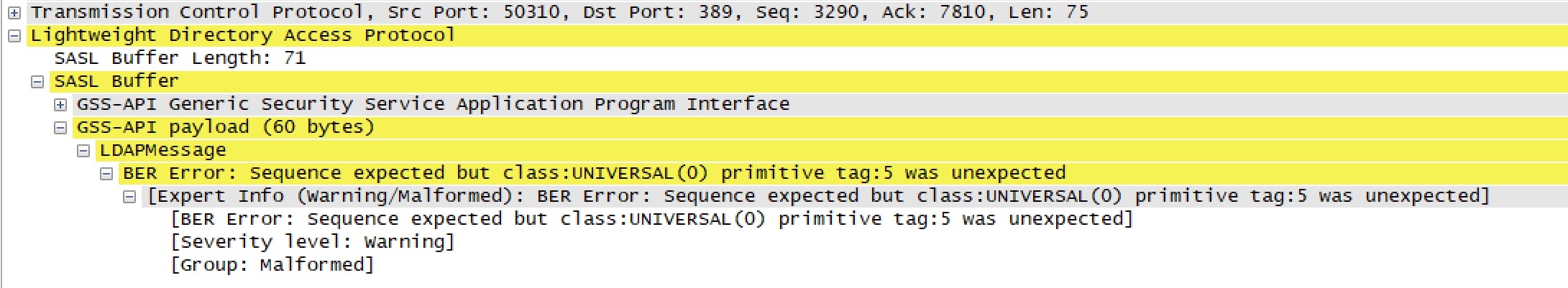
Monday, December 17, 2018 4:35 PM
checking if KB4347075 is installed on the server
Tuesday, December 18, 2018 2:54 AM
Hi,
Thanks for posting your query here.
1. Please check If you have installed KB4347075 that is to extend KMS host to activate windows 10 client enterprise LSTC.
2. Have you checked the application event log?
This error can be caused by several reasons, we can check this article to do the troubleshooting.
Best regards,
Please remember to mark the replies as answers if they help.
If you have feedback for TechNet Subscriber Support, contact [email protected].
Tuesday, December 18, 2018 3:01 AM
KB4347075 does not have any download links
Tuesday, December 18, 2018 3:20 AM
Hi,
I have found that this KB has been included in kb4346783.
Have you installed this cumulative update?
You can also check other possible cause explained in the this article provided the last post.
Best regards,
Please remember to mark the replies as answers if they help.
If you have feedback for TechNet Subscriber Support, contact [email protected].
Friday, December 21, 2018 7:47 AM
Hi,
Just checking in to see if the information provided was helpful. Please let us know if you would like further assistance.
Best regards
Please remember to mark the replies as answers if they help.
If you have feedback for TechNet Subscriber Support, contact [email protected].
Monday, December 24, 2018 7:54 PM
Here is a list of all updates installed on the server. Which KB are we missing to successfully activate LTSC clients ?
Update KB3186568 NT AUTHORITY\SYSTEM 7/18/2017 12:00:00 AM
Update KB3192137 NT AUTHORITY\SYSTEM 9/12/2016 12:00:00 AM
Update KB4013418 NT AUTHORITY\SYSTEM 4/19/2017 12:00:00 AM
Update KB4023834 NT AUTHORITY\SYSTEM 7/17/2017 12:00:00 AM
Update KB4091664 NT AUTHORITY\SYSTEM 12/11/2018 12:00:00 AM
Update KB4093137 NT AUTHORITY\SYSTEM 5/4/2018 12:00:00 AM
Update KB4132216 NT AUTHORITY\SYSTEM 12/10/2018 12:00:00 AM
Security Update KB4465659 NT AUTHORITY\SYSTEM 12/11/2018 12:00:00 AM
Security Update KB4471321 NT AUTHORITY\SYSTEM 12/18/2018 12:00:00 AM

2018-08 Cumulative Update for Windows Server 2016 (1803) for x64-based Systems
(KB4346783)
windows10.0-kb4346783-x64_145555faf4e3e494c20f22508f9c28fe12af387a.msu
fails to install "The update is not applicable to your computer"
Tuesday, December 25, 2018 7:19 AM
Hi,
Thanks for your replying.
I have noticed that your server 2016 is 1607 not 1803. Therefore, KB4346783 is not applicable to you computer.
Besides, you have installed KB4471321 which contains the fix that extend KMS support upcoming enterprise LTSC.
However, If we want to activate windows 10 LTSC, we also need to install 1809 KMS key on server 2016 1607 apart from installing this update.
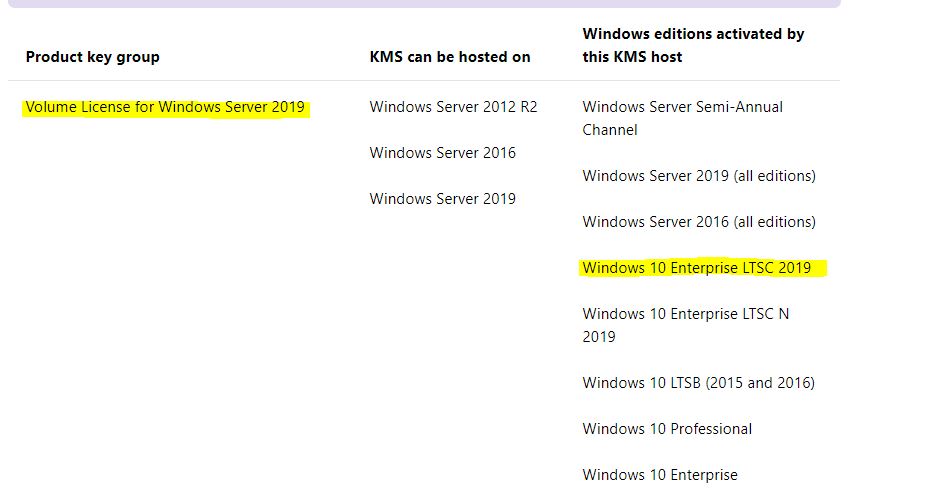
For your reference:/en-us/windows-server/get-started-19/activation-19
**
**
This error may related to DNS issue:
1. DNS record not published at _VLMCS._tcp.client.domain. This must be an SRV record, which the KMS server will automatically register. If you have disabled this, you will need to use a GPO on the clients to point them to the correct KMS server to use
2. No network connectivity from the KMS client to the MS server on the KMS port (tcp/1688 by default). Install telnet on the client and run telnet KMS.Server.Name 1688 and make sure the screen goes blank
**
**
3. Please create a shared folder on the KMS host, and test if we can access this shared folder on the win 10 LSTC by command \KMShostmame\shared folder name.
Best regards,
Please remember to mark the replies as answers if they help.
If you have feedback for TechNet Subscriber Support, contact [email protected].
Tuesday, December 25, 2018 1:27 PM
Yes, 1809 KMS key was added and activated on the server prior to attempting LTSC activation.
Thanks for generic solutions for the DNS issue, however it's not the case here as you can clearly see in my second post. Perhaps it would be helpful to someone else?
Wednesday, December 26, 2018 5:50 AM
Hi,
Thanks for your replying.
1. Make sure that the system time on client and KMS host is the same. Run the following command to Resync the time on the Client:
w32tm /resync
2. Make sure that port 1688 is not blocked by firewall, proxy, etc
3. a. Run the following cmd as an administrator to specify a KMS host:
slmgr.vbs /skms <value>:<port>
b.then run the following cmd to activate. If it still prompts error, please screenshoot.
Slmgr /ato
4. Also open command prompt as an administrator and run Slmgr /DLV and screen shoot.
5. Please upload the following logs both on KMS host and client to onedrive
- C:\windows\System32\Winevt\Logs\System.evtx
- C:\windows\System32\Winevt\Logs\Application.evtx
Best regards,
Please remember to mark the replies as answers if they help.
If you have feedback for TechNet Subscriber Support, contact [email protected].
Wednesday, December 26, 2018 11:07 PM
I really appreciate your effort to help, but the port 1688 has nothing to do with the problem.
LDAP activation is mentioned in the 1st post of this thread, we are activating using port 389, it's also shown in the 2nd post.
If the time was off, we would not be able to log in to the computer since it's a domain member.
The result of slmgr /ato is shown in the 1st post.
how could this be a DNS issue if all KMS clients are finding the KMS server, but only LTSC is failing to activate?
Thursday, December 27, 2018 5:58 AM
Hi,
Sorry for the misunderstanding.
I need the information about description by running Slmgr /DLV and if it is volume_kmsclient channel or anything else.

1. Please check whether the activation object exists in below location.
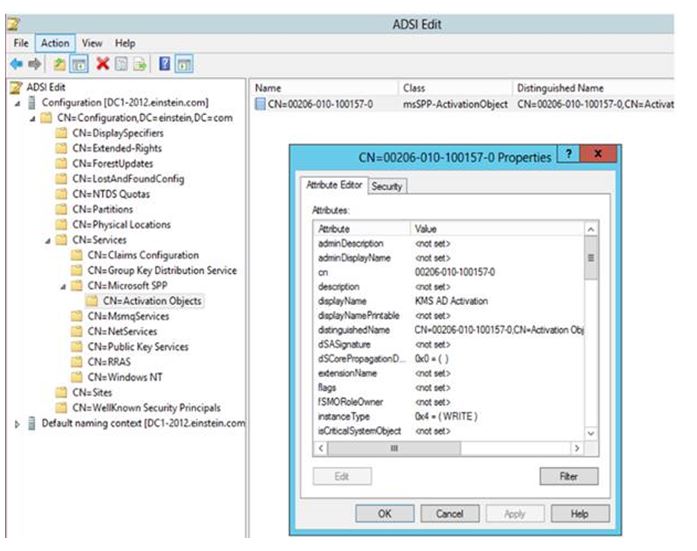
In the AD based activation, if AD object is unreachable, clients will attempt to use the next available activation method which is the KMS activation method. This means if the AD object is unreachable, the client will go check DNS for an SRV record for a KMS host. That is why I try to test if port 1688 is blocked.
So please run command "nslookup -type=srv _vlmcs._tcp" to Verified nslookup query, then send me the screenshoot.
2. we can try to firstly uninstall the key by running slmgr /upk and then we can activate the windows 10 LTSC by running slmgr /ipk. we can get the appropriate keys on this site.

For more information, please check this article:
Troubleshooting Active Directory Based Activation (ADBA) clients that do not activate
Best regards,
Please remember to mark the replies as answers if they help.
If you have feedback for TechNet Subscriber Support, contact [email protected].
Thursday, December 27, 2018 4:19 PM
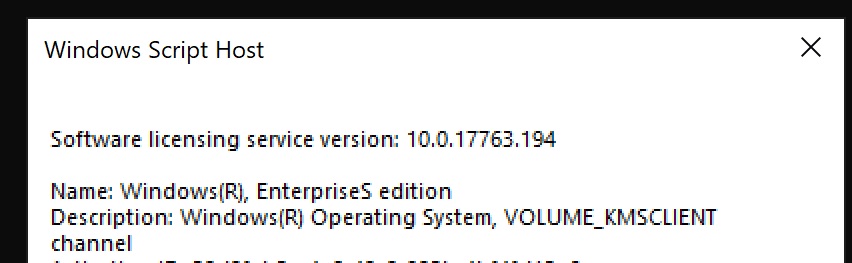
Thursday, December 27, 2018 4:20 PM
We removed the KMS key from the KMS server and re-added the same key back.
LTSC clients are now able to activate.
Friday, December 28, 2018 1:55 AM
Hi,
I am glad that your issue is resolved now.
If the replies as above are helpful, we would appreciate you to mark them as answers. It will be greatly helpful to others who have the same question.
Appreciate for your feedback.
Best regards,
Please remember to mark the replies as answers if they help.
If you have feedback for TechNet Subscriber Support, contact [email protected].