Note
Access to this page requires authorization. You can try signing in or changing directories.
Access to this page requires authorization. You can try changing directories.
Question
Thursday, June 28, 2018 2:33 PM
Hi Guys,
I administer outlook 2013 on Server 2012 RDS (Citrix) servers. Users report that outlook crashes randomly throughout the day.
I want to understand what Outlook is doing posting many the following events leading up to the application crash
First Event:
Log Name: Application
Source: Outlook
Date: 28/06/2018 14:34:17
Event ID: 63
Task Category: None
Level: Information
Keywords: Classic
User: N/A
Computer: ****
Description:
Outlook detected a change notification for your apps and will attempt to update them.
Event Xml:
<Event xmlns="http://schemas.microsoft.com/win/2004/08/events/event">
<System>
<Provider Name="Outlook" />
<EventID Qualifiers="16384">63</EventID>
<Level>4</Level>
<Task>0</Task>
<Keywords>0x80000000000000</Keywords>
<TimeCreated SystemTime="2018-06-28T13:34:17.000000000Z" />
<EventRecordID>96042</EventRecordID>
<Channel>Application</Channel>
<Computer>bacstvmctx14.beale-law.local</Computer>
<Security />
</System>
<EventData>
<Data>Outlook detected a change notification for your apps and will attempt to update them.</Data>
</EventData>
</Event>
Second Event:
Log Name: Application
Source: Outlook
Date: 28/06/2018 09:33:36
Event ID: 63
Task Category: None
Level: Information
Keywords: Classic
User: N/A
Computer: ****
Description:
The Exchange web service request GetAppManifests succeeded.
Event Xml:
<Event xmlns="http://schemas.microsoft.com/win/2004/08/events/event">
<System>
<Provider Name="Outlook" />
<EventID Qualifiers="16384">63</EventID>
<Level>4</Level>
<Task>0</Task>
<Keywords>0x80000000000000</Keywords>
<TimeCreated SystemTime="2018-06-28T08:33:36.000000000Z" />
<EventRecordID>95372</EventRecordID>
<Channel>Application</Channel>
<Computer>****</Computer>
<Security />
</System>
<EventData>
<Data>The Exchange web service request GetAppManifests succeeded. </Data>
</EventData>
</Event>
You can see in my screenshot that these events though informational are extermely numerous to the point that I suspect something must be amiss!
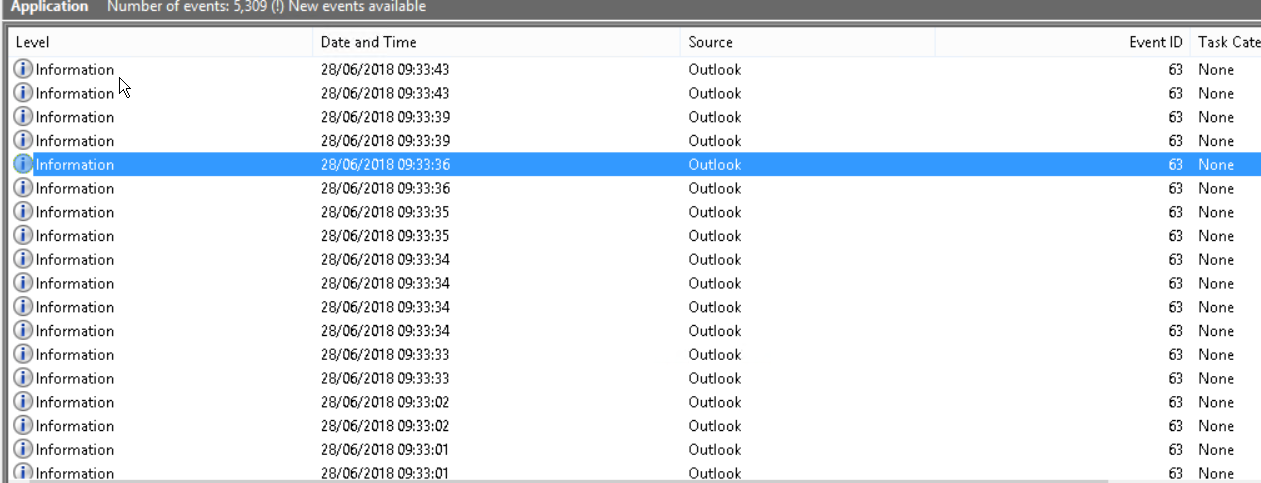
The application then crashes with the below error:
Log Name: Application
Source: Application Error
Date: 28/06/2018 13:47:14
Event ID: 1000
Task Category: (100)
Level: Error
Keywords: Classic
User: N/A
Computer: ****
Description:
Faulting application name: OUTLOOK.EXE, version: 15.0.5041.1001, time stamp: 0x5b0a41ab
Faulting module name: webio.dll, version: 6.3.9600.18378, time stamp: 0x575c3a4d
Exception code: 0xc0000409
Fault offset: 0x0001f99f
Faulting process id: 0x1230
Faulting application start time: 0x01d40eb09034ed05
Faulting application path: C:\Program Files (x86)\Microsoft Office\Office15\OUTLOOK.EXE
Faulting module path: C:\Windows\SYSTEM32\webio.dll
Report Id: 618d07c8-7ad1-11e8-8128-001dd8b721bb
Faulting package full name:
Faulting package-relative application ID:
Event Xml:
<Event xmlns="http://schemas.microsoft.com/win/2004/08/events/event">
<System>
<Provider Name="Application Error" />
<EventID Qualifiers="0">1000</EventID>
<Level>2</Level>
<Task>100</Task>
<Keywords>0x80000000000000</Keywords>
<TimeCreated SystemTime="2018-06-28T12:47:14.000000000Z" />
<EventRecordID>220195</EventRecordID>
<Channel>Application</Channel>
<Computer>****</Computer>
<Security />
</System>
<EventData>
<Data>OUTLOOK.EXE</Data>
<Data>15.0.5041.1001</Data>
<Data>5b0a41ab</Data>
<Data>webio.dll</Data>
<Data>6.3.9600.18378</Data>
<Data>575c3a4d</Data>
<Data>c0000409</Data>
<Data>0001f99f</Data>
<Data>1230</Data>
<Data>01d40eb09034ed05</Data>
<Data>C:\Program Files (x86)\Microsoft Office\Office15\OUTLOOK.EXE</Data>
<Data>C:\Windows\SYSTEM32\webio.dll</Data>
<Data>618d07c8-7ad1-11e8-8128-001dd8b721bb</Data>
<Data>
</Data>
<Data>
</Data>
</EventData>
</Event>
Now it may well be that the informational events have no impact or cause the error but I would at least like to remove what I can only assume to be incorrect behaviour.
Looking into the webio.dll in more detail this appears to be related to sending RMS encrypted emails? We do not have RMS configured anyware.
Any ideas?
All replies (2)
Wednesday, July 25, 2018 1:02 PM ✅Answered
Hello,
The addin causing the webio.dll crash appears to be the "Outlook Social Conenctor" addin. Now this is most certainly not normally the case and was perhaps due to the particular mix of addins that we have loaded. However after removing that addin on 6 RDS servers we have had no webio.dll crashes for a week!
Thanks,
Izomyr
Friday, June 29, 2018 7:33 AM
Hi izomyr,
Does this issue affect all users in your environment?
Is this a recently occurred problem after any changes were made to Office or Windows system?
Based on my research, agree with you that webio.dll is a Web Transfer Protocols API, and crashing issues related to webio.dll usually happen when opening RMS files.
As regards to Event ID 63 and "<Data>The Exchange web service request GetAppManifests succeeded. </Data>", according to the article below, it is related to Outlook downloading an add-in manifest from an Exchange Server:
/en-us/outlook/add-ins/troubleshoot-outlook-add-in-activation
Did the users have any Outlook add-ins installed? To help narrow down the problem, it is suggested to try running Outlook in safe mode(Press Win+R, type "outlook /safe", press Enter.) and check if the issue persists.
Any updates, feel free to post back.
Regards,
Yuki Sun
Please remember to mark the replies as answers if they helped. If you have feedback for TechNet Subscriber Support, contact [email protected].
Click here to learn more. Visit the dedicated forum to share, explore and talk to experts about Microsoft Teams.