Note
Access to this page requires authorization. You can try signing in or changing directories.
Access to this page requires authorization. You can try changing directories.
Question
Wednesday, March 7, 2018 1:54 AM
I have Office 365 installed on a brand new Windows 10 PC. Every time I open Excel 2016 I get a dialog saying "Microsoft Excel isn't currently your default program for viewing spreadsheets.". It only occurs when I launch Excel itself without specifying a document. If I double click on any spreadsheet, it correctly opens in Excel with no warning about Excel not being the default. I have tried pretty much everything I've found online including some suggestions that don't even seem related. I've tried making sure that both the "Ignore Other Applications That Use Dynamic Data Exchange (DDE)" and the "Disable hardware graphics acceleration" check boxes are selected within Excel 2016 advanced settings. I have tried Settings | Default apps | "Reset to the Microsoft recommended defaults". I have tried both Quick Repair and Online Repair from within Settings | Apps & Features | Microsoft Office 365 - en-us . I have tried the command "control /name Microsoft.DefaultPrograms /page pageDefaultProgram" and choosing defaults for Excel 2106. When I open that dialog, I show that the xls extension is not checked. When I check it and save, then reopen the dialog, the .xls extension is still unchecked. In addition, several other extensions that are listed don't have Excel 2016 as their Current Default, nor do I see any way to change them.
I was going to post a screen shot of the current associations at this point, but the web page says I can't post links or images until my account is confirmed. How do I make that happen? I had to logged in to post this question in the first place. I'm not sure what additional confirmation is needed. There's nothing in my email or spam suggesting any confirmation process.
Anyway, the extensions that are not currently set to Excel 2016 as their default are .oqy (Microsoft OLAP Query File) and .rqy (Microsoft OLE DB Query File), both of which have appvlp as their defaults. In addition, three extensions have "Unknown Application" as their default. They are .xld (Microsoft Excel 5.0 DialogSheet), .xlsmhtml and .xlxml (Microsoft Excel XML Workbook).
Any other suggestions how to satisfy the check for Excel as the default application for spreadsheets?
Thanks,
David
All replies (11)
Wednesday, March 7, 2018 11:50 PM ✅Answered | 1 vote
Hi David,
Firstly, sorry for my rude post.
Please try to repair Office: Repair an Office application
https://support.office.com/en-us/article/repair-an-office-application-7821d4b6-7c1d-4205-aa0e-a6b40c5bb88b
Regards,
Ashidacchi >> http://hokusosha.com/
Thursday, March 8, 2018 4:54 PM ✅Answered
Hi @Ashidacchi,
Thanks again for all of your suggestions. I had already tried everything suggested on the web page you mentioned except for a complete uninstall and reinstall. Since I discovered I had the 32 bit version installed,I decided to go ahead and uninstall it and then reinstall the 64 bit version and see if that helped. After installing the 64 bit version, I still had the original problem, but this time, I was able to manually fix it using the "Set defaults by app" process that has already been described. It turned out that the .xls extension was not associated with Excel 2016, although nearly every other extension was correctly associated with Excel 2016. I have no idea why that extra step was necessary immediately after a clean installation, but it was, and doing so fixed the problem for me.
Thanks to all for the suggestions.
David
Wednesday, March 7, 2018 8:29 AM | 1 vote
Hi David,
In advance, sorry, I don't read whole of your long story.
I suppose the issue is caused by corrupted file association and you are using Windows 10.
If this is correct, please do this:
(1) [Settings] > [Apps] > [Default apps]

(2) [Set defaults by app] > select [Excel 2016] > [Manage]
(3) associate file extension and Excel 2016

Regards,
Ashidacchi >> http://hokusosha.com/
Wednesday, March 7, 2018 2:53 PM
Sorry if my original post was too lengthy to read, but if you had time to read it all you might have noticed that I already tried the simple solution that you proposed and that doesn't work in my case. It might not have been obvious that I had done so since I invoked the default settings dialog from the command line instead of through the [Settings] > [Apps] > [Default apps] menus as you described, but it's fundamentally the same process. Thanks for trying though.
David
Thursday, March 8, 2018 6:28 AM
Hi,
What's the meaning of >>It only occurs when I launch Excel itself without specifying a document.<< Do you mean when you try to open a blank Excel Workbook from system menu list?
I tested in my environment and I can reproduce this problem in my Windows 10 and Office 2016 environment. I found this problem is related to the root Excel.exe application:
Open Excel.exe application from root location:
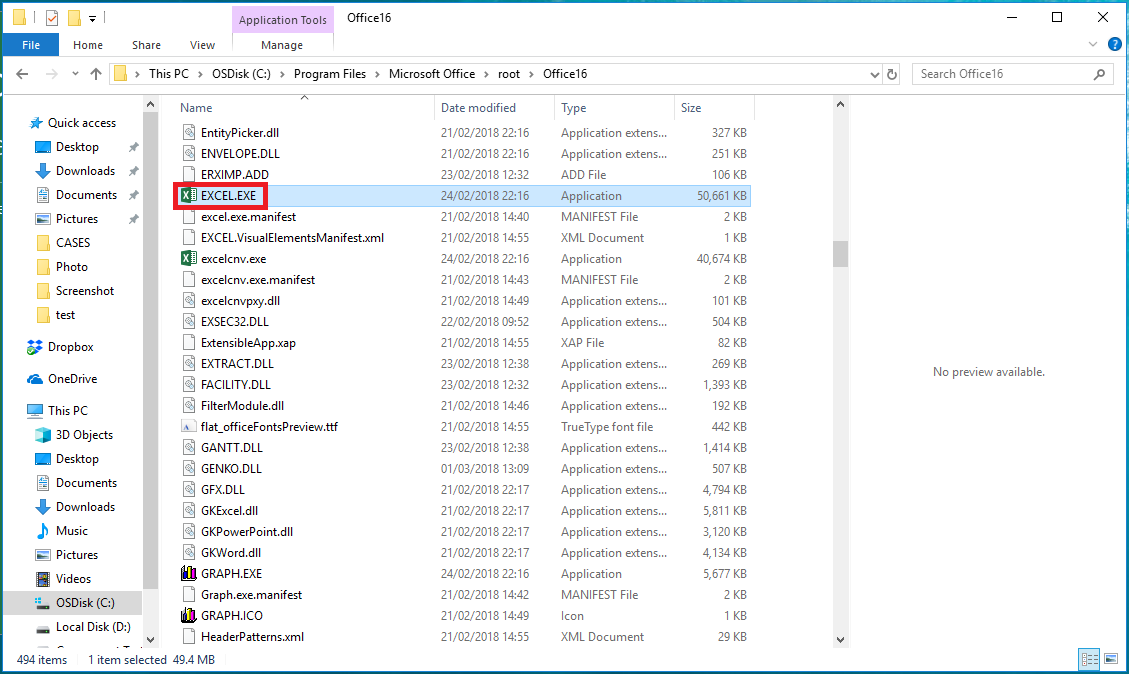
Get the message:

Then I resolve this problem by go to Settings- Apps- Default apps- Choose default apps by protocol- Reselect Excel 2016 app:

Please try this method and check the result, I'm glad to help you.
Regards,
Emi
Please remember to mark the replies as answers if they helped. If you have feedback for TechNet Subscriber Support, contact [email protected].
Click here to learn more. Visit the dedicated forum to share, explore and talk to experts about Microsoft Teams.
Thursday, March 8, 2018 6:40 AM
@David42Hall,
@Emi Zhang,
Do you have 64-bit Office 2016 installed?
I don't use 64-bit Office, but 32-bit Office 2016 and cannot reproduce the problem which Emi mentions.
If you are using 64-bit Office, I recommend to send a feedback to Excel User Voice.
https://excel.uservoice.com/
Regard,
Ashidacchi >> http://hokusosha.com/
Thursday, March 8, 2018 3:29 PM
Hi Emi,
You asked "What's the meaning of >>It only occurs when I launch Excel itself without specifying a document.<<".
You are correct that I am referring to opening Excel as you describe, by double clicking on Excel.exe in Windows Explorer or selecting it from the start menu. I intended to contrast that way of invoking Excel with double clicking on a spreadsheet to open it in Excel.
I had not previously tried choosing a default app by protocol, so I tried your approach. I found that the MS-Excel protocol was already assigned to Excel 2016, but I re-selected it anyway, as you indicated, but it made no difference in the original problem. Excel continues to give the same message whenever its invoked. Thanks for the suggestion.
Thursday, March 8, 2018 3:46 PM
Thanks Ashidacchi,
It looks like I have the 32 bit version of Office installed. I didn't realize that until you asked. If I had noticed the option when I installed Office 365, I would have chosen 64 bit since I am running 64 bit Windows 10. I'll consider uninstalling it and reinstalling the 64 bit version at some point, not necessarily to fix this issue, but just because using 64 bit apps on a 64 bit OS whenever possible seems to make more sense. I have no idea if it is related to this problem. You mentioned that you use 32 bit Office. Is your OS 32 bit or 64 bit?
I'll take a look at excel.uservoice.com as you suggest, but I'd still appreciate any help that this forum can provide as well.
David
Thursday, March 8, 2018 5:00 PM
FYI, It looks like excel.uservoice.com is primarily for feature requests, not problem resolution. Besides that, I was able to resolve the issue as I noted in another post on this thread, so I didn't go the uservoice route, but thanks for the suggestion.
David
Friday, March 9, 2018 9:51 AM
Hi David and Ashidacchi,
I'm using 64bit version of Office 2016, after doing steps above I don't get this problem any more.
Not sure if this problem is related to recent update, I will try to test again and let you know the result next week.
:)
Regards,
Emi
Please remember to mark the replies as answers if they helped. If you have feedback for TechNet Subscriber Support, contact [email protected].
Click here to learn more. Visit the dedicated forum to share, explore and talk to experts about Microsoft Teams.
Friday, March 9, 2018 10:33 AM
Hi David,
"Excel User Voice" is not for Q&A forum, but is used for providing Feedback (requirements).
BTW, can I think your issue has been resolved?
If so, please mark your post as an answer. i.e. close this thread.
Regards,
Ashidacchi >> http://hokusosha.com/