Note
Access to this page requires authorization. You can try signing in or changing directories.
Access to this page requires authorization. You can try changing directories.
Question
Thursday, July 23, 2015 2:38 PM
In Visual Studio 2015 Enterprise, while using .NET Framework version 4.6, the Report Viewer for .rdlc files appears to be missing. It is not present in the Right Click>Open With menu, and when the "Design a new report" button is pressed on a Report Viewer control, nothing happens. The option to create a new report via the Project>Add New Item menu is not present, and the ReportViewer control is missing from the Toolbox menu. All of these options were still present in the Microsoft Visual Studio 2015 Professional RC using .NET Framework 4.5.2, but appear to have been either removed or hidden from the release version. This suggests that it might be an issue with the installation of the Reporting component in the 2015 release version.
This issue is occurring on all of our development machines, which are running a fully updated version of Windows 8.1 Professional x64. We submitted a support ticket for this issue on Tuesday, July 21st via the built-in "Send a Frown" system, but received no reply. The Reporting system is integral to a program suite we are developing, so a quick response would be appreciated.
All replies (9)
Tuesday, August 4, 2015 1:53 PM ✅Answered | 10 votes
We have managed to track down the solution to this issue. It turns out that the components required for reporting are located within the Microsoft SQL Server Data Tools package. In order to install this package, perform the following steps as a privileged (local or domain administrator) account. Ensure that Visual Studio and all related programs are closed before you begin.
- Open Control Panel > Programs > Programs and Features, and select the entry for your version of Microsoft Visual Studio 2015. In our case, it was Microsoft Visual Studio Enterprise 2015.
- Click the "Change" button on the top bar above the program list.
- After the splash screen, a window will open. Press the "Modify" button.
- Select Windows and Web Development > Microsoft SQL Server Data Tools, and check the box next to it.
- Press the "Update" button on the lower-right hand side of the window.
- Once the installation is complete, open your version of Visual Studio. After the new .dll files are loaded, Reporting functionality should be reimplemented, and you should be able to access all related forms, controls, and objects.
Our working theory is that the web installer did not install the required components for Reporting during the initial installation - however, the issue seems to be resolved now.
Friday, July 24, 2015 7:56 AM
Hello RegDev,
I'm trying to reproduce your issue.
I can create a new Report application:
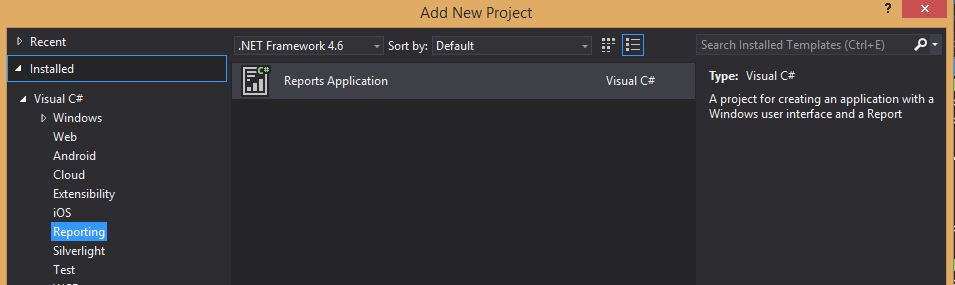
And I can add reportviewer from my toolbox in the report application. Do you mind to share your steps for me to reproduce this issue. Can you see the report project in your Visual Studio 2015?
Best regards,
Barry
We are trying to better understand customer views on social support experience, so your participation in this interview project would be greatly appreciated if you have time. Thanks for helping make community forums a great place.
Click HERE to participate the survey.
Friday, July 24, 2015 7:49 PM
No, the reporting components (including forms, controls, and objects) are not present in the Add New Project menu, the Toolbox, the Add New Item menu, or anywhere else. The "Reporting" category is not visible either. It's almost as if the Reporting .dll was not included in our installation.
Monday, July 27, 2015 10:25 AM
@RegDev,
Please try use devenv /setup to repair your setup and see results.
If it still cannot fix this issue, please send me your full logs:
- Download the Microsoft Visual Studio and .NET Framework Log Collection tool (collect.exe).
- Run the collect.exe tool from the directory where you saved the tool.
- The utility creates a compressed cabinet file of all the VS and .NET logs to %TEMP%\vslogs.cab.
- Post the vslogs.cab file with some descriptions of your issue to the forum.
Best regards,
Barry
We are trying to better understand customer views on social support experience, so your participation in this interview project would be greatly appreciated if you have time. Thanks for helping make community forums a great place.
Click HERE to participate the survey.
Tuesday, July 28, 2015 2:15 PM
We've attempted to run "devenv /setup", but it had no effect - reporting development functionality is still missing.
In regards to the logs, it does not appear that this forum has file attachment capabilities. Please notify us if there is an alternate method to transfer the .cab file.
Sunday, October 23, 2016 2:16 PM
I have installed MS Sql Server Data Tools but still I'm unable to create a report. Please help
Wednesday, November 9, 2016 6:07 PM
It works perfectly for me. Thank you so much!!!
Tuesday, January 9, 2018 4:06 PM
thanks for the info.
Friday, February 9, 2018 9:00 PM
After installing SQL Server Reporting Tools, you must also add the following line within your forms tag on a WinForms page:
<rsweb:ReportViewer ID="ReportViewer1" runat="server"></rsweb:ReportViewer>
This one line resolved my issues since I already had the tools installed and the report created.
Once that was added, the project references instantly showed the reference to Microsoft.ReportViewer.WebForms.