Note
Access to this page requires authorization. You can try signing in or changing directories.
Access to this page requires authorization. You can try changing directories.
Question
Wednesday, December 27, 2017 10:25 PM
Home network using WORKGROUP. One computer running Windows 10 suddenly (about 2 weeks ago) stopped being able to access NAS device (shared hard drive). The error given is "The specified network name is no longer available." It is the same whether connected to the network via wi-fi or ethernet.
With the computer in question, I can see the NAS on the network and can ping it using IP address. When I click on it under network, I can open the setup app on the NAS. But, when I try to map a network drive to it, I get the error message noted above.
Another Windows 10 computer has no problem accessing the same NAS, so the NAS and router seem to be OK.
Any advice would be welcomed.
All replies (9)
Wednesday, December 27, 2017 11:05 PM
Is it running the latest version of Windows 10 (version 1709)? SMB 1.0 is no longer supported and is now disabled by default in Windows 10. As a quick test, does NET VIEW work on this Windows 10 machine?
Bill
Thursday, December 28, 2017 3:58 AM | 3 votes
Hi,
I suppose there would be two solutions.
(1) enabling SMB 1.0:
[Control Panel] > [Programs] > [Programs and Features] >
[Turn Windows features on or off] (on upper left side) 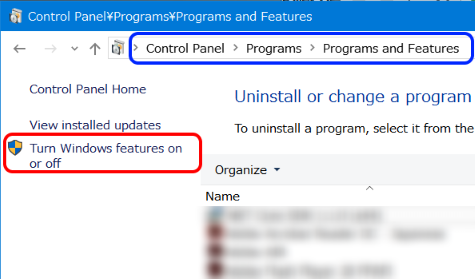

(2) map a network drive:
Use IP address, instead of computer name of the NAS.
e.g. \192.168.1.123\shared folder>
If nothing won't work, please provide make and model name of your NAS.
Regards,
Ashidacchi
Thursday, December 28, 2017 7:15 AM
In Windows 10 Fall Creators Update and Windows Server, version 1709 (RS3), the Server Message Block version 1 (SMBv1) network protocol is no longer installed by default.
For more information please refer to this Microsoft document.
SMBv1 is not installed by default in Windows 10 Fall Creators Update and Windows Server, version 1709

But we still can install SMBv1 via Windows Feature, have a try.
Regards
Please remember to mark the replies as answers if they help.
If you have feedback for TechNet Subscriber Support, contact [email protected].
Tuesday, January 2, 2018 9:46 AM
Would you mind letting me know the update of the problem? If you need further assistance, feel free to let me know.
Please remember to mark the replies as answers if they help.
If you have feedback for TechNet Subscriber Support, contact [email protected].
Wednesday, May 2, 2018 9:03 AM
Answer
Worked for me
Wednesday, August 8, 2018 2:06 PM
I've been having the exact same issue for weeks with no resolve. Changed the SMB settings as described, then when attempting to map network drive using the ip address, Windows wants me to select a certificate! Both of which are "not available." They are both quite old and expired. One was a self signed certificate, the other indicates token signing public key. What now? Using a ReadyNAS NV+ as a local web file server.
Thursday, November 22, 2018 8:03 AM
After 3 days of trying every possible solution found on the internet, **it finally worked **with the simplest one: I used the IP address instead of the computer name of the NAS. Forever grateful Ashidacchi! :D
Tuesday, January 1, 2019 5:34 PM
I have the exact same problem but neither solution worked.
I am using a Linksys WRT3200 as a NAS with software version 1.0.6.186168 (Newest). The files I am trying to download usually stop after around .3Gb.
Downloading did work when I had Ubuntu installed for a while.
Thank you.
Monday, January 21, 2019 12:52 PM
Oddly the fix above is working and available but very temporary.
In one of the situations, in my experience, if a machine that is not in the domain (maybe there are guests on that part of the network) and the windows machine on the domain, are both connected (with or without the SMB enabled), the problem is intermittent. Prior to Windows 10, the shared network was always available (for me at least). Is it possible this is a Windows firewall issue?
Is there a firewall setting that can be made here to stop the Windows 10 machine from perceiving the folder as a threat and putting up the "specified network is no longer available". What does that mean? It means we are supposed to get there but something in the system is stopping us?
I'm running a 5 Terabyte "NAS" (its just a drive on USB 3) over a TP-LINK Archer c5400. TP-LINK is off the hook because they are able to get it running. It's not the hardware. And if I didn't mind playing TAG with the guest computers (okay they have access and I don't - ah, now I have access and they don't), it wouldn't even be a problem.
If there was a way to explain what is happening here to make it go on and then go off - wow, what a difference that would make. Having to fix it daily if not hourly is the thing that bugs me.
BUT - I think the answer is this - it is not a folder, it is a web site - so click the link and set it as a website and not as a shared folder (And the assumption here is that you followed the advice above an turned SMB1 and SMB2)

R, J