Note
Access to this page requires authorization. You can try signing in or changing directories.
Access to this page requires authorization. You can try changing directories.
Question
Thursday, August 3, 2017 1:12 PM | 1 vote
Windows Server 2012 R2 DHCP, one local, one remote
i configured, from the local DHCP server, to have the remote server as the passive hot standby partner. i tested an active scope and it replicated to the standby server.
how do i check now which is the active and the passive dhcp server? i don't see any changes in the icons to act as indicators.
regards,
edit: may i extend the question to include superscopes? since the standby server is both for the remote as well as the local network, do i need to define a superscope?
All replies (1)
Thursday, August 3, 2017 2:55 PM ✅Answered
Hi,
To check which server is active and which one is standby you need to right-click on the scope that you are replicating and choose Properties. Then you need to click on the Failover Tab and you will find Role of this server. If it is standby it will be standby in the box.

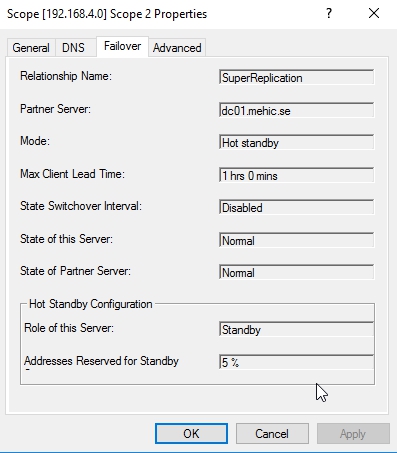
If you found this post helpful, please give it a "Helpful" vote.
Please remember to mark the replies as answers if they help.