Note
Access to this page requires authorization. You can try signing in or changing directories.
Access to this page requires authorization. You can try changing directories.
Question
Thursday, June 23, 2016 9:28 AM
Hi,
We are on a domain and have upgraded from windows 7 to windows 10. A user needs to change their date (for accounts purposes), but it only stays changed for a short time before the date/time is set automatically.
We are unable to disable the setting "Set time automatically" (in settings->Time & Language-> Date & Time) as its greyed out and at the top of the screen it says Some settings are managed by your organisation
I've tried (on my laptop) editing group policy to allow users to change system time but this doesn't help.
I have tried creating registry [HKEY_CURRENT_USER\SOFTWARE\Policies\Microsoft\Windows\CurrentVersion\PushNotifications]
"NoToastApplicationNotification"=dword:00000000
but this has not helped.
Can you help me disable this setting?
All replies (2)
Monday, June 27, 2016 12:01 PM ✅Answered
Hi,
Please check the following group policy.
computer Configuration\ Windows Settings\ Security Settings\ Local Policy\ User Rights Assignment > change the system time
Assign the users with the permissions.
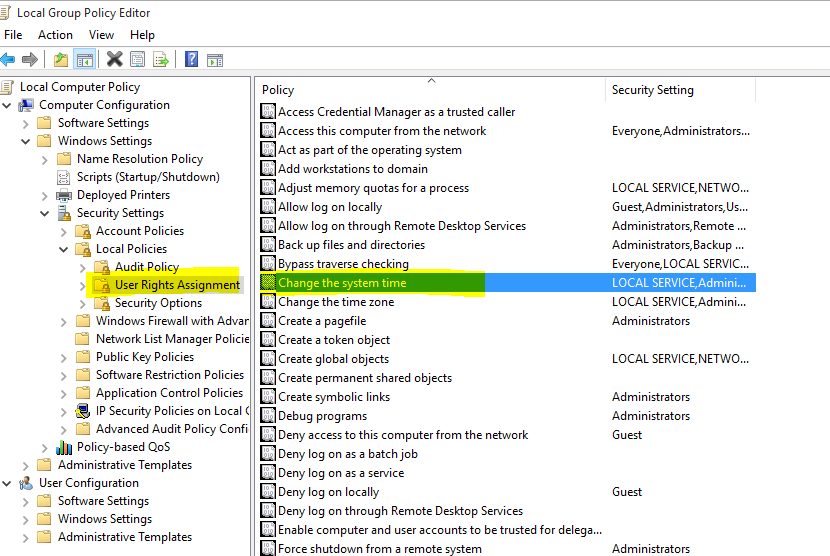
Please mark the reply as an answer if you find it is helpful.
If you have feedback for TechNet Support, contact [email protected]
Thursday, June 23, 2016 2:56 PM
Have you checked with the domain administrator, to see if the setting(s) have been blocked.