Note
Access to this page requires authorization. You can try signing in or changing directories.
Access to this page requires authorization. You can try changing directories.
Question
Friday, May 25, 2018 1:35 PM
I have a small demo Azure VM for Dynamics 365 for Finance & Operations which is apparently sending 30GB a day of monitoring data somewhere. This is resulting in a $3 / day 'network data out' charge on top of $6 / day for the VM, just not worth it for the VM's use case. In the Azure Portal all the VM's diagnostic settings are disabled, no extensions are installed, and for the Azure subscription the Security Center | Security Policy | Data Collection is off – these are the suggestions I’ve found for stopping monitoring.
From nosing around within the VM the culprit appears to be MonAgentCore.exe which I gather from https://docs.microsoft.com/en-us/azure/monitoring-and-diagnostics/azure-diagnostics-troubleshooting is part of Azure diagnostics and monitoring.
Is there a way to stop or remove this process? Killing it within the VM works briefly but it resurrects itself. It doesn't appear to be something in installed programs or server features.
All replies (4)
Friday, May 25, 2018 5:02 PM ✅Answered
I found an aspirin and almost deleted the post but this may help someone in the future:
In the VM’s processes were MonAgentManager.exe and MonAgentLauncher.exe in addition to a few high network send MonAgentCore.exe processes (which would not stay down when killed). Killing the MonAgentLauncher.exe ended all of the MonAgent*.exe processes and per the Azure network out metric ‘flatlined’ the network out kb / sec but did not otherwise disrupt the VM. As far as I can tell this monitoring didn't really go anywhere and is an artifact of having the demo VM built for Dyn365 FO automatically through Life Cycle Services.
Friday, May 25, 2018 7:26 PM
Good to hear that you have found an answer. Appreciate for sharing the steps which helped you, this would certainly benefit other community members.
Thursday, June 6, 2019 8:30 AM
I have trouble installing SQL Server 2014 SP3 on a Windows Server 2012 VM. When I manually ran the installer, it told me that files to be updated are used by MonAgentCore.exe and will need reboot if I continue. The server is in production so I want to prevent unnecessary reboot.
I googled and found your solution, but I can not find MonAgentLauncher.exe in Task Manager. All other MonAgent*.exe are respawned immediately if I killed them. Any suggestion?
Thursday, June 6, 2019 7:31 PM
I am not sure if these aspirins will help you at all but ...
To get to the MonAgentLauncher.exe process I found I had to use the Performance tab in Task Manager, click Open Resource Monitor, and look for the process in the CPU section. Ending the process there took out all the related versions until the next server restart (and no doubt there are other ways).
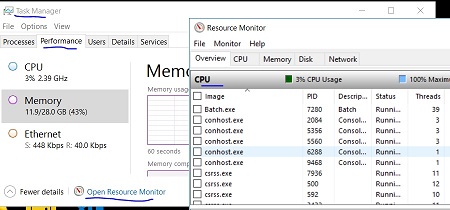
I discovered that in my case the monitoring was kicked on server start via Task Scheduler. Disabling Microsoft | Dynamics | AX | MonitoringInstall in Task Scheduler fixed the issue for good. This is probably very particular to my situation though.