Note
Access to this page requires authorization. You can try signing in or changing directories.
Access to this page requires authorization. You can try changing directories.
Question
Friday, November 29, 2019 3:03 PM
My Customer is migrating to Windows 10, when it is in the login screen the numlock is turned on once against in Windows the numlock is turn off what is the best way to be always activated once the user is connect?
All replies (9)
Friday, November 29, 2019 11:44 PM
Hi,
In order to turn NumLock on, please to the below:
- open Registry Editor
[Windows]+[R] > type regedit - go to HKEY_CURRENT_USER\Control Panel\Keyboard
- change value of InitialKeyboradIndicators to 2147483650
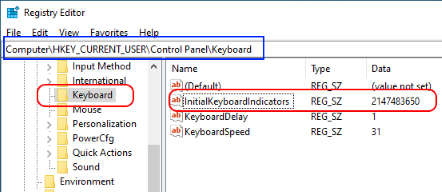
- close Registry Editor and restart Windows
Regards,
Refer to this article (it is written in Japanese, translate it into your language via machine translation)
https://blog.goo.ne.jp/ashm314/e/827e55210fa0ee7ec1d459e00f55193a
Ashidacchi -- http://hokusosha.com
Saturday, November 30, 2019 11:11 AM
Hello,
See if this fix helps you:
https://www.kapilarya.com/fix-number-lock-is-not-working-in-windows-10
Let me know if this helps!
Note: Included link in this reply refers to blog post by a trusted Microsoft MVP.
Microsoft MVP (Windows and Devices for IT)
Windows Insider MVP
Windows Help & Support [www.kapilarya.com]
Saturday, November 30, 2019 12:48 PM
Same problem, no changes….
Monday, December 2, 2019 7:01 AM
Hi,
As far as I know, you had to turn Fast Startup off in order for the change to stick.
If the method doesn’t work. Maybe group policy or domain policy could be rewriting the registry value.
Or you could create a scheduled task to solve your issue:
https://superuser.com/questions/1206360/how-to-always-enable-numlock-by-default-on-windows-10
Note: This is a third-party link and we do not have any guarantees on this website. And Microsoft does not make any guarantees about the content.
Best Regards,
Farena
Please remember to mark the replies as answers if they help.
If you have feedback for TechNet Subscriber Support, contact [email protected].
Tuesday, December 3, 2019 4:14 PM
I have try tha solution and same thing when the user logon the numlock is desactivate.
- Created a program to enable NumLock when run that runs without a window (https://github.com/brunolm/NumLock)
- Created a scheduled task
- General
- "Run only when user is logged on"
- "Run with highest privileges"
- Triggers
- "On workstation unlock of any user"
- Actions
- "Start a program" (NumLock.exe)
- General
Wednesday, December 4, 2019 6:57 AM
Hi,
After you have changed the registry, shut down your computer.
Boot the computer back up again. When you reach the login screen, press the Num Lock key once to enable it. Don’t log into the computer. From the login screen, click the power button and select “Shut down” to shut down the computer again.
Boot the computer back up and Num Lock will be enabled on the login screen.
If the trick above doesn’t work for you, the only is try disabling Fast Startup instead.
Open the Control Panel, click “Hardware and Sound,” click “Power Options,” and click “Choose what the power buttons do.” Click the “Change settings that are currently unavailable link at the top of this screen, and then scroll down and uncheck the “Turn on fast startup (recommended)” option. Click “Save changes.”
Best Regards,
Farena
Please remember to mark the replies as answers if they help.
If you have feedback for TechNet Subscriber Support, contact [email protected].
Friday, December 6, 2019 6:41 AM
Hi,
Was your issue solved?
If the reply helped you, please remember to mark it as an answer.
If no, please reply and tell us the current situation in order to provide further help.
Please remember to mark the replies as answers if they help.
If you have feedback for TechNet Subscriber Support, contact [email protected].
Monday, December 9, 2019 1:54 PM
Same result, the answer not working…
Is it by design?
Tuesday, December 10, 2019 6:26 AM
Hi,
I feel sorry that this question is hard to answer.
If none of the above works, it might be by design.
Please remember to mark the replies as answers if they help.
If you have feedback for TechNet Subscriber Support, contact [email protected].