Note
Access to this page requires authorization. You can try signing in or changing directories.
Access to this page requires authorization. You can try changing directories.
Question
Saturday, August 15, 2015 6:35 PM
Hello. I would like to remove entirely the "Popular Now" news stuff from the search menu. I don't want to turn off the option to search the web from that menu, but I don't want the news.
I tried removing the "News" app and also looked for a "Bing News" app to remove...
/jim
All replies (3)
Monday, August 17, 2015 6:23 AM
Hi Jim,
Yes, you could remove that entry as these steps:
1. Launch the Search/Cortana.
2. Click Notebook at the left navigate icon.
3. And then Click News jump to the following window, scroll down to the Popular now -Stories people are searching for entry, turn off it.

4. Remember to click Save button to update the setting.
Please remember to mark the replies as answers if they help, and unmark the answers if they provide no help. If you have feedback for TechNet Support, contact [email protected].
Monday, August 17, 2015 6:46 AM
Hi Karen, thank you very much for your useful reply. It's close to a solution for me..
Your solution presumes that I want to keep Cortana enabled. My goal would be to have Cortana disabled and "Search online and include web results" enabled.
After following your suggested steps to modify what Cortana offers up, I turned Cortana off and "Popular Now" is back..
Let me know if you have further advice, and thanks again! /jim
Friday, August 21, 2015 11:39 AM
Hi,
In such case, we only could hide it as the following steps:
1. Turn off the Cortana.
2. Open the search, at the right side of the Popular now, click "..." sign, and then click Hide popular news.
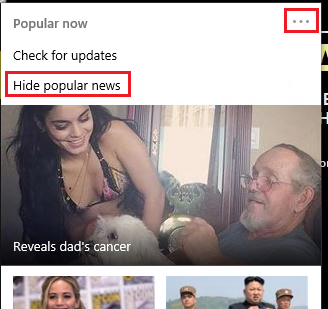
Please remember to mark the replies as answers if they help, and unmark the answers if they provide no help. If you have feedback for TechNet Support, contact [email protected].