Note
Access to this page requires authorization. You can try signing in or changing directories.
Access to this page requires authorization. You can try changing directories.
Question
Tuesday, April 18, 2017 5:19 AM | 2 votes
Hi, I have some room calendars setup in Exchange Online. They appear to work normally except for one thing, users can't open an appointment in the room calendar in Outlook, but they can in OWA.
Eg, user opens Outlook, calendar, opens the room calendar, can see all the appointments, but double clicking any appointment (to view its contents) results in Outlook freezing, or complaining:

"You do not have permission to view this calendar - Do you want to ask (room name) to share his or her calendar with you?"
Funnily enough, the calendar works fine in OWA.
I have tried disabling cached mode on my mailbox, and disabling "Download Shared Folders" as well, in both Outlook 2013 and 2016, with the same results.
We are running Hybrid Exchange 2016 with O365. Resource mailboxes and user mailboxes are hosted online. I have tried both Outlook 2013 and 2016 on PC. The problem affects all users, and all resource (room) mailboxes. Does anyone have any pointers? Thanks!
All replies (6)
Wednesday, April 19, 2017 9:41 AM
Hi,
Are you using cached Exchange mode or online Exchange mode? If you are using cached Exchange mode, please try disabling the cache for shared folders and then see if this issue continues.
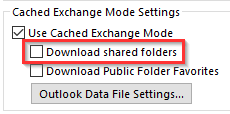
Regards,
Steve Fan
Please remember to mark the replies as answers if they helped.
If you have feedback for TechNet Subscriber Support, contact [email protected].
Thursday, April 20, 2017 1:55 AM
Thanks - I tried that but with no luck - exactly the same symptoms unfortunately.
Tuesday, April 25, 2017 7:27 AM
Thank you for the update.
Is there any error about Outlook logged in Event Viewer when this issue happens?
Does this issue continue if we try to grant a higher permission to the resource mailbox, such a full access permission?
Regards,
Steve Fan
Please remember to mark the replies as answers if they helped.
If you have feedback for TechNet Subscriber Support, contact [email protected].
Friday, August 11, 2017 6:42 AM
Apologies, I missed your reply and am no longer at that organisation, so I'm unable to give any closure to the issue.
Monday, March 5, 2018 10:52 AM
Hello Steve,
We have the exact issue in our organisation. I tried to grant full access permission to the user and still the same issue. Any help on this is appreciated.
Wednesday, June 27, 2018 3:18 PM
I fixed this by changing calendar permissions in PowerShell
Example:
Set-MailboxFolderPermission -Identity USER:\calendar -user default -AccessRights reviewer