Note
Access to this page requires authorization. You can try signing in or changing directories.
Access to this page requires authorization. You can try changing directories.
Question
Friday, September 6, 2019 6:22 AM
Win 10, 1903, Build 18362.329
When I extract a .zip file in the %TEMP% folder, the extracted files are saved under %USERPROFILE%\Documents
When using alternative software, such as 7zip, it works as expected. Bug?
All replies (8)
Friday, September 6, 2019 6:43 AM | 1 vote
Hi,
The %TEMP% folder is not where you're thinking. Is is exactly C:\users\user account>\somewhere varies by OS>.
Try to type "echo %TEMP%" in command (cmd.exe), and you will see like this:

"Hideki" is my account in Windows 10.
If you want to extract compressed files into a specific folder, you should specify an absolute path, such as "C:\temp". Otherwise, you should change Environment Variables.
To change Environment Variables.
(1) open Control Panel, and type "environ" in search box (at top right of Control Panel).
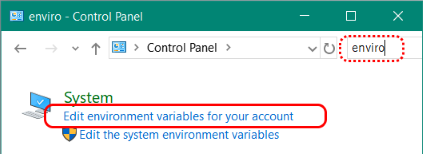
(2) select [Edit environment variables for your account].

Regards,
Ashidacchi -- https://ssl01.rocketnet.jp/hokusosha.com/default.html
Friday, September 6, 2019 7:21 AM
I'm familiar with environment variables.
Try this on your system:
- Open %TEMP% in Win Explorer (TEMP gets resolved to the absolute path)
- Extract a simple .zip file in your TEMP-Folder
The content gets extracted to your documents-folder. Why? That doesn't make any sense. Remember: with 7zip it works as expected.
Friday, September 6, 2019 8:31 AM
Hi,
I've tried to specify "C:\Users\Hideki\AppData\Local\Temp" as my target folder for compressed files to be extracted, and done it successfully.
I use "Explzh" for compressing or extracting files. What are you using?
Regards,
Ashidacchi -- https://ssl01.rocketnet.jp/hokusosha.com/default.html
Friday, September 6, 2019 8:59 AM
I've used Windows built-in functionality. I can reproduce it on different Windows 10 installations.
To be a little more precise:
- Copy a .zip file into your TEMP-folder
- in your TEMP-folder, right-click the .zip file and choose "extract all..."
Friday, September 6, 2019 3:23 PM
I can reproduce, that "extrat all..." opens a dialog to select the target directory, and the default is inside of the documents folder.
In other directories than %TEMP% the default target path is the current path where the .zip file is.
Tested on Windows 10 1903 german.
Looks loke a bug to me.
But I must admit thats the first time I ever used "extract all...".
Normally I just drag'n drop with right mosue button clicked and the use extract: this works as expected.
Monday, September 9, 2019 8:20 AM
Hi,
When I do the same things as you,the default location of the zipper extract list is the documents.It also happened to my collegue’s machine.But we can’t analyze the detailed cause.
You could submit this VOC via PT script.
Best regards,
Charlotte Tang
Please remember to mark the replies as answers if they help.
If you have feedback for TechNet Subscriber Support, contact [email protected].
Tuesday, September 10, 2019 4:31 AM
I've reported this as a bug via Windows Feedback App.
Tuesday, September 17, 2019 9:15 AM
Hi,
Thanks for your understanding.
Best regards,
Charlotte Tang
Please remember to mark the replies as answers if they help.
If you have feedback for TechNet Subscriber Support, contact [email protected].