Note
Access to this page requires authorization. You can try signing in or changing directories.
Access to this page requires authorization. You can try changing directories.
Question
Tuesday, January 6, 2015 11:32 PM
I installed Office-365 on a Windows7 machine. All is good with syncing new notebooks with Skydrive and Office-365 on my new Surface 3. Good!
However, when I installed on the Windows 7 desktop, it found a very very old Onenote-2007 that I have not used in years, and it found three Notebooks that it is trying to Sync. However, the old notebooks were stored on a server that has longbeen gone, but it continues to try to access them via an HTTP:... protocol. So the sync fails! But, I cannot even CLOSE the notebooks in OneNote-2013.
I tried to change their location to a file location (I did find the files on my workstation), but it still reverts to the HTTP access and ignores the change request.
I just want to close the notebooks that I cannot access.
All replies (1)
Monday, January 12, 2015 4:12 PM ✅Answered
Hi,
We may try using the /safeboot switch and click the Delete Notebook Cache button to see the result. To do this, exit OneNote, press Windows key + R to open the Run command, type onenote /safeboot and press Enter. Now, A dialog box with boot options is displayed. Click the Delete Notebook Cache button.
Note: All opened notebooks will be closed after runing this command, you'll need to manually reopen them again. Please mnake sure all your notebooks are synced, if you have Shared noteboks, you'll lse your unsynced changes.
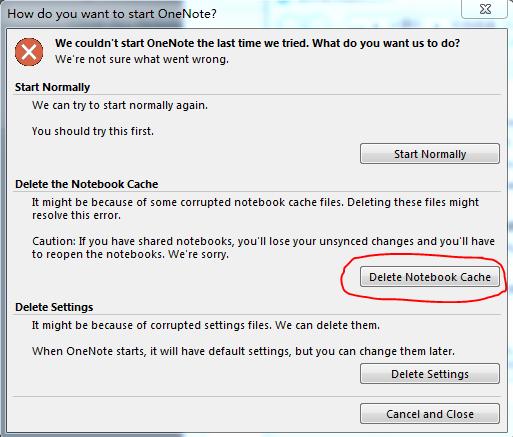
Please let me know the result.
Regards,
Steve Fan
TechNet Community Support
It's recommended to download and install Configuration Analyzer Tool (OffCAT), which is developed by Microsoft Support teams. Once the tool is installed, you can run it at any time to scan for hundreds of known issues in Office programs.