Note
Access to this page requires authorization. You can try signing in or changing directories.
Access to this page requires authorization. You can try changing directories.
Question
Friday, November 3, 2017 5:42 PM | 1 vote
It looks like there are so many connectivity issues with NAS access I may as well join the group. This is totally unacceptable. WIndows 10 does not see the NAS and after two days of trying, I'm calling it quits....
All replies (7)
Saturday, November 4, 2017 3:28 AM
Hi ACrackerJack, Please check IP address of your computer and NAS. If that of your computer is, for example, 192.168.1.11, that of NAS should be 192.168.1.xxx. Subnet Mask should be 255.255.255.0 on both PC and NAS. # I would like to know exact model name of your Asustor NAS. Regards,
Ashidacchi
Monday, November 6, 2017 8:52 AM
Hi,
Is it available to access with other account?
Try to ping the IP address or the host name to check the connection.
Try to disable SMB 2.0 and SMB 3.0 and force them to use SMB 1.0.
If we can't access after configured SMB protocol, try to check if there are any error messages recorded in Event Viewer (application and services logs->Microsoft->windows->SMB server & SMB client).
Try to run "Sfc /scannow" to fix corrupt system files and check the issue again.
Please remember to mark the replies as answers if they help.
If you have feedback for TechNet Subscriber Support, contact [email protected].
Sunday, April 29, 2018 7:11 PM
Ashidacchi
I have an AUSUSTOR AS6302T and I'm having the same problem.
When I set up a MyBookWorld NAS some years ago I just joined it up and was able to map a drive letter to the IP address and its worked fine ever since. (Lenovo Ideapad Z500 with Windows 10 Home)
With this ASUSTOR device I cannot do the same.
The NAS is visible under "network" in Windows File Explorer as "AS6302T-XXXX" but any attempt to connect and display folders & files is rejected by Windows 10.
I am able to connect easily with the AS6302T and see all files and folders via my iPad and the IOS File Explorer app. This works well when setting it up as a "NAS" or as "Windows" using the static IP address assigned to the MyBookWorld NAS.
Can you please tell me what I need to set right on either my W10 laptop or my AS6302T so I can talk to it.
Is this an issue with SAMBA and assigned Ports?
(web browser views of the ASUSTOR Portal, Apps, etc are OK)
Thanks.
Monday, April 30, 2018 12:04 AM
Hi Lozzerdude,
Please check if SMB v.1 is enabled.
[Control Panel] > [Programs] > [Programs and Features] >
[Turn Windows features on or off] (on upper left side)
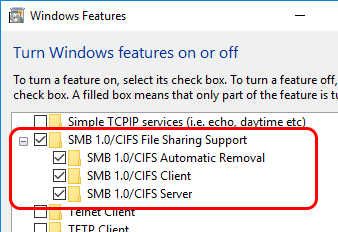
[note]
Enabling SMB 1.0 has security risk. But if NAS does not support higher version of SMB (supports only SMB 1.0), this would be needed.
Regards,
Ashidacchi -- http://hokusosha.com/
Tuesday, January 1, 2019 5:40 PM
Ashidacchi, thanks for this. I hadn't been able to access my WD-MBW-White for some time now, at least the folder shares, anyway. The WD configuration app would find the drive but trying to map the folders would not work. this fixed it! Thank you!
Wednesday, January 2, 2019 12:17 AM
Hi JRHil02,
If you use NAS name for mapping (e.g. \name\shared folder), please use IP address instead of NAS name (e.g. \192.168.1.111\shared folder).
Best Regards,
Ashidacchi -- http://hokusosha.com/
Wednesday, June 26, 2019 5:02 AM