Note
Access to this page requires authorization. You can try signing in or changing directories.
Access to this page requires authorization. You can try changing directories.
Question
Sunday, November 25, 2018 2:56 PM
I can't reinstall Visual C++ 2017 and when I try to uninstall I get the following message:
Windows cannot find C:/ProgramData/Package Cache/{80586c77- db42-44bb-bfc8-7aebbb220c00}/VCredist_x86.exe. Make sure you typed the name correctly, then try again.
All replies (5)
Sunday, November 25, 2018 7:22 PM
The best forum to use for install issues is:
Visual Studio Setup and Installation
https://social.msdn.microsoft.com/Forums/vstudio/en-US/home?forum=vssetup&filter=alllanguages
- Wayne
Monday, November 26, 2018 2:54 AM
Hi Nima Winchester,
Thanks for posting here.
Refer to your description, your issue is about the VS Setup and Installation. Since our forum is to discuss the C++ development, I will help you move this thread to the appropriate forum for a better support.
Thank you for your understanding.
Best regards,
Jack
MSDN Community Support Please remember to click "Mark as Answer" the responses that resolved your issue, and to click "Unmark as Answer" if not. This can be beneficial to other community members reading this thread. If you have any compliments or complaints to MSDN Support, feel free to contact [email protected].
Tuesday, November 27, 2018 1:54 AM
Hi Nima Winchester,
>> I can't reinstall Visual C++ 2017 and when I try to uninstall I get the following message:
- Have you met any error shown when you re-install VC++ 2017?
- How did you do to uninstall VC++2017? In control panel or other way?
According to your error message, it seems the VC ++ exe file was corrupted. I recommend you follow the below steps to troubleshoot it:
- navigate to C:/ProgramData/Package Cache/{80586c77- db42-44bb-bfc8-7aebbb220c00}/VCredist_x86.exe. Then run it by manually.
- Go to control panel – right click “change” – “repair” to repair it
- Uninstall all VC++ 2017 and 2015 packages on your PC
- Reboot PC
- Go to this link: https://support.microsoft.com/en-sg/help/2977003/the-latest-supported-visual-c-downloads to download what you need.
Looking forwards your reply.
Best Regards
May
MSDN Community Support Please remember to click "Mark as Answer" the responses that resolved your issue, and to click "Unmark as Answer" if not. This can be beneficial to other community members reading this thread. If you have any compliments or complaints to MSDN Support, feel free to contact [email protected]
Thursday, November 29, 2018 12:21 PM
Hi,
when i re-install VC++ 2015, i got this error:
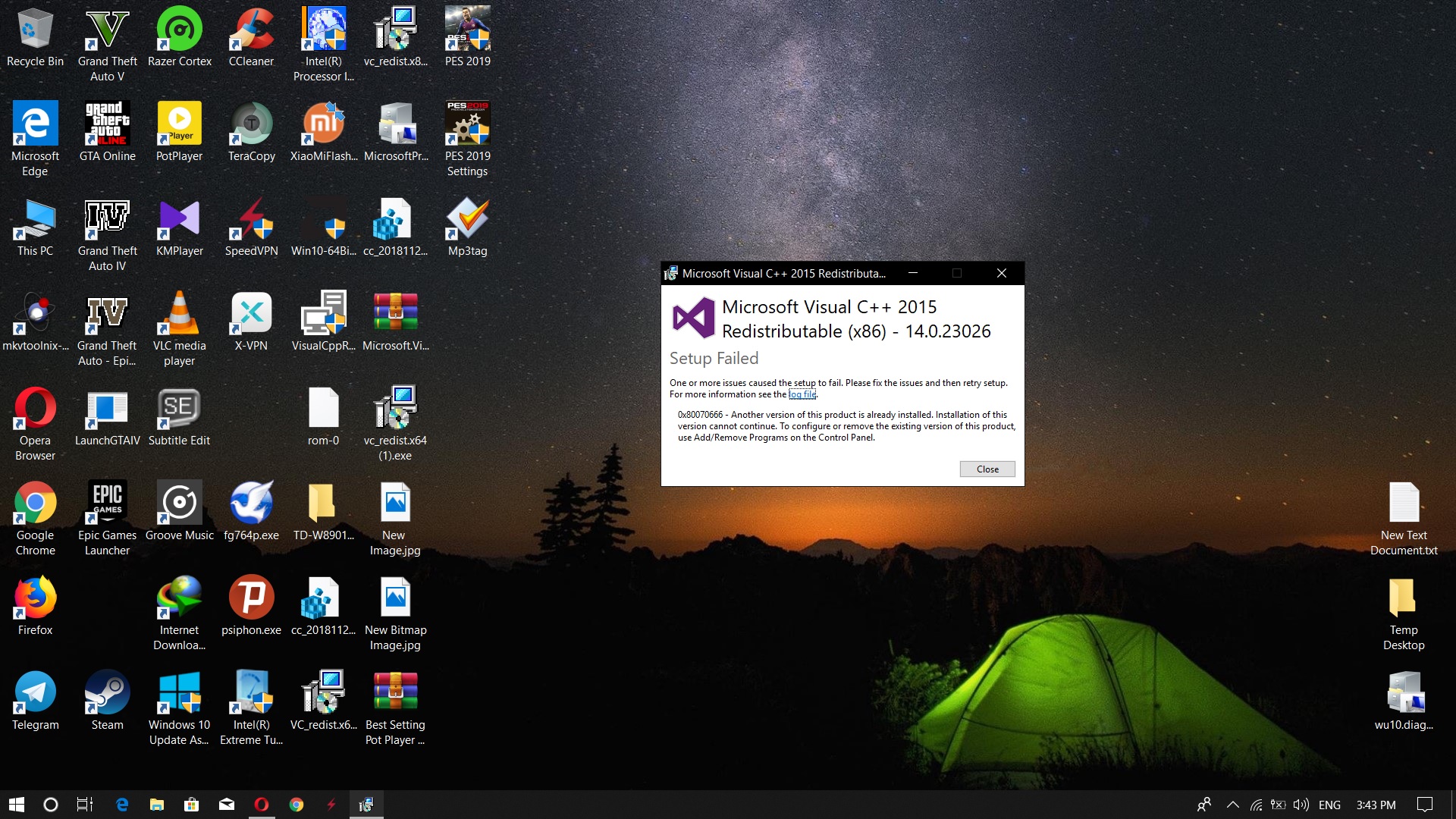
- How did you do to uninstall VC++2017? In control panel or other way? *yes i try uninstall VC++ 2017 and VC++ 2015 from CP.
i can not find this file :
*(C:/ProgramData/Package Cache/{80586c77- db42-44bb-bfc8-7aebbb220c00}/VCredist_x86.exe ) *
folder is empty.
Monday, December 3, 2018 6:43 AM
Hi Nima Winchester,
Sorry for this late reply.
“0x80070666 = Another version of this product is already installed. Installation of this version cannot continue. To configure or remove the existing version of this product, use Add/Remove Programs on the Control Panel.”
Please go through the following steps and check this similar issue: https://social.msdn.microsoft.com/Forums/sqlserver/en-US/72da6400-7a22-4bcc-b8d3-6423086289f0/visual-c-2015-redistributable-setup-failed-0x80070666-x64-amp-x86?forum=vssetup .
- Go to Windows update to install all pending patches.
- Run Fix it tool to automatically repair issues including corrupted registry keys that block you from installing or removing programs. Then re-run uninstaller via command line again.
- @ eparsons said. Open CMD as admin and navigate to the path where you download VC++ 2015 exe. Then type command “vc_redist.x64.exe /uninstall” or “vc_redist.x86.exe /uninstall”. A popup will show with the option to repair the installation. when the repair succeeded, you can try to uninstall it to test.
- Refer to @ Darran Rowe said in the shared thread.
BTW, due to it is a binary-compatible in-place upgrade of the Visual C++ 2015 Redistributable and shares the same registry keys, we need to uninstall the Visual C++ 2017 redistributable and install the Visual C++ 2015 redistributable, then re-install the Visual C++ 2017 redistributable.
If some error occurs, please share me the log file.
May
MSDN Community Support Please remember to click "Mark as Answer" the responses that resolved your issue, and to click "Unmark as Answer" if not. This can be beneficial to other community members reading this thread. If you have any compliments or complaints to MSDN Support, feel free to contact [email protected]