Note
Access to this page requires authorization. You can try signing in or changing directories.
Access to this page requires authorization. You can try changing directories.
Question
Tuesday, September 15, 2015 10:05 AM | 1 vote
Hi
In Microsoft Edge, how do I open a specific web page while I open a new tab?
Thanks
Bye
Balubeto
All replies (4)
Thursday, September 17, 2015 1:13 AM ✅Answered
Hi Balubeto Balubeto,
If you want to open specific webpage for the first time to open the Microsoft Edge. We could configure it here.
Settings\Open with
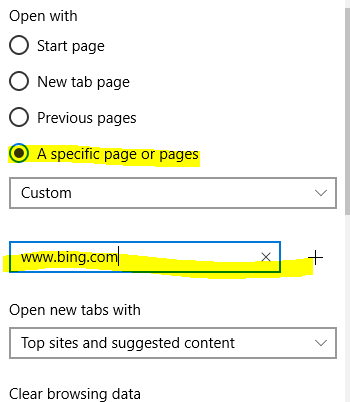
For the new tab, there are only three options "Top sites and contents", "Top sties", "A blank page". It is be design. The top sites will be shown according to your use frequency.
Best regards
Please remember to mark the replies as answers if they help, and unmark the answers if they provide no help. If you have feedback for TechNet Support, contact [email protected].
Tuesday, September 15, 2015 9:00 PM
You could just open new tab and enter URL or the website there or click on ... and then New window and it opens new browser.
Wednesday, March 8, 2017 4:18 PM | 1 vote
This is an opportunity for Microsoft to improve the Edge browser. The "other" browsers provide a way to open tabs to a specific page. The selections provided are to narrow. These may be sufficient from a developers perspective but from the everyday user the option must be provided for a URL. Also, having to type the URL after a blank page is a ridiculous answer as some URLs can be very long.
Regards
Friday, January 12, 2018 3:22 PM
While I understand that it is "designed that way" on purpose, this does not give an answer on how to do it, even if it means suggesting some other way.
Some of us actually need that functionality. I personally cannot switch to Edge until you add this. We need the same page to open every time we open a tab for work purposes, because that is our jumping point and it gives us specific information we need to instantly see. If staff members are required to click to see the default page, it defeats the whole purpose of the default page. The whole point is that every time you open a tab you see the current information, every time, without extra clicks.
It helps focus staff by giving them a specific landing page with specific links and specific up-to-date real time information. Your "here, go click on Facebook and some other websites" tab distracts the staff with content we don't want them to focus on while at work.
And, personally, I want to see my productivity dashboard that reminds me of what I need to do next. If I have to click on a link to get to it, that sort of defeats the whole purpose of being an in-your-face reminder.
I would recommend that you add this functionality, or at least have an extension that allows this. Many of us cannot use Edge as our day-to-day browser until you do.
WisTex