Note
Access to this page requires authorization. You can try signing in or changing directories.
Access to this page requires authorization. You can try changing directories.
Question
Wednesday, January 24, 2018 11:16 AM | 1 vote
Hello,
I would like to ask, if there is an option where I could enter admin credentials while connected to users computer using Quick assist program? Because currently if I am controlling users computer remotely and an admin prompt appears I would get a black screen and pause icon on my side.
P.S. Disabling "Switch to the secure desktop when prompting for elevation" in GPO is not possible, as it creates security hole.
Thank you,
Evaldas
All replies (10)
Thursday, January 25, 2018 1:48 AM
Hi Evaldas,
As a system admin, I advise you use RDCM to manage remote desktop connections or control user clients, it doesn’t use a full screen interface which will not lead to black screen.
Download this tool from here.
Remote Desktop Connection Manager 2.7
https://www.microsoft.com/en-us/download/details.aspx?id=44989
Look at my screenshot
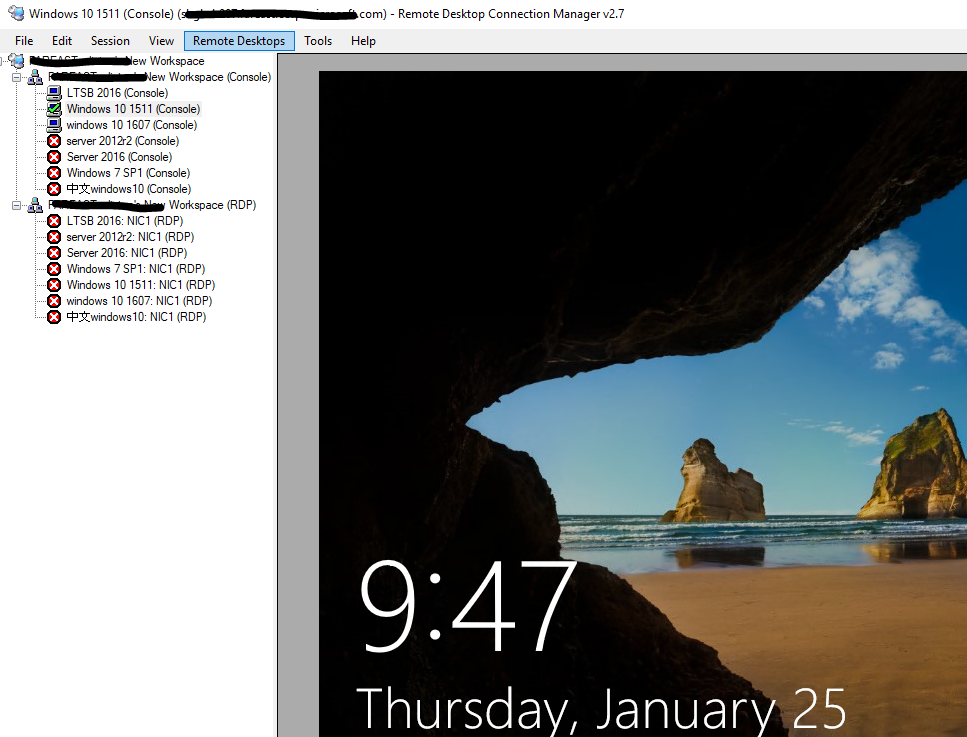
Regards
Please remember to mark the replies as answers if they help.
If you have feedback for TechNet Subscriber Support, contact [email protected].
Thursday, January 25, 2018 8:29 AM
Hello,
Thank you for the reply!.
As far as I know this works same as remote desktop connection, meaning that if I try to connect to the machine the current user will be logged off? If this is the case, its not suitable for us, as it is required that user could share the screen.
Maybe there are particular settings that enable it that you could share with me?
BR,
Evaldas
Thursday, January 25, 2018 9:07 AM
For client system(such as Windows 10, 8.1 and 7), only allow one user session, if we remote to a client, its current user account will be logged off, it’s by design.
If you needs a desktop share solution, remote assistance seems to be ok.
Use Remote Assistance to let someone fix your PC
Please remember to mark the replies as answers if they help.
If you have feedback for TechNet Subscriber Support, contact [email protected].
Friday, February 2, 2018 9:37 AM
Would you mind letting me know the update of the problem? If you need further assistance, feel free to let me know.
Please remember to mark the replies as answers if they help.
If you have feedback for TechNet Subscriber Support, contact [email protected].
Wednesday, November 21, 2018 11:46 PM | 4 votes
Did you actually read his question? Here, allow me to quote the important part of it:
I would like to ask, if there is an option where I could enter admin credentials while connected to users computer using Quick assist program? Because currently if I am controlling users computer remotely and an admin prompt appears I would get a black screen and pause icon on my side.
P.S. Disabling "Switch to the secure desktop when prompting for elevation" in GPO is not possible, as it creates security hole.
No, you did not answer his question. You told him to do what already was not working and didn't help.
I'm here looking for the same answer. When I use Quick Assist for my clients (who do not have admin rights to their PC's) I can't make changes to their system when the UAC pops up because it pauses on my side, and I can't type in the credentials. I have to create a temporary admin account on their server and give them the user name and password to type in. This is a silly work around and a massive waste of time.
Tuesday, February 5, 2019 9:00 PM
Also looking for an answer to this.
Friday, March 29, 2019 4:03 PM
I have been wrestling with this as well. There needs to be a way so that the screen does not blank and remote assist admin can input credentials. The only workaround I have use is to have a temp-admin account (domain or local) that the user can punch in to get past this.
Please enable a better solution for this MS.
Thursday, July 4, 2019 3:08 PM
Agree,
Quick Assist should have a way to show the UAC even if secure desktop is enabled, just tried supporting someone remotely and got the black screen.
I mean, the app asks you authenticate with a Microsoft account, right? I would think that's a decent extra step to validate a connection, besides when taking control the person has to agree for you to take full control.
Another way is if I got LogMeIn Rescue, but for the $55-108 per month and being such a small Startup, might as well drive there, it's not too far. (We have everything on Azure, no on-prem solutions).
Monday, December 30, 2019 3:00 PM
The Group Policy discussed in my very old thread here--
--is supposed to allow QuickAssist and MS Remote Assistance to display the credentials prompt to the helper, instead of a black screen. It works for MSRA, but in my experience, does not for QA, now as of W10 v1903.
QA would obviously be infinitely more useful if this was fixed.
But that policy has not been mentioned in this thread. Perhaps it's just this domain. Give it a try and if it works, please report back.
Tuesday, March 31, 2020 3:03 PM
Sorry for the late reply but I found this today and have the same issue AND possible work around.
if All you need to do is install a program you could use the (shift right click) "run as" instead of run as admin as this doesn't prompt the secure desktop.
Untested, I'll try it tonight. Good luck future readers.