Note
Access to this page requires authorization. You can try signing in or changing directories.
Access to this page requires authorization. You can try changing directories.
Question
Wednesday, December 28, 2016 2:57 PM | 1 vote
Microsoft Date and Time Picker is not available in Excel 2016 under the Developer tab then "More Tools". The PC is Windows 10 64 bit running Office 365, 2016, 32 bit. I installed "Microsoft Visual Basic 6.0 Common Controls" and registered "mscomct2.ocx". Any suggestions on how this feature can be added to Excel 2016? Thanks
All replies (3)
Wednesday, December 28, 2016 11:34 PM | 1 vote
Hi sph422,
This is what I did:
my environment:
Windows 10 [64-bit]
Office 2016 [32-bit]
- download "MSCOMCT2.OCX"
http://danielcurran.com/freeware/MSCOMCT2.cab - copy it to "C:\windows%\SysWOW64" folder
- run cmd.exe
3.1. change current directory to "C:\windows%\SysWOW64"
3.2. type "regsvr32 mscomct2.ocx" and [Enter] - reboot Windows
[*1]
If using 64-bit version of Windows, do as the above.
If using 32-bit version of Windows, do as the below.
1. download "MSCOMCT2.OCX"
2. copy it to "C:\windows%\System32" folder
3. run cmd.exe
3.1. change current directory to "C:\windows%\System32"
3.2. type "regsvr32 mscomct2.ocx" and [Enter]
4. reboot Windows

I'd like to know what you did, if the above does not work.
Regards,
Ashidacchi
Thursday, December 29, 2016 9:07 AM
Hi sph422,
>> I installed "Microsoft Visual Basic 6.0 Common Controls" and registered "mscomct2.ocx"
Where did you put the "mscomct2.ocx" file? As far as I know, how you register the control depends on the version of Windows (32-bit or 64-bit). In your environment with 64-bit Windows, I’d recommend you try taking the following steps to see the result:
1. Extract the MSCOMCT2.cab you downloaded.
2. Copy the MSCOMCT2.OCX file to C:\Windows\SysWoW64:

3. Go to Start\All Programs\Accessories (or searching “Command Prompt” using Cortana), Right-click Command Prompt and then click on Run As Administrator.
4. At the command prompt, type the following and then press Enter and exist:
%systemroot%\SysWoW64\regsvr32.exe mscomct2.ocx
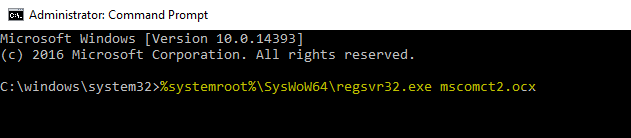
Hope my clarification is clear and feel free to let me know if you need further assistance on this issue.
Best regards,
Yuki Sun
Please remember to mark the replies as answers if they helped.
If you have feedback for TechNet Subscriber Support, contact [email protected].
Tuesday, August 14, 2018 5:42 PM
Hello, i´ve tried to install the mscomct2.ocx but couldn´t. Now i´m trying to remove it. Could you help me please?
Everytime i open excel, it pops up a warning "Te file format and extension of "mscomct.ocx" don´t match. The file could be corrupted or unsafe. Unless you trust its source, don´t open it. Do you want to open it anyway?"
If i agree, the next page is full of codes. If not, i can work normally but,the warning bugs me XD
Help!!