Note
Access to this page requires authorization. You can try signing in or changing directories.
Access to this page requires authorization. You can try changing directories.
Question
Thursday, August 31, 2017 1:44 AM
Earlier I signed onto OneDrive app - first time I ever used OneDrive. I used a colleague's login (with permission) to obtain some files.
Now I am trying to give help to my son via "Quick Assist".
When I give my son the code, it is my colleague's name that shows up as the one giving assistance!
I have disconnected from the OneDrive via "unlink this PC". My colleague's credentials have never been used on my computer before. FWIW, I use a "local" account on my computer, so I am not normally logged into my own or any MS account at all.
After unlinking OneDrive, I am still getting my colleague's name being sent (instead of mine) when I give help via Quick Assist. There are no settings options in Quick Assist ? And the handful of items in Windows credentials do not seem to be related.
All replies (6)
Friday, September 1, 2017 8:09 AM
Hi,
To assist someone using Quick Assist, first log in to your Microsoft account. If you cannot cached, it will prompt you sign in a Microsoft account firstly.
Thus if you don't want your colleague name being displayed, let's clear all the cache of the account with credential in your Windows:
1. Confirm you sign in with local user account instead of Microsoft account.
Settings -> Accounts -> Your info, check the right pane to confirm it's a local account.
2. Then go to Settings -> Accounts -> Email & app accounts, remove all Microsoft accounts.
Then restart the computer to check the result again.
If the issue persists, go to Credential Manager, remove all Web Credentials and Windows Credentials.
Please remember to mark the replies as answers if they help.
If you have feedback for TechNet Subscriber Support, contact [email protected].
Friday, September 1, 2017 5:31 PM
Yes, I have already check everything looks okay in "Accounts".
"Your info" shows my local username and offers the choice to 'log in with a MS account instead'
Email & App Accounts is empty, giving me only the choice to add an account
The handful of items in Windows credentials are not related - only my "TERMSRV" remoteapp accounts and virtualapp/didlogical and SSO_POP_Device. I don't store any web credentials so that's empty.
Friday, September 1, 2017 6:26 PM
I signed off then back in again to my local account - still "John S" name appears instead of my name in Quick Assist
I restarted - still "John S"
I shut down then powered back on - still "John S"
I found where to uninstall Quick Assist under "Optional Features", then restarted - with the intention of reinstalling it to see if that would clear his account away ... MISTAKE! "Quick Assist" does not show up there in "Optional Features"/"Add a Feature" now, and isn't in the Store.
Now I have to figure out where/how to reinstall it.
Tuesday, September 5, 2017 7:54 AM
Hi OttIT,
Don't worry. Based on my test, we could add it again from the optional feature:
Optional features-> Add a feature, it lists there as below:
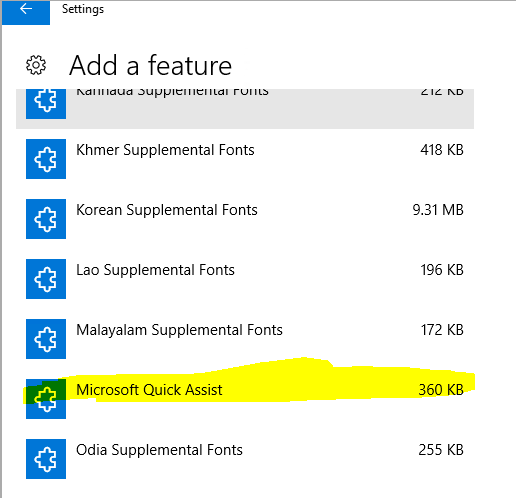
If it indeed not lists there, please follow this thread to get it back:
Please remember to mark the replies as answers if they help.
If you have feedback for TechNet Subscriber Support, contact [email protected].
Saturday, January 20, 2018 3:44 PM
Change the password of the Account currently logged in and it will error logging in.
This will give you the ability to change users, don't use the remember me option on a shared computer if you both access the computer with the same windows account.
Not a great tactic but it works.
Tuesday, May 22, 2018 1:02 PM
Hi is there a way i can use quick assist without the need to sign in the Microsoft account.
My client computer reside in close network without internet connection