Note
Access to this page requires authorization. You can try signing in or changing directories.
Access to this page requires authorization. You can try changing directories.
Question
Wednesday, June 20, 2018 4:38 PM
Good Morning.
Basically, I'd want to stop the auto upgrade of windows versions.
Let's say I'm currently on the 1709 version of windows 10, and I want to permanently stay on this version until I decide to manually upgrade to a newer version.
I don't want Windows Update to stop working, however.
I want it to continue to do its job, downloading and installing all other updates (critical and security, above all), until the version of windows 10 I run it's supported by Microsoft, of course.
Is this possible?
Many thanks for your help
All replies (7)
Wednesday, June 20, 2018 4:59 PM
Hello,
This article may help you:
https://www.kapilarya.com/how-to-block-feature-updates-in-windows-10
Let us know if this helps!
Microsoft MVP (Windows and Devices for IT)
Windows Insider MVP
Windows Help & Support [www.kapilarya.com]
Wednesday, June 20, 2018 5:50 PM
No Microsoft official documentation?
Possibile?
However, I didn't have that registry key on my test laptop (method 2), but I created it and gave it a try.
Thank you for your kind answer.
Thursday, June 21, 2018 3:21 AM
Microsoft wants you on latest version, hence no official documentation on how to block a version upgrade.
You're most welcome!
Microsoft MVP (Windows and Devices for IT)
Windows Insider MVP
Windows Help & Support [www.kapilarya.com]
Thursday, June 21, 2018 6:52 AM | 1 vote
No Microsoft official documentation?
Possibile?
If your edition is not Home edition, you can defer the feature upgrade via UI, registry and GPO:
Here is official document states how to defer the feature upgrade:
1. Select the Start button, then select Settings > Update & Security > Windows Update.
2. Under Update settings, select Advanced options.
3. Select Defer upgrades. (Note: If your PC is managed by an organization, you may not be able to defer upgrades.)
Configure Windows Update for Business
/en-us/windows/deployment/update/waas-configure-wufb
Please be awared that you can only defer it not block it forever as your desired.
If you want to keep one version a litter longer, LTSB edition is a good choice for you.
Please remember to mark the replies as answers if they help.
If you have feedback for TechNet Subscriber Support, contact [email protected].
Thursday, June 21, 2018 2:39 PM
I can't find that setting "Defer upgrades"
I can only pause the upgrade for at least 35 days.
After than, I'll be FORCED to upgrade to last version, without choice.
Completely unacceptable, for me.
I don't run home editions.
On my network I usually run Enterprise or Pro editions and also use SCCM.
OK, with SCCM (not an expert) it's maybe possible to manage to have an near-to-acceptable behavior, but what a pain!
Very very sad about this, for many many reasons.
This way, Linux or Mac surely become a valuable option.
Many thanks for your kind answers and precious informations
Regards
Thursday, June 21, 2018 3:12 PM
Thank you for your kind reply
You are probably right.
Tons and Tons of painful documentation, and not real way to stop upgrading.
And also no choice for the version!
Maybe you can manage to pause for a while, or slow down version upgrading, but when you decide or are forced to upgrade, you have to upgrade to the last version with no choice.
I tried to create that registry key (I didn't have it) on a test VM, but didn't work.
I installed the 1709 version, created the key, reboot, and then "check for updates".
The first update downloaded and installed: upgrade to 1803 version.
Very very sad about this :-(
Regards
Friday, June 22, 2018 9:41 AM
Hi SubnetJO,
Yes, that's right. Please be awared that you can only defer it with not block it forever as your desired.
Defer upgrade option is as below:
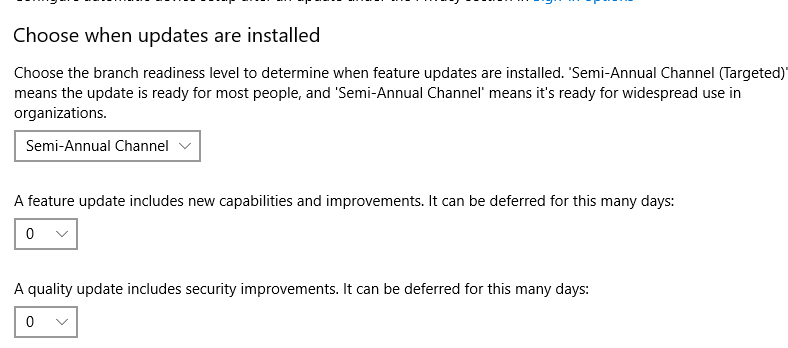
The max days can be deferred is 365 days in Windows 10 1703 later, 1703 is 180 days.
Please remember to mark the replies as answers if they help.
If you have feedback for TechNet Subscriber Support, contact [email protected].