Note
Access to this page requires authorization. You can try signing in or changing directories.
Access to this page requires authorization. You can try changing directories.
Question
Tuesday, April 4, 2017 12:45 AM
Hello
I cant figure it out how to solve this issue. Got a user who in Outlook 2013, tries to add a delegate and then when saving the error occurs The delegate settings were not saved correctly. Could not activate free/busy information. I read everywhere about the mfcmapi but that doesnt have the free busy nor can you use the switch.
I thought it was machine related so i logged on with my account and works fine for me. I had user try logging on another machine and same error. We have Office 365 E 5 license. Any idea on exchange online or in Active Directory what may be causing this? I cannot think of any changes as of late.
Also i created the outlook profile, renamed the ost file same results.
All replies (4)
Wednesday, April 5, 2017 2:41 AM ✅Answered
Hi Joe,
>>I thought it was machine related so i logged on with my account and works fine for me. I had user try logging on another machine and same error.
It seems that the issue only happens to one specific user. Please confirm if other users encounter the same delegate setting issue. Based on the error description "The delegate settings were not saved correctly. Could not activate free/busy information", this issue generally occurs because a mailbox property does not correctly reference a hidden message in the mailbox.
Please try the following steps to force the regeneration of hidden free/busy information in the mailbox:
-
-
Exit Outlook.
Make sure that there is an online mode profile for the mailbox.
Note If there is no online mode profile, use the Mail item in Control Panel to create an online mode profile for the mailbox.
Download the MFCMapi tool. To do this, visit the following Microsoft Web site: http://mfcmapi.codeplex.com/
Start the MfcMapi.exe program that you downloaded, and then click OK.
On the Tools menu, click Options.
Click to enable the check boxes the following two options, and then click OK.
- Use the MDB_ONLINE flag when calling Open MsgStore
- Use the MAPI_NO_CACHE flag when calling OpenEntry
On the Session menu, click Logon.
In the Profile Name list, select the profile for the mailbox, and then click OK.
Double-click the appropriate Microsoft Exchange Message Store.
In the navigation pane, click Root Container.
In the details pane, right-click PR_FREEBUSY_ENTRYIDS, click Delete Property, and then click OK.
In the navigation pane, expand Root Container, expand Top of Information Store, and then click Inbox.
In the details pane, right-click PR_FREEBUSY_ENTRYIDS, click Delete Property, and then click OK.
Clean your local free/busy data. To do this, follow the steps for your version of Outlook.
Outlook 2013 and later versions:
-
-
- In the navigation pane, expand Root Container.
- Double-click Freebusy Data.
- In the upper pane, find the item with the Subject of LocalFreebusy. Right-click it, and then click Delete message.
- For Deletion style, select Permanent delete passing DELETE_HARD_DELETE (unrecoverable), and then click OK.
Close all of the MFCMapi windows.
Regards,
Winnie Liang
Please remember to mark the replies as answers if they help.
If you have feedback for TechNet Subscriber Support, contact [email protected].
Wednesday, April 5, 2017 9:04 PM
Hi Winnie that doesnt work, there is no free busy in mfcmapi tool for that profile.
Best regards,<br/> <br/> <strong>Joe C<br/> </strong>Partner Online Technical Community<br/> <br/> We hope you get value from our new forums platform! Tell us what you think:<br/> <a href="http://social.microsoft.com/Forums/en-US/partnerfdbk/threads"><span style="color:#0033cc">http://social.microsoft.com/Forums/en-US/partnerfdbk/threads<br/> </span></a><br/> This posting is provided "AS IS" with no warranties, and confers no rights <hr>
Thursday, April 6, 2017 2:05 AM
Hi Winnie that doesnt work, there is no free busy in mfcmapi tool for that profile.
Best regards,<br/> <br/> <strong>Joe C<br/> </strong>Partner Online Technical Community<br/>
Hi Joe,
Have you followed my suggestions step by step? After opened the MfcMapi.exe, make sure you have clicked Tools > Options, and checked the following two option:
- Use the MDB_ONLINE flag when calling Open MsgStore
- Use the MAPI_NO_CACHE flag when calling OpenEntry
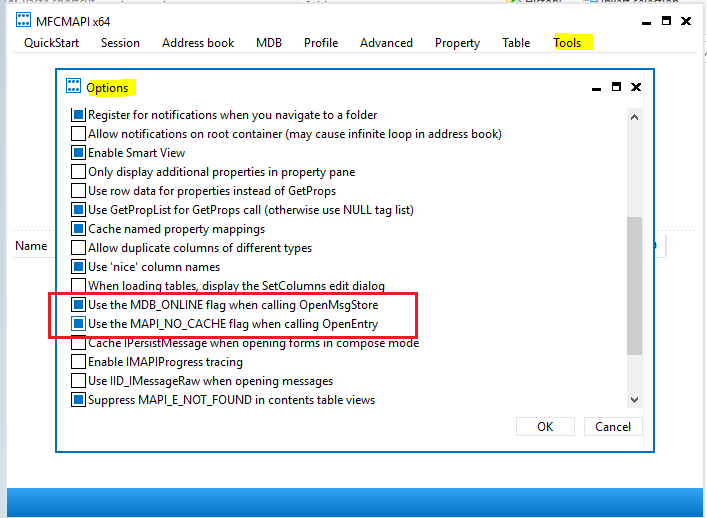
After do that, you can view the PR_FREEBUSY_ENTRYIDS entry:
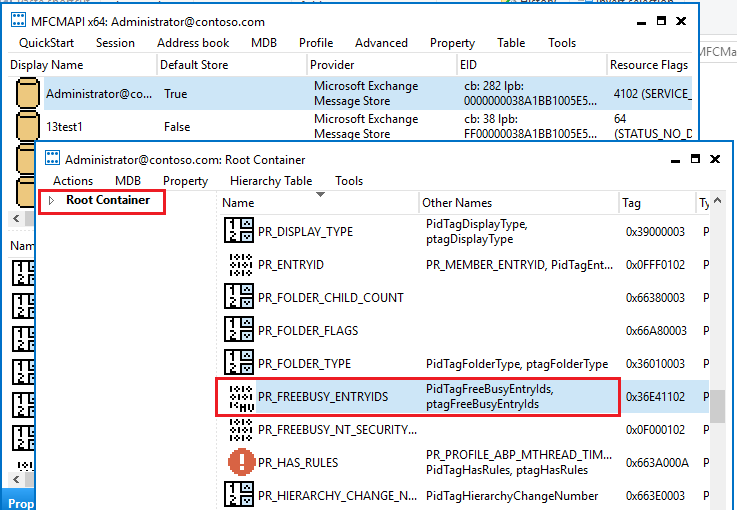
If there is no PR_FREEBUSY_ENTRYIDS entry, please open Outlook and confirm if you can view the free/busy information using this problematic account in Outlook. Create a test meeting, add some attendees, go to Scheduling Assistant to view free/busy information to have a try.
Regards,
Winnie Liang
Please remember to mark the replies as answers if they help.
If you have feedback for TechNet Subscriber Support, contact [email protected].
Friday, April 7, 2017 3:31 PM
Hi Winnie,
I totally misread the instructions and was able to get this done and it works now. Thanks a lot.
Thanks
Best regards,<br/> <br/> <strong>Joe C<br/> </strong>Partner Online Technical Community<br/> <br/> We hope you get value from our new forums platform! Tell us what you think:<br/> <a href="http://social.microsoft.com/Forums/en-US/partnerfdbk/threads"><span style="color:#0033cc">http://social.microsoft.com/Forums/en-US/partnerfdbk/threads<br/> </span></a><br/> This posting is provided "AS IS" with no warranties, and confers no rights <hr>