Note
Access to this page requires authorization. You can try signing in or changing directories.
Access to this page requires authorization. You can try changing directories.
Question
Sunday, August 10, 2014 12:42 AM
Why did the IP Address of my Azure Virtual Machine suddenly change?!!! You can't imaging the crap I've gotten today because of this today. My business was completely down and I'm getting calls left and right while I was having a great day mountain biking before this. WTF?
I had to find this out after hours of looking and then had to change all my DNS servers manually. How am I supposed to run a professional company when Azure just changes my IP without notification?
SB Software Developer
All replies (10)
Sunday, August 10, 2014 5:24 AM ✅Answered | 1 vote
Hi,
You may find the below information useful -
For IAAS VM’s :
=======================================
Public IP address would be lost for a single VM cloud service only when the (last VM in the cloud service) VM gets into Stopped(De-allocated) state.
VM’s get into stopped(de-allocated) state only when we shut down the VM from the portal.
Selecting Shutdown in portal will change it to Stopped (De-allocated) but will result in external IP address (VIP) changing if the VM is the last running VM in the cloud service. Note that the DNS Name will remain.

Selecting Shutdown in the portal will NOT result in VIP change when VM is not the last running VM in the cloud service:
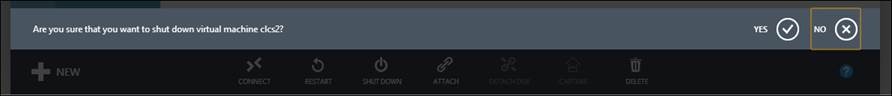
Resizing the VM (i.e. Small to Medium) will not result in the VIP changing. The internal IP (DIP) will change on resize unless the VM is in a VNET.
External IP addresses ( called "Virtual IPs" or "VIPs" in Windows Azure ) are associated with the cloud service in which one or more Windows Azure IAAS VMs are running. As long as at least 1 IAAS VM inside a cloud service remains in a "Running" state, the VIP assigned to a cloud service will be preserved. If all IAAS VMs inside a cloud service are in a "Stopped ( De-allocated )" status, then the cloud service may receive a different VIP when VMs are next restarted.
For PAAS Deployment(s)
======================================
Throughout the lifetime of a deployment, the VIP assigned will not change, regardless of the operations on the deployment, including updates, reboots, and reimaging the OS. The VIP for a given deployment will persist until that deployment is deleted. When a customer swaps the VIP between a stage and production deployment in a single hosted service, both deployment VIPs are persisted. A VIP is associated with the deployment and not the hosted service. When a deployment is deleted, the VIP associated with that deployment will return to the pool and be re-assigned accordingly, even if the hosted service is not deleted. Windows Azure currently does not support a customer reserving a VIP outside of the lifetime of a deployment.
Windows Azure Deployments and The Virtual IP -
Please note : If the VIP address of a deployment has already changed, there is no way to get the previous IP address re-assigned.
Girish Prajwal
Sunday, August 17, 2014 7:18 AM ✅Answered | 1 vote
Hi,
For us to better understand why the IP address got changed, please contact our technical support.
logon to http://azure.microsoft.com/en-us/support/options/
Girish Prajwal
Monday, August 18, 2014 3:42 PM ✅Answered
Hi Sacha Berwin,
Any updates on the above issue?
I am going to mark Girish Prajwal post as answer. Incase you feel it did not help you,please feel free to reopen the thread.
Regards,
Syed Irfan Hussain
Sunday, August 10, 2014 4:05 AM
Hi Sacha,
I would like to know whether you have reserved the Public IP address in Azure.
Internally, the Gateway is assigned an private IP address which is translated to the public IP address. This is why the on-premises VPN devices must support NAT-T IPsec. Even if the gateway's private IP address changes for some reason, the public IP remains the same and will automatically be mapped to the new private IP address.
Base on your query here is a link which in turn talks about the Public IP address. Usually the public IP address shouldn't get changed unless someone manually changes it.
the public IP address is basically like a reserved public IP that is valid for the lifetime of the Azure VPN gateway device (i.e. until it is deleted, it won't change).
http://azure.microsoft.com/blog/2014/05/14/reserved-ip-addresses/
http://msdn.microsoft.com/en-us/library/azure/dn690120.aspx
Girish Prajwal
Sunday, August 10, 2014 4:25 AM
Yes I know about the private IP and have changed my configuration because they have changed before on me but...
That is exactly what I thought but they changed the Public IP on me. I did not ask for it to change at all. It's been running for months with this IP. It took down my entire online booking business service for 12 hours.
SB Software Developer
Monday, August 11, 2014 7:04 PM
Yeah I haven't even logged on to my Azure portal for a few weeks before this happened so it was definitely not anything I changed. It might have been because the address ended in .255 and maybe they realized that that cannot be typed into some routers etc.
SB Software Developer
Thursday, August 14, 2014 9:34 PM
I am still fixing this days later...WTF, why did my Virtual Machines Public IP Address change without me logging onto Azure and not being notified?!!!!!! This has cost me many customers and money!!!
SB Software Developer
Monday, August 18, 2014 6:06 PM
No I don't have any support with my account so I cannot contact them. It's an MSDN account.
SB Software Developer
Friday, September 12, 2014 2:16 AM
Hi,
Please understand that public IP address is not assign to virtual machine, it is for one deployment.
http://windowsitpro.com/azure/windows-azure-virtual-ip-address
Regards.
Vivian Wang
Friday, September 12, 2014 2:38 AM
Well that's dumb! Why would it need to switch? How am I supposed to setup a DNS server than?
SB Software Developer