Note
Access to this page requires authorization. You can try signing in or changing directories.
Access to this page requires authorization. You can try changing directories.
Question
Friday, October 6, 2017 11:02 AM
I have multiple ClickOnce Applications that will not install on my, and others, Windows 10 PCs.
My PC is Win10 Enterprise Version 1703 Build 15063.632 on a Lenovo T570, it's not on a domain, and my user is administrator.
I get the following errors when trying to install:
Your administrator has blocked this application because it potentially poses a security risk to your computer
Your security settings do not allow this file to be installed on your computer
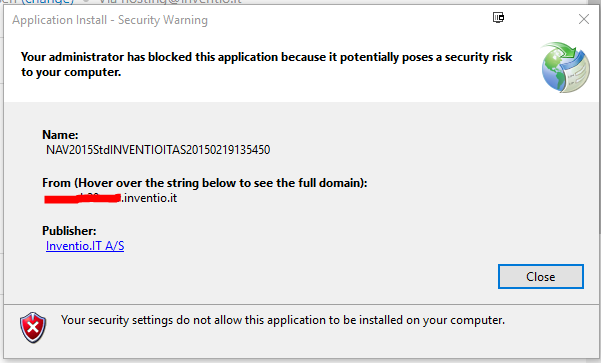
The Publisher certificate:

If I right-click on the ClickOnce installation file, I can unblock it, but to no avail.
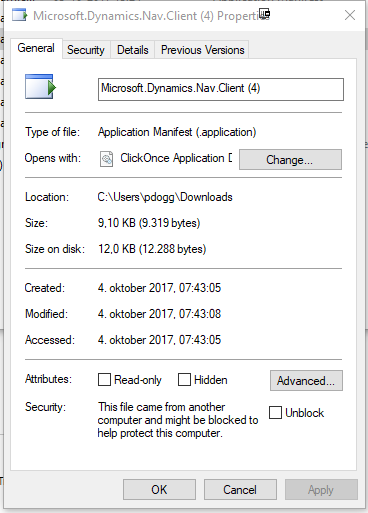
After I unblock it, it either gives me the same error, or this one:

When I click on Details... this info is displayed:
PLATFORM VERSION INFO
Windows : 10.0.15063.0 (Win32NT)
Common Language Runtime : 4.0.30319.42000
System.Deployment.dll : 4.7.2046.0 built by: NET47REL1
clr.dll : 4.7.2110.0 built by: NET47REL1LAST
dfdll.dll : 4.7.2046.0 built by: NET47REL1
dfshim.dll : 10.0.15063.0 (WinBuild.160101.0800)
SOURCES
Deployment url : file:///C:/Users/pdogg/Downloads/Microsoft.Dynamics.Nav.Client%20(4).application
IDENTITIES
Deployment Identity : NAV2015StdINVENTIOITAS20150219135450, Version=8.0.0.6, Culture=neutral, PublicKeyToken=94589d90145d1c36, processorArchitecture=x86
APPLICATION SUMMARY
* Installable application.
ERROR SUMMARY
Below is a summary of the errors, details of these errors are listed later in the log.
* Activation of C:\Users\pdogg\Downloads\Microsoft.Dynamics.Nav.Client (4).application resulted in exception. Following failure messages were detected:
+ Deployment and application do not have matching security zones.
COMPONENT STORE TRANSACTION FAILURE SUMMARY
No transaction error was detected.
WARNINGS
There were no warnings during this operation.
OPERATION PROGRESS STATUS
* [06-10-2017 12:58:23] : Activation of C:\Users\pdogg\Downloads\Microsoft.Dynamics.Nav.Client (4).application has started.
* [06-10-2017 12:58:23] : Processing of deployment manifest has successfully completed.
* [06-10-2017 12:58:23] : Installation of the application has started.
ERROR DETAILS
Following errors were detected during this operation.
* [06-10-2017 12:58:23] System.Deployment.Application.InvalidDeploymentException (Zone)
- Deployment and application do not have matching security zones.
- Source: System.Deployment
- Stack trace:
at System.Deployment.Application.DownloadManager.DownloadApplicationManifest(AssemblyManifest deploymentManifest, String targetDir, Uri deploymentUri, IDownloadNotification notification, DownloadOptions options, Uri& appSourceUri, String& appManifestPath)
at System.Deployment.Application.ApplicationActivator.DownloadApplication(SubscriptionState subState, ActivationDescription actDesc, Int64 transactionId, TempDirectory& downloadTemp)
at System.Deployment.Application.ApplicationActivator.InstallApplication(SubscriptionState& subState, ActivationDescription actDesc)
at System.Deployment.Application.ApplicationActivator.PerformDeploymentActivation(Uri activationUri, Boolean isShortcut, String textualSubId, String deploymentProviderUrlFromExtension, BrowserSettings browserSettings, String& errorPageUrl, Uri& deploymentUri)
at System.Deployment.Application.ApplicationActivator.PerformDeploymentActivationWithRetry(Uri activationUri, Boolean isShortcut, String textualSubId, String deploymentProviderUrlFromExtension, BrowserSettings browserSettings, String& errorPageUrl)
End of stack trace from previous location where exception was thrown
at System.Runtime.ExceptionServices.ExceptionDispatchInfo.Throw()
at System.Deployment.Application.ApplicationActivator.PerformDeploymentActivationWithRetry(Uri activationUri, Boolean isShortcut, String textualSubId, String deploymentProviderUrlFromExtension, BrowserSettings browserSettings, String& errorPageUrl)
at System.Deployment.Application.ApplicationActivator.ActivateDeploymentWorker(Object state)
COMPONENT STORE TRANSACTION DETAILS
No transaction information is available.
The other ClickOnce Application is a little different, but gives somewhat the same error:

The StatusKey program is one I got from here: https://gallery.technet.microsoft.com/lync/StatusKey-for-Skype-for-a73e39b0
When I right-click the StatusKey ClickOnce installer, I don't have an option to unblock it.
Any and all help is very much appreciated!
All replies (8)
Monday, October 9, 2017 3:00 AM ✅Answered | 1 vote
Hi,
This is caused by the "Click Once Trust Prompt Behavior":
How to: Configure the ClickOnce Trust Prompt Behavior
https://msdn.microsoft.com/en-us/library/ee308453.aspx
To adjust this simply change the values in the Registry and you should be able to install the application.
Or you can just delete the key "TrustManager" itself and everything should be working as well.
Please remember to mark the replies as answers if they help.
If you have feedback for TechNet Subscriber Support, contact [email protected].
Monday, October 9, 2017 6:40 AM
Thank you very much Karen, it was enough to change TrustedSites and MyComputer to Enabled.
Friday, October 13, 2017 4:23 PM | 1 vote
I have the same problem. I have not tried this yet, because, even if it works for me, I cannot ask my customers to do this. asking them to change a setting in the browser is the most I can ask of them.
Surely there must be another solution to this.
Monday, October 16, 2017 6:07 AM
You can make a .reg file with the changes and have your customers run it, that's what I did.
Monday, October 16, 2017 12:26 PM
Sounds like this might be a good option but I have no idea what you are talking about. can you please explain?
Thank you.
Monday, October 16, 2017 2:19 PM
This link provides a pretty great answer: https://www.laptopmag.com/articles/create-reg-file-for-registry-hacks and should be enough to get you through it.
Don't forget to add/edit the registry keys before exporting.
Monday, October 16, 2017 4:23 PM
Karen,
Surely there must be a better way. We cannot expect our customers to manually modify their registries. they expect to click on a link and get the application (via clickonce).
Please advise on how this can be achieved.
Thank you.
Thursday, April 11, 2019 8:37 AM
@Moondaddy: did you find a solution for that?