Note
Access to this page requires authorization. You can try signing in or changing directories.
Access to this page requires authorization. You can try changing directories.
Question
Tuesday, August 6, 2019 2:24 AM
Disable slow zoom and panning on slideshow lock screen
I searched and found above thread, but it can't resolve my problem.
I have the same question. I want to stop the zoom in lock screen when I use slideshow. According to the thread above, I can't find the
"Adjust the appearance and performance of Windows" and "animate controls and elements inside windows". I am not sure if the latest version of windows change the behavior and the location of settings. Does anybody know how to approach that?
My version is Windows 10 Enterprise LTSC 1809, 17763.615
Thanks a lot.
p.s.
I opened a thread in answers.microsoft.com, they closed my thread and asked me to open a thread here.
All replies (2)
Wednesday, August 7, 2019 9:25 AM
Hi,
Please go to Control Panel\System\Advanced system settings\Advanced\Performance\Settings and check if you could find "animate controls and elements inside windows".
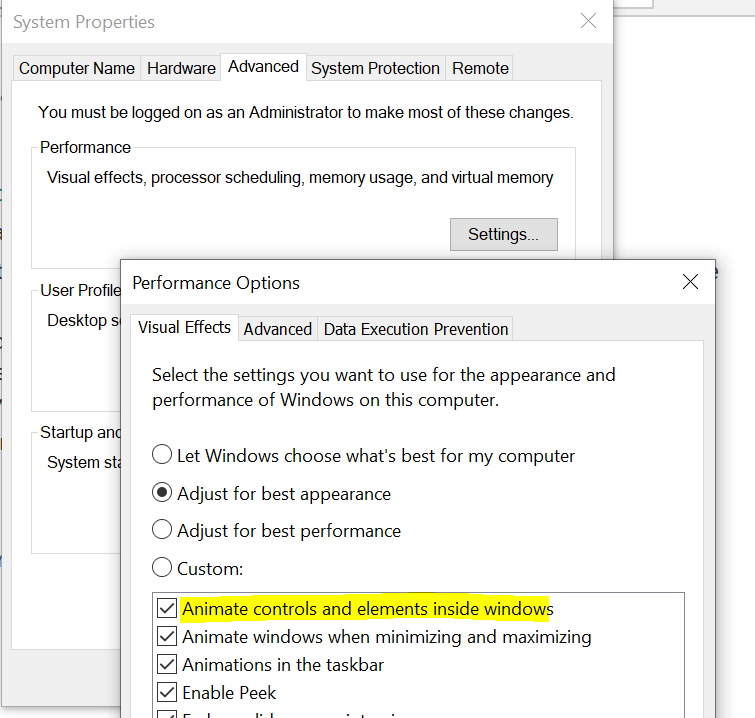
Please remember to mark the replies as answers if they help.
If you have feedback for TechNet Subscriber Support, contact [email protected].
Thursday, August 15, 2019 9:30 AM
Hi,
Haven't received your message a few days, was your issue resolved?
I am proposing previous helpful replies as "Answered". Please feel free to try it and let me know the result. If the reply is helpful, please remember to mark it as answer which can help other community members who have same questions and find the helpful reply quickly.
Bests,
Please remember to mark the replies as answers if they help.
If you have feedback for TechNet Subscriber Support, contact [email protected].