Note
Access to this page requires authorization. You can try signing in or changing directories.
Access to this page requires authorization. You can try changing directories.
Question
Tuesday, September 6, 2016 3:58 PM
We have a user using Win 10 and Office 2013. When he connects over VPN from his home to a shared folder on a PC at his office he gets New Document window with no reference to the document he is trying to open.
He can copy files to/from the share with no problems. He can also open text files successfully.
I have the exact same setup on my PC and have no problem. I have not been able to find any info on this particular error.
All replies (6)
Wednesday, September 14, 2016 4:48 AM ✅Answered
Thank you for the update. Does the user have the "Disable hardware graphics acceleration" option unchecked under File > Options > Advanced > Display section? If so, please try enabling the option and then check if this issue continues.
In addition, please try running a repair of your office installation and then check if this issue continues. For your reference:
Please also have a look at the following Microsoft KB article for more troubleshooting steps regarding this issue:
https://support.microsoft.com/en-us/kb/2994633
Hope this helps.
Regards,
Steve Fan
Please remember to mark the replies as answers if they help and unmark them if they provide no help.
If you have feedback for TechNet Subscriber Support, contact [email protected].
Tuesday, September 6, 2016 7:28 PM
Just to add that he is opening Word and/or Excel files. Both do the same thing - open the New Document page.
Wednesday, September 7, 2016 8:44 AM
Hi,
Please check if this issue continues when we disable the option of "Allow Office to connect to the Internet" in FILE > Options > Trust Center > Trust Center Settings... > Privacy Options.
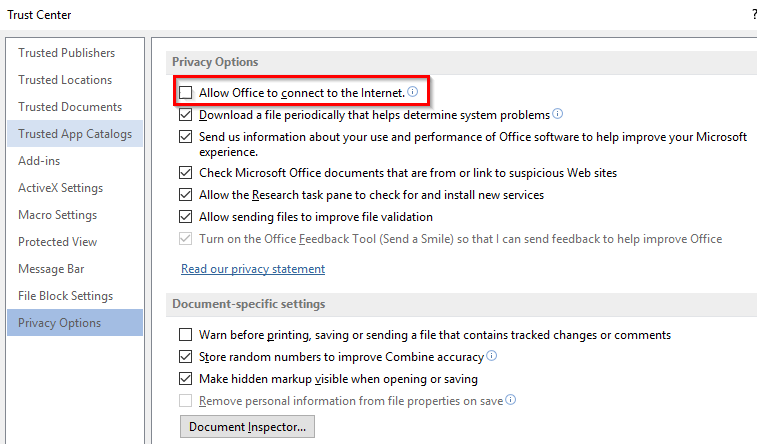
Please let me know the result.
Regards,
Steve Fan Please remember to mark the replies as answers if they help and unmark them if they provide no help.
If you have feedback for TechNet Subscriber Support, contact [email protected].
Friday, September 9, 2016 1:32 PM
changing that check box made no difference.
Friday, September 9, 2016 8:59 PM
also the user says the problem is now happening in the office as well, not just over vpn.
Tuesday, September 13, 2016 6:15 PM
can anybody help?