Note
Access to this page requires authorization. You can try signing in or changing directories.
Access to this page requires authorization. You can try changing directories.
Question
Wednesday, February 6, 2019 3:08 PM
In my organization we have several clients that for some reason have not updated Office 365 in a while. We use SCCM to deploy the update packages but some are several versions behind. I have found that doing an online repair will help these issues so I was going to deploy this through command line but it is not working.
We use the 64bit version of the client so my command I am running from an elevated command prompt is:
"C:\Program Files\Microsoft Office 15\ClientX64\OfficeClickToRun.exe" scenario=Repair forceappshutdown=true platform=x64 culture=en-us RepairType=fullrepair DisplayLevel=false
When it I didn't work I changed the DisplayLevel to true to see what was going on and when I do that I get the "How would you like to repair your Office programs. Same happens if I try and use quickrepair
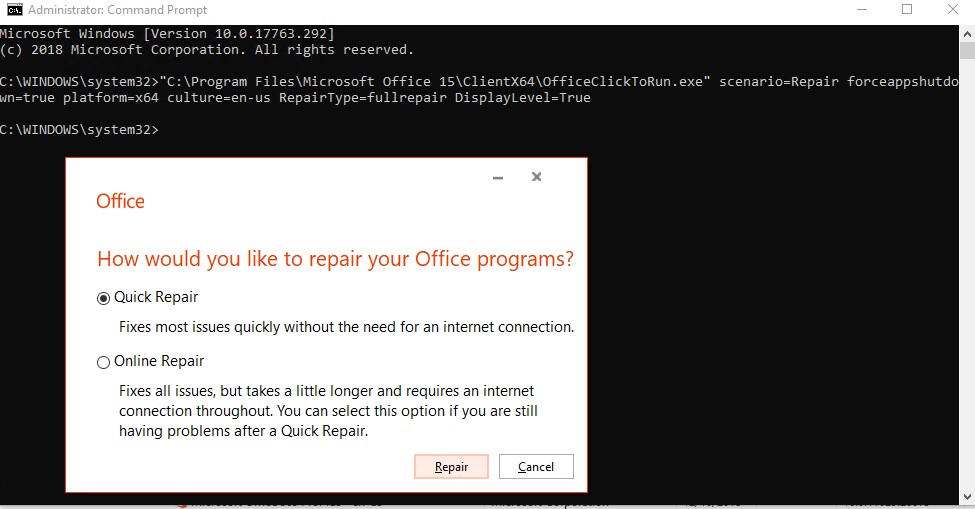
All replies (5)
Wednesday, February 13, 2019 10:26 AM ✅Answered
Hi,
I used the following script to test on one 64 bit of Office 365 ProPlus. And it can repair Office properly without any window for choosing Quick Repair or Online Repair.
"C:\Program Files\Common Files\microsoft shared\ClickToRun\OfficeClickToRun.exe" scenario=Repair platform=x64 culture=en-us forceappshutdown=True RepairType=FullRepair DisplayLevel=True
In your scenario, please test manually on one test machine. Run as Administrator to run the script I shared above.
Best Regards,
Winnie Liang
Please remember to mark the replies as answers if they helped. If you have feedback for TechNet Subscriber Support, contact: [email protected].
Click here to learn more. Visit the dedicated forum to share, explore and talk to experts about Microsoft Office 2019.
Wednesday, February 6, 2019 9:35 PM
Ok looking at the event logs maybe it is running but the results are not what I thought they would be. I thought a FullRepair is like an Online Repair and when I run that through command line the version number would change to the latest version based on the update channel. That is how it works if you run an online repair manually.
I was hoping to achieve the same result using command line as we have quite a few machines that will not update for some reason and running an online repair was a good way to get Office 365 to reinstall using the latest version.
Thursday, February 7, 2019 7:19 AM
Hi bwilkerson,
Please try the following command line to repair 32bit of Office 365 on the computer:
"C:\Program Files\Common Files\microsoft shared\ClickToRun\OfficeClickToRun.exe" scenario=Repair platform=x86 culture=en-us forceappshutdown=True RepairType=FullRepair DisplayLevel=True
Tested on one machine and confirm if it works.
Best Regards,
Winnie Liang
Please remember to mark the replies as answers if they helped. If you have feedback for TechNet Subscriber Support, contact: [email protected].
Click here to learn more. Visit the dedicated forum to share, explore and talk to experts about Microsoft Office 2019.
Thursday, February 7, 2019 12:53 PM
Hi bwilkerson,
Please try the following command line to repair 32bit of Office 365 on the computer:
"C:\Program Files\Common Files\microsoft shared\ClickToRun\OfficeClickToRun.exe" scenario=Repair platform=x86 culture=en-us forceappshutdown=True RepairType=FullRepair DisplayLevel=True
Tested on one machine and confirm if it works.
Best Regards,
Winnie LiangPlease remember to mark the replies as answers if they helped. If you have feedback for TechNet Subscriber Support, contact: [email protected].
Click here to learn more. Visit the dedicated forum to share, explore and talk to experts about Microsoft Office 2019.
My organization is using 64bit Office 365 so I have used the same command as you have above but changed platform=x64.
If I set the DisplayLevel=True then I get the GUI prompt to make a selection as I showed above. If I set DisplayLevel=False I can see that "OfficeClickToRun.exe" is running in task manager but it only runs for a short period and I cannot confirm it actually did anything.
Wednesday, February 20, 2019 12:54 PM
Thank you Winnie. Running the command out of the Common Files area vs the Office15 folder seems to work. The information I found online instructed to use the Office15 folder area.