Note
Access to this page requires authorization. You can try signing in or changing directories.
Access to this page requires authorization. You can try changing directories.
Question
Tuesday, March 28, 2017 8:54 PM
Brand new installation of Office 2016. When emails are printed, the formatting is a mess with everything being jammed over toward the left margin. Printing in all other apps is normal. It appears that all text is being forced into a column about 8 characters wide, which results in printing over 7-8 pages for a very simply message. I attempted to send images to demonstrate this but was not allowed "until we able to verify your account".
All replies (5)
Wednesday, March 29, 2017 6:59 AM
Hello,
Does this issue continue when we try to print other Outlook items (calendar, contacts, etc.)?
We may also try to reset the Memo Style which is used to print email messages in Outlook and then see if this issue continues. To do this, open one email message, click File > Print > Print Options > Define Styles, select Memo Style and click Reset.
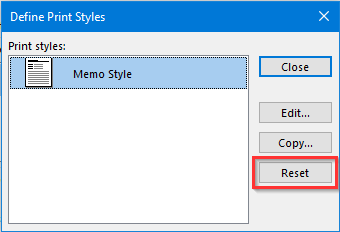
Hope this helps.
Regards,
Steve Fan
Please remember to mark the replies as answers if they helped.
If you have feedback for TechNet Subscriber Support, contact [email protected].
Friday, March 31, 2017 3:56 PM | 1 vote
Thanks for your suggestions, Steve. Resetting the memo style had no effect. At your suggestion, I did try printing from contacts and from the calendar. Before printing, I noticed that the bottom page margins were set by default at 7.5 inches, which is quite odd. I changed that to a one-inch bottom margin, and tried printing. Both the contacts and the calendar printed correctly. I then went back and tried printing an email again after resetting the bottom page margin. This time, voila, the email printed correctly. Go figure.
Tuesday, April 4, 2017 7:44 AM
Thanks for your suggestions, Steve. Resetting the memo style had no effect. At your suggestion, I did try printing from contacts and from the calendar. Before printing, I noticed that the bottom page margins were set by default at 7.5 inches, which is quite odd. I changed that to a one-inch bottom margin, and tried printing. Both the contacts and the calendar printed correctly. I then went back and tried printing an email again after resetting the bottom page margin. This time, voila, the email printed correctly. Go figure.
Great! Glad to heat that the issue has been fixed. Thank you for letting us know that.
Regards,
Steve Fan
Please remember to mark the replies as answers if they helped.
If you have feedback for TechNet Subscriber Support, contact [email protected].
Tuesday, September 5, 2017 9:58 PM
This worked for me today as I was having the same printing issue. Email messages were printing in a series of left column spaces. I chose reset and now it works and it printing normally!
Thank you
Thursday, December 5, 2019 1:43 PM
I had the same issue but in Outlook 365, but what worked for me was the size of the paper my emails were trying to print on.
Go to File>Print>Print Options>Page Setup>Paper, then changed the page size back to letter
Voila, all fixed for me! Hope this helps someone else!
Thanks.