Note
Access to this page requires authorization. You can try signing in or changing directories.
Access to this page requires authorization. You can try changing directories.
Question
Friday, October 19, 2018 4:50 PM
While troubleshooting the mysterious inability for clients to access network shares while running Windows 10 1803 (both Home and Pro), I noticed that, although Network Discovery is turned on, the PC doesn't show up in the Network in File Explorer.
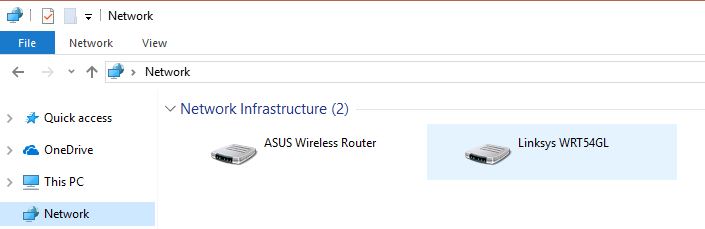
However, if I go to Services.msc and start Function Discovery Resource Publication, the PC shows up immediately. When checking the state of this service, the Startup is Manual and the service itself is Stopped. I tried to disable and reenable Network Discovery and it does not change the conditions of FDRP.
Shouldn't FDRP be running if Network Discovery gets turned on? I also have my Public Folder set to be shared on the network. My current network profile is Private Network.
I'm asking all this because something changed for one of my customer's PC the week of 10/07/2018. Their QuickBooks Server and share stopped showing up on the network. If I go to the Run command and type \SERVERNAME it shows up and then QuickBooks can find it. I have another customer who has a PC on the network that shares its printer. The first few print jobs of the day don't make it to the PC connected to the printer. They and several of my clients have the Red X issue where network shares don't connect automatically. If the user clicks the Red X in File Explorer, the connection is restored. This Red X issue has been going on for over 10 years from my understanding. All these clients I'm working with are running 1803.
All replies (6)
Friday, October 19, 2018 4:56 PM ✅Answered | 1 vote
All these clients I'm working with are running 1803.
Known issue in 1803. Fixed in 1809.
Friday, October 19, 2018 5:33 PM
Ah, thank you.
I just checked my test 1809 PC and it's set to Manual (Triggered Start) and the service was Running. I also checked a laptop I have with 1703. The service was set to Manual but was Running. I also figured out on the 1703 PC that changing Network Discovery doesn't turn FDRP off and on but only changes the Windows Firewall rule for Network Discovery.
I wish this fix was implemented in a KB update for 1803 instead of a new build. I've not been able to confirm if starting FDRP has fixed all my clients network share issues yet. I have to wait a week to hear how their mornings go.
Thanks john.b_
Friday, February 15, 2019 2:34 PM
This wasn't fixed on 1809 for me. In fact, 1809 broke it again.
Function Discovery Resource Publication was set to automatic but with a "trigger start" it still wasn't working correctly. I had to download a "trigger editor" to delete the triggered start then it worked.
Friday, July 26, 2019 6:47 PM
Network discovery only works for me, if I manually restart the service (function discovery resource publication service), even if it is set to start automatically. I have to do it every time after restarting my computer. Such a shame.
Friday, July 26, 2019 7:19 PM
Do you have an SSD?
Do you have more than one account on Windows 10?
Monday, November 11, 2019 11:59 PM
for me too....any fix?