Note
Access to this page requires authorization. You can try signing in or changing directories.
Access to this page requires authorization. You can try changing directories.
Question
Thursday, July 4, 2019 9:10 PM
Hello
I am new to Powershell scripting so i need a little help :)
I have a AD Group which have many nested groups with members in each group
I want to get a csv file with name of the nested group inside a group and the name of the member in the nested groups with their emai address
I have tried with PS script under but i am not able to get file formated correctly with one colum for group name and one for name and one for email so i can import it into Excel
get-ADGroupMember "ADgroup" | ?{$_.ObjectClass -eq "Group"} | %{Write-output $_.Name;Get-ADGroupMember $_ | Select-Object Name} |format-list | Out-File c\temp\groups.csv
If anyone could help me i would appreciate it.
Morten
mh
All replies (10)
Thursday, July 4, 2019 9:51 PM
Try this might work out, if not omit expanding the name property - this will output the filename as dn
Get-ADGroupMember -Identity rootgroup | ? {$_.objectclass -eq "group"} | select -ExpandProperty name | foreach { Get-ADGroupMember -Identity $_ | Get-ADUser -Properties mail | select name,mail | Export-Csv -NoTypeInformation -Path ~\desktop\$_}
You could use Get-ADGroupmember with the -recurse parameter, however this won't tell you which nested group they belong in
Thursday, July 4, 2019 11:28 PM
Hello
Thanks for your fast response
I get this error when i run your script:
Export-Csv : Cannot bind parameter 'Delimiter'. Cannot convert value "group name" to type "System.Char". Error: "String must be exactly one character long Name}
The script command i am running is:
Get-ADGroupMember -Identity "group name" | ? {$_.objectclass -eq "group"} | select -ExpandProperty name | foreach { Get-ADGroupMember -Identity $_ | Get-ADUser -Properties mail | select name,mail | Export-Csv "C:\temp\Members.csv" -NoTypeInformation -Encoding UTF8 $_}
mh
Friday, July 5, 2019 12:49 AM
To get all members of a group and all nested groups use this command:
Get-ADGroupMember 'group name' |
Get-ADUser -Properties Mail |
Select-Object name, mail |
Export-Csv C:\temp\Members.csv -NoTypeInformation
Learn to format code correctly so you can understand what it is doing. Be careful of answers when the poster post code that is formatted naively and where the code seems to be a bit irrational. Many people post answers by copying code and making changes but they never test their guesses.
The safest way around this is to learn basic PowerShell and not rely on others who know less than you know.
\(ツ)_/
Friday, July 5, 2019 5:57 AM
HelloThank you so much for your help :)I am now able to get all the member name and email of all the nested groups in a groupI needed to add -recursive after Get-ADGroupMember to receive thatThere is only one thing missing i need to get the name of the nested groups the users belong to in the root groupGet-ADGroupMember "group name" -recursive |
Get-ADUser -Properties Mail |
Select-Object name, mail |
Export-Csv C:\temp\Members.csv -NoTypeInformationMorten
mh
Friday, July 5, 2019 6:26 AM
Add the pipeline variable to the first command and use a computed property to add it to the select statement.
help about_CommonParameters
help Select-Object -online
\(ツ)_/
Friday, July 5, 2019 10:19 AM
You're passing the groupname variable to the -Delimiter parameter
-Path and -Delimiter are both positional parameters path being position 0 and delimiter position 1
Get-Help Export-Csv -Parameter path
Get-Help Export-Csv -Parameter Delimiter
Get-ADGroupMember -Identity rootgroup | `
Where-Object { $_.objectclass -eq "group" } | `
Select-Object -ExpandProperty name | `
ForEach-Object{
Get-ADGroupMember -Identity $_ | `
Get-ADUser -Properties mail | `
Select-Object name,mail | `
#This Generates CSV named as the group for each group containg members
Export-Csv -NoTypeInformation -Path ~\desktop\$_.csv
}
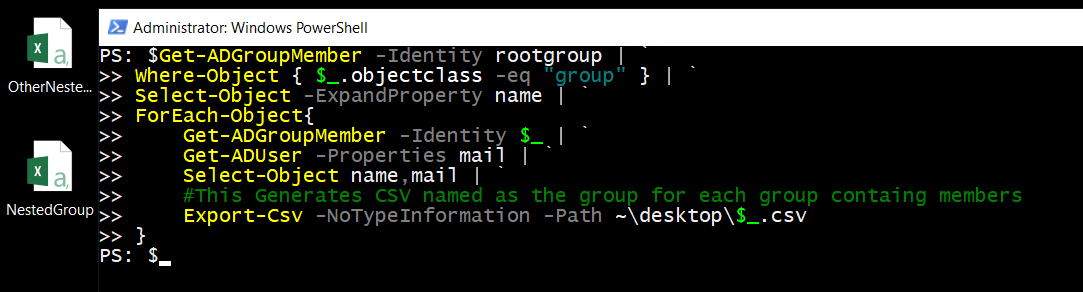
This should fit your requirement to find members of the nested groups.
Friday, July 5, 2019 11:01 AM
Hello
Almost there now :)
I want to get the name of the nested groups into one csv file not a csv file for each nested group
Morten
mh
Friday, July 5, 2019 12:04 PM
This can only be done with a recursive function.
\(ツ)_/
Monday, July 8, 2019 10:38 AM
Hello
Thanks i need to learn some more Powershell now :)
Morten
mh
Wednesday, July 31, 2019 8:31 AM
Hi,
Was your issue resolved?
If you resolved it using our solution, please "mark it as answer" to help other community members find the helpful reply quickly.
If you resolve it using your own solution, please share your experience and solution here. It will be very beneficial for other community members who have similar questions.
If no, please reply and tell us the current situation in order to provide further help.
Best Regards,
Lee
Just do it.