Note
Access to this page requires authorization. You can try signing in or changing directories.
Access to this page requires authorization. You can try changing directories.
Question
Monday, February 3, 2020 6:43 PM
I have just upgraded from Windows 7 to Windows 10, and Office 2013 (Home & Student, Desktop edition) is no longer working properly (I'm getting an Activation Required message). I have a Product Key for my copy of Office 2013. I've done the following:
- Open the Activation Wizard, and select the "Enter Product Key instead" link, enter my Product Key, select Continue.
- In the next window entitled "Add this key to an account", there are 3 numbered lines. The first is populated with the key I've just entered. The 2nd is an active link that says "Redeem Online". The 3rd is "Finish Activation" (greyed out). I select "Redeem Online"
- Takes me to this page: https://setup.office.com/?source=OOBE&value=\<redacted product key>, where I log in to my Microsoft account and select Next.
- Error message says "This product key has already been used. "Install from your Microsoft account". When I click on the link to install, it offers me the option to reinstall the product, which I don't want to do. I simply want to reactivate the product now that I've upgraded to Windows 10.
How do I resolve this?
All replies (4)
Thursday, February 6, 2020 9:43 PM ✅Answered
Thanks for the follow-up. I did contact Microsoft by phone shortly after my original post, and they helped me to resolve the problem.
The source of the problem was that the Windows 10 upgrade installed Office 365, and I did not realize that my attempts to (re)activate my Office 2013 desktop product were being applied to O365 instead of to Office 2013. By first uninstalling O365, I was able to log in to my Microsoft account and successfully reactivate my Office 2013 license using my existing Product Key.
Thanks.
Tuesday, February 4, 2020 4:03 AM
Contact Microsoft support directly,
https://support.microsoft.com/en-us/contactus/
https://support.microsoft.com/en-us/help/4051701/global-customer-service-phone-numbers
https://www.microsoft.com/en-us/licensing/existing-customer/activation-centers
Tuesday, February 4, 2020 6:05 AM | 1 vote
Hi,
I need your help to check the activation of your Office.
1. Search CMD, right-click the Command Prompt and run as administrator. Then copy and paste the command, click Enter at last:
cscript.exe "%ProgramFiles%\Microsoft Office\Office15\ospp.vbs" /dstatus
(If you are running 32-bit Office on a 64-bit operating system)
cscript.exe "%ProgramFiles(x86)%\Microsoft Office\Office15\ospp.vbs" /dstatus
2. Please share the result with me like the below picture, and please check whether "Last 5 characters of the installed product key" is the same as your key.
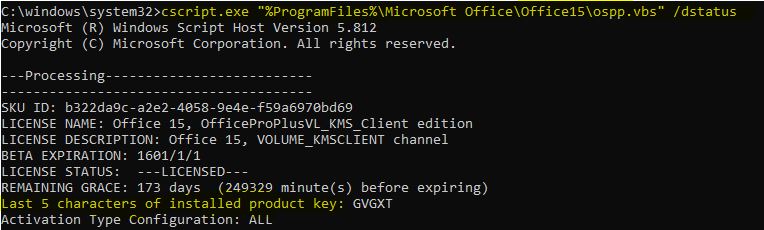
In addition, I would like to give you the following suggestions:
>> When I click on the link to install, it offers me the option to reinstall the product, which I don't want to do.
<< Your Office 2013 has been associated with your Microsoft Account, please open an application (such as Word), go to File > Account > Product Information, check whether your Office belongs to you (Microsoft Account). If not, please click Change License and sign in your Microsoft Account.
(Please note: the following picture shows the Product Information of Office 365, not Office 2013. But they both are Click-to-Run versions, you may have a look.)
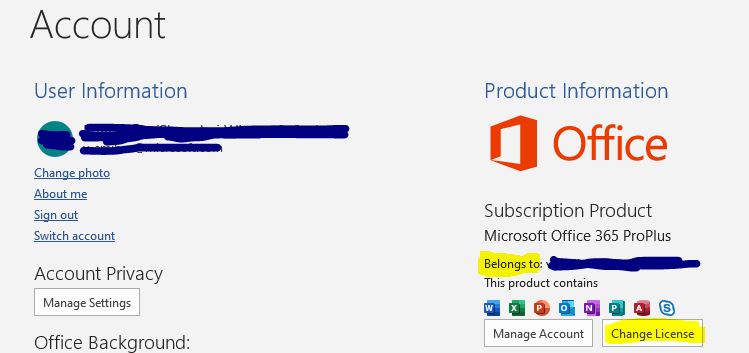
>> Open the Activation Wizard ···
<< Is there an option of "I want to achieve the software by telephone"? If yes, you may also try to activate Office by phone.
If you have any updates, please feel free to let me know.
Best Regards,
Emily
Please remember to mark the replies as answers if they helped. If you have feedback for TechNet Subscriber Support, contact [email protected].
Click here to learn more. Visit the dedicated forum to share, explore and talk to experts about Microsoft Office 2019.
Friday, February 7, 2020 1:22 AM
Hi,
I am glad to hear that your problem has been resolved.
To help close this thread, could you please mark replies if they are helpful?
Thanks for you understanding~
Best Regards,
Emily
Please remember to mark the replies as answers if they helped. If you have feedback for TechNet Subscriber Support, contact [email protected].
Click here to learn more. Visit the dedicated forum to share, explore and talk to experts about Microsoft Office 2019.