Note
Access to this page requires authorization. You can try signing in or changing directories.
Access to this page requires authorization. You can try changing directories.
Question
Monday, April 8, 2019 9:23 AM
As the title says, how I do get the Integration Services Projects extension into VS 2019?
I've installed VS2019 Community edition and, according to the SSDT page, for 2019 we now have to install each of the Analysis Services, Integration Services or Reporting Services projects as individual extensions from the marketplace (wasn't this what we were doing back in 2013?).
The extensions for SSAS and SSRS projects both install fine, but there does not appear to be an available extension for SSIS.
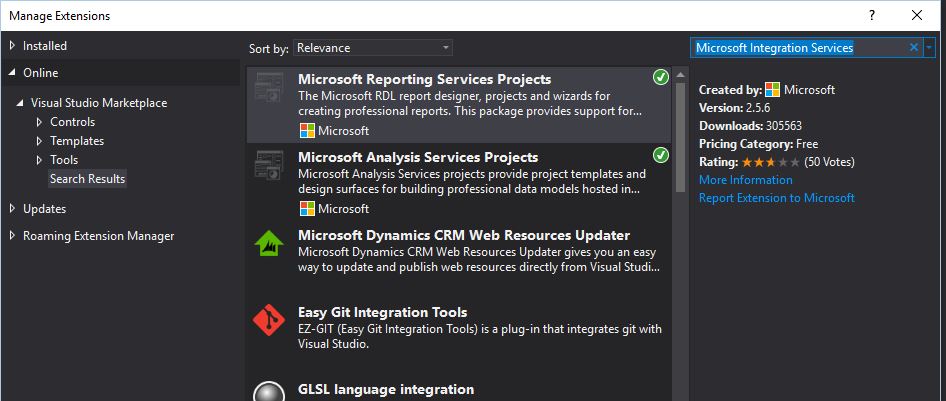
Since there always seem to be issues around support for SSIS projects with every new version of Visual Studio, I'm assuming that 2019 is no exception and SSIS projects are currently unsupported.
Anyone else having trouble, or got it to work?
Paul
All replies (4)
Tuesday, April 9, 2019 6:34 AM ✅Answered | 1 vote
Hi Paul,
Sorry for the reply delays,
I was making every effort to investigate the latest progress for this circumstance. Now, I will do some explanation for this.
As we know, with Visual Studio 2019, the required functionality to enable Analysis Services, Integration Services, and Reporting Services projects has moved into the respective Visual Studio extensions. The core SSDT functionality to create Database Projects has remained integral to Visual Studio (you need to select the Data storage and processing workload during install). There is no more standalone SSDT installation required. Thus, if you already have a license to Visual Studio 2019:
- For SQL Database Projects**, install the Data storage and Processing workload** for Visual Studio
- For Analysis Services, Integration Services or Reporting Services projects, install the appropriate extension(s) from the marketplace.
But in fact, Supporting SSIS project in VS 2019 is still being worked on**,the build is ready and we are now doing final testing. We are targeting to publish the preview release in April.** It will release as a separate extension which you download and install from VS Market Place.
Please use VS 2017 for the moment until we are going to publish blog articles to explain the new model in VS 2019 pretty soon.
if you are satisfied for my reply, please mark it as answer so that other members who has same confused about SSIS in VS2019 would be reminded.
Thank you for your understanding.
Sincerely
May
MSDN Community Support Please remember to click "Mark as Answer" the responses that resolved your issue, and to click "Unmark as Answer" if not. This can be beneficial to other community members reading this thread. If you have any compliments or complaints to MSDN Support, feel free to contact [email protected]
Sunday, April 14, 2019 3:57 PM | 1 vote
It looks like Beta 3.0 was release on 12th April
https://marketplace.visualstudio.com/items?itemName=SSIS.SqlServerIntegrationServicesProjects
Hope this helps , Robert Edgson
Saturday, July 6, 2019 4:51 PM
Has the SSIS portion finally been released for Visual Studio 2019 Community? If so, why doesn't it show up in Manage Extensions? Integration Services only shows up in Roaming Extension Manager and is not downloadable from there. I did see that you can get it by itself and install it, but then there are various steps that if you do not follow correctly, it won't work. Can Microsoft make this easier? Is it just not ready for release?
Friday, September 20, 2019 2:27 PM
the link does not work