Note
Access to this page requires authorization. You can try signing in or changing directories.
Access to this page requires authorization. You can try changing directories.
Question
Thursday, March 16, 2017 10:58 AM | 2 votes
How to install Visual Studio 2017 in D Drive ???
All replies (44)
Friday, March 17, 2017 6:07 AM | 2 votes
Hi Emperor_C,
Thank you for posting in MSDN forum.
When you run the VS 2017 installer which from Download Visual Studio 2017 , you can specify the location by click "...", D: drive is also fine, please see:
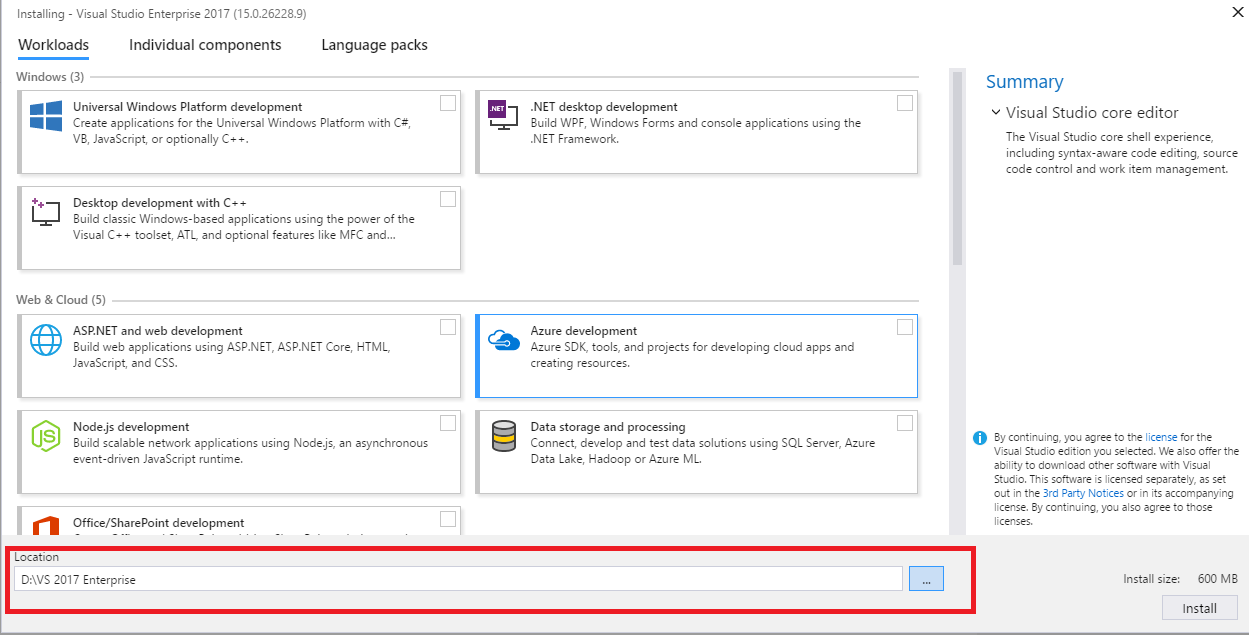
Note: this won't change location of all files, but only of those which can be (by design) installed onto different location. Be warned that there is many shared components which will be installed into shared repositories on drive C: without any possibility to change their path.
Besides, We’d love to hear from you! For problems, let us know via the Report a Problem option in the upper right corner, either from the installer or the Visual Studio IDE itself. Track your feedback on the Developer Community portal. For suggestions, let us know through UserVoice.
Best Regards,
MSDN Community Support
Please remember to click "Mark as Answer" the responses that resolved your issue, and to click "Unmark as Answer" if not. This can be beneficial to other community members reading this thread. If you have any compliments or complaints to MSDN Support, feel free to contact [email protected].
Friday, June 2, 2017 3:48 PM | 2 votes
How much disk space will be taken up by the "many shared components which will be installed into shared repositories on drive C: without any possibility to change their path"? I understand this will probably vary based on which visual studio components you install. So, as an example, how much would it be for a pretty standard C++ windows development install?
Thursday, June 8, 2017 11:43 AM | 14 votes
Dear MSDN Support,
In our case we are limited in c:\ drive space, because we use Citrix Virtual machines with external partners. The additional created d:\ drive had 100GB free disk space and I was wondering why the calculated installation size of 87,4GB told me that the disk space would not be sufficient. The install path was set to d:\.. but even the automated size calculation had a look to c:\ drive.
This is not transparent for the user.
At the end only 8GB from the calculated install amount of 87,4GB were installed to d:\ all other 80GB were installed to c:\
So for me the installation to another drive does not work at all. I can't use it and I don't know, what to do.
Any hints are welcome.
Kind regards, Dennis Gruener, BSHG GmbH
Thursday, June 29, 2017 11:34 PM | 20 votes
This is not a solution as it still installs gigs of data on C. Does MS not know what, "Install on drive D" means?
Friday, August 4, 2017 3:23 PM | 6 votes
This is not a solution as it still installs gigs of data on C. Does MS not know what, "Install on drive D" means?
They don´t know.
Friday, August 25, 2017 4:59 AM | 4 votes
Why do they even bother to let you choose a path, they should just tell you what they want us to do and how to do it then, how about we make an app with just a big blue button that says "I LOVE MICROSOFT" and when you press it, it plays the default beep. I guess that's what Microsoft needs from us, just love us, no more questions.
Friday, September 8, 2017 5:07 AM | 1 vote
Hello Respectable Reader,
Please don't curse on Microsoft it's not their fault, as mentioned above by @Lana Lu
"Note: this won't change location of all files, but only of those which can be (by design) installed onto different location. Be warned that there is many shared components which will be installed into shared repositories on drive C: without any possibility to change their path."
The Simple Logic Behind this is, The Visual Studio is Designed in the way to installed in default Windows Paths, Why?
Reason # 1 : Windows's Main DLL's in C: Drive
This is the simple reason i can compile from the statement above, consider giving more space to your C: Drive and not banking tons of other Drives.
Thanks for reading.
If you need any help related to matter above just message me back.
Friday, September 8, 2017 5:09 AM
You're to naïve to curse the Creator of Windows and the Software you're using now, sounds like the old DOS would fit your type of People <3
Saturday, October 7, 2017 7:58 AM | 2 votes
Agree with the rant about C: drive. I'm sure there are reasons but grow up Microsoft. C drive these days is a solid state drive thats subject to a lot of Windows user files and the like - always a struggle to mange its space for some reason.
Friday, October 13, 2017 2:23 PM | 7 votes
If you want to do an offline installation then follow these steps :
- Download VS from website.
- Once it's downloaded, then press Windows Key + S, then type "cmd", then once it's selected, right click it and press run as Admin (or Ctrl + Shift + Enter)
- Navigate to the directory the installer is located in. If it's in your downloads folder, type "%USERPROFILE%/Downloads". Then vs_community.exe --layout <Where you want it to download> --lang en-us. Example : vs_community --layout "C:\Program Files\Visual Studio" --lang en-us
- Then sit back and wait for the installer to work it's magic.
Friday, October 13, 2017 2:27 PM | 5 votes
Hello Respectable Reader,
Please don't curse on Microsoft it's not their fault, as mentioned above by @Lana Lu
"Note: this won't change location of all files, but only of those which can be (by design) installed onto different location. Be warned that there is many shared components which will be installed into shared repositories on drive
C:without any possibility to change their path."The Simple Logic Behind this is, The Visual Studio is Designed in the way to installed in default Windows Paths, Why?
Reason # 1 : Windows's Main DLL's in C: Drive
This is the simple reason i can compile from the statement above, consider giving more space to your C: Drive and not banking tons of other Drives.
Thanks for reading.
If you need any help related to matter above just message me back.
How is it not MS's fault? Who designed the software? Answer me that, first.
Thursday, November 2, 2017 9:38 PM | 6 votes
This is pointless. I was going to use visual studio to learn c++ so I can try to develop apps that way instead. installing only mobile development components wants to put 12.5 Gb on my C drive while it wants to put only 1.7 Gb on the drive that I actually want it on, and I want a little more freedom than just the mobile components. That is simply not good enough, I would not even consider that giving me the choice. Just put that on the page. "Visual studio will have to be installed on your boot drive" that way, I can read that and go on with my day, not wasting my time trying to get the install in the correct location. I don't have that kind of space to just throw away on my boot drive. do you think we are still using HDD's as boot drives? nobody does that anymore. as a result I will not be using visual studio. I also now cant understand why there is a community version of VS. how many people will not be dedicated enough to pay for VS and still be dedicated enough to use half their SSD space for it? I have to delete so many programs from my desktop to even fit a pretty basic package of VS onto it. not happening. guess I just have to manage with other alternatives.
Wednesday, November 15, 2017 3:39 AM | 2 votes
Nobody asked how to do a offline installation ch4llp1ll, pay attention.
Sunday, December 17, 2017 3:09 AM
Thank you so much!!!
Friday, December 22, 2017 5:27 AM | 8 votes
Microsoft needs to re-evaluate this design by taking into consideration that most system drive disks are SSDs, and by the time any developer finishes installing Windows 10, the SSD can't stand too many GBs of Visual Studio components.
Sunday, December 24, 2017 2:46 PM | 2 votes
I agree that Microsoft should do smth with this problem. I've just bought a PC with 256 SSD + 2048 HDD, and I wonder why should I waste SSD space for smth other than OS?!
UPD: Recently I've bought another IDE for C# (from a well-known vendor), so I guess I'll have to move to it... that sounds sad because I've been with MS beginning with DOS 6.22
Friday, January 5, 2018 3:32 AM
This is not true so please be careful before answering. By design when installing additional features, C drive is taken. Sadly it eats so much of space which I don't expect. Well, If I make a team of .NET developer I will need to prepare C drive enough ;).
Thuan Soldier
Personal Blog | Twitter | Microsoft Azure Defense In Depth Guide
Saturday, January 6, 2018 11:32 PM | 1 vote
No hope, they don't care enough to help, we all know half the 3rd party components could be installed in D:, python stuff for example... Ah well void your warranty and get a decent sized ssd installed.
Also on the IDE front, Rider isn't bad, also online alternatives, or vscode which is pretty good tbh.
Thursday, January 18, 2018 7:02 PM | 1 vote
Maybe this explains why so many of Microsofts products are flaky. Perhaps we all need to learn to understand Microsoft parlance, translations below:
General Definition of install on D drive: Application is installed on the stated drive - so if you have an 80GB SSD boot disk, you dont have to worry about VS, SQL etc. being installed on your already cramped boot disk
Microsoft Definition of install on D drive: Pretend to allow the customer control over where the application is being installed, whilst shafting them by completely filling their boot disk - or simply making the installation of VS impossible, forcing them to look for alternatives.
Somehow i dont see Apple or Google being this inconsiderate.
Sunday, January 21, 2018 3:07 PM | 4 votes
The suggestion about having to install on the C drive because that is where the DLL's are is quite ridiculous. EVERY other runtime/dev environment which I have used picks up DLL's libraries etc by using system paths/environment variables ,etc. Even if it were true, any "system type" DLL's would surely be quite limited in size. My install attempt just now resulted in it requiring over 18Gb on the C drive and 8Gb on my (preferred) E drive. 18Gb. Really 18Gb!
Generally I try keep everything off the C Drive except windows. So do many (old time) developers.
I have now shelved this install and continuing with older version.
Sunday, January 28, 2018 11:14 AM | 4 votes
Hi Emperor_C,
Thank you for posting in MSDN forum.
When you run the VS 2017 installer which from Download Visual Studio 2017 , you can specify the location by click "...", D: drive is also fine, please see:
Note: this won't change location of all files, but only of those which can be (by design) installed onto different location. Be warned that there is many shared components which will be installed into shared repositories on drive
C:without any possibility to change their path.Besides, We’d love to hear from you! For problems, let us know via the Report a Problem option in the upper right corner, either from the installer or the Visual Studio IDE itself. Track your feedback on the Developer Community portal. For suggestions, let us know through UserVoice.
Best Regards,
MSDN Community Support
Please remember to click "Mark as Answer" the responses that resolved your issue, and to click "Unmark as Answer" if not. This can be beneficial to other community members reading this thread. If you have any compliments or complaints to MSDN Support, feel free to contact [email protected].
Christ, this is stupid. I'm full on my SSD C drive, and anymore data will be affecting it's lifespan. I will be choosing a different IDE instead so I don't have to put up with this crap.
Sunday, February 11, 2018 6:43 AM | 4 votes
I think it's very important to curse at Microsoft for such a horrible implementation.
Your statement "consider giving more space to your C: Drive, and not banking tons of other Drives" shows that you simply aren't reading the statements that people are making.
WE DON'T want the frigging shared components put on C:. Most people are moving to small SSDs for C:, and putting everything else on other drives.
I have a 90GB SSD for C:. I have 2 terabytes of mirrored storage on D:.
On the computers that I've set up with Linux, this works great, but because of some group of asinine designers at M$ that are probably getting a kick-back from SSD manufacturers, that's totally inadequate for a development box in Windows.
Of course we're going to swear at them!
Friday, March 2, 2018 1:44 PM | 2 votes
I have a laptop with a 128GB SSD and a 2TB drive for all my apps, images, videos, etc.
I *was* going to use Visual Studio to resume my development work; but this is not going to happen.
Searching the comments by others in various forums and tech sites, it seems there is no way to get around the limitations of excessive weight on the C: drive.
C# SQL GUI ASP
Saturday, March 3, 2018 4:14 PM | 3 votes
Note: this won't change location of all files, but only of those which can be (by design) installed onto different location. Be warned that there is many shared components which will be installed into shared repositories on drive C: without any possibility to change their path. Besides, We’d love to hear from you! For problems, let us know via the Report a Problem option in the upper right corner, either from the installer or the Visual Studio IDE itself. Track your feedback on the Developer Community portal. For suggestions, let us know through UserVoice.
You already told a problem yourself and asking people to report.
I don't "want to know" or "have time to spend on" stupid reasons of why we can't install to another disk. Everyone wants simple installer which can install to another disk. This is obvious.
Monday, March 12, 2018 11:17 AM | 1 vote
Hi there,
Was wondering if you have tried this solution as this is the way I myself handled it. I understand its a bummer that the wording is so misleading hopefully they will fix this soon. The way I've went about it is by downloading VMware Workstation player and a version of the Windows 10 development virtual machine. These last for about 3 months so it's a good idea to setup development and either producing a system backup roll back point. Or if you have a copy of VMware workstation pro you can make a snapshot of the env. So the workflow works with git or Bitbucket holding the code and rolling back to the back up or snapshot when needed.
When importing the VM after downloading make sure that you set(and move) the VHD to the secondary drive. Below is how it should look after installing on VMware workstation player.
Not exactly the answer you are looking for but it is a way to install Visual Studio on non-primary HDD.
Have a great one.
Monday, March 12, 2018 1:16 PM | 1 vote
They know .... just don't care
Monday, March 19, 2018 3:08 AM
I just hit the very same problem. I thought it was me doing something wrong but by reading this thread I can see it's Microsoft...doing something wrong. You can install it anywhere as long as it's C:
Ridiculous!
Monday, March 19, 2018 3:09 AM
"...you can specify the location..." and have MS ignore it and put 90% of the files on the drive of their choice not yours!
Monday, March 19, 2018 2:15 PM | 4 votes
Maybe if we spam https://visualstudio.uservoice.com/forums/330519-team-services with requests for Change install directory (All Files go there not just some) they will fix it faster .
My request: https://visualstudio.uservoice.com/forums/330519-visual-studio-team-services/suggestions/33679717-install-visual-studio-2017-in-d-drive
PS: Reply to my comment if you make a request so I can vote up .
Saturday, March 24, 2018 1:19 PM
Am giving this approach a go. Thanks for the idea!
Monday, April 9, 2018 2:43 PM | 1 vote
Maybe this could help
https://www.placona.co.uk/installing-visual-studio-on-a-different-drive/
Sunday, April 15, 2018 1:35 PM
Hey buddy I think you can use command line arguments for doing the same. Try this.
vs_Community.exe --installPath "D:\YourCustomPath"
Monday, April 16, 2018 12:46 AM | 1 vote
I'd just like to note that this is possibly one of the most stupid design faults you can make in the age where people may have 60 to 120 GB SSD's housing their OS. Meaning your excluding a large portion of users who don't know or can't be bothered creating hard links to install the entirety of visual studio on there D drive. Fix your shit Microsoft issues like this shouldn't be made by one of the oldest major software companies... come on...
Monday, April 16, 2018 4:31 PM
Just to make people aware. The ability to set the location for the shared components is being added to the new version of the Visual Studio 2017 installer. This will become available when Visual Studio 2017 update 7 becomes available.
Until then, installing the shared components before Visual Studio is the most likely way to get them into a path not on the system drive. Also, I would suspect that even after this comes out, there will still be some components that will just install on the system drive because of limitations in the shared component installer. Microsoft wouldn't be able to fix these because they don't own these installers, like for example the Android NDK.
This is a signature. Any samples given are not meant to have error checking or show best practices. They are meant to just illustrate a point. I may also give inefficient code or introduce some problems to discourage copy/paste coding. This is because the major point of my posts is to aid in the learning process.
Friday, April 20, 2018 11:57 PM
Hey Darran - thanks for the info - when is that update expected? Just moved over to new SSD, may wait if it's reasonable!
Thanks again,
Wednesday, April 25, 2018 5:50 PM
Given the release schedule to date, probably June sometime. But this is only a guess based upon previous release frequency.
This is a signature. Any samples given are not meant to have error checking or show best practices. They are meant to just illustrate a point. I may also give inefficient code or introduce some problems to discourage copy/paste coding. This is because the major point of my posts is to aid in the learning process.
Sunday, May 27, 2018 6:17 AM | 2 votes
Bullshit.
15.7 is out with servicing updates and still no possibility to set the shared components dir.
Shame on MS for this.
And they wondering why they are using developers to other dev tools/platforms.
Monday, June 18, 2018 10:12 AM
Hello everyone.
I've appeared to be your buddy, when it goes about my 5 year old 60GB SSD drive. And as some other people I can't perform an installation cause of insufficient space on system disk, even with hard links created. So here are 2 solutions I wanted to share until almighty MS will get their hands on this issue.
I had 60GB system SSD drive with 4-6GB of free space on it, free Sunday morning and a desperate need to install VS.
Solution 1: In case you need to install something small (VS itself + some tools for .Net for exaple) but installer is blocking you based on free space - you can disable Hibernation mode by using powercfg -h off console command (or any other option: https://support.microsoft.com/en-us/help/920730/how-to-disable-and-re-enable-hibernation-on-a-computer-that-is-running) to remove hyberfil.sys file. Obviously, if it's on your C: drive, etc... than performing some folders renaming, hard links creation and file moving. Hybernation can be turned back on after if needed. This was my first solution. VS neither asked for any additional actions nor consumed any additional space after.
Solution 2: However, when I needed to additionally install Xamarin and some other components, overall space taken by VS was rocket skying to 30GB+. Here are my steps to system that out and use secondary HDD as your storage at most:
- Use other OS installation to setup everything you need to HDD system drive that can be accessed from your SSD OS.
I've appeared to have my old Windows 7 OS installation, transferred from my old laptop, following along my HDD. Managed to start it. In case someone has a non OEM OS installation files I guess he can use those... anyway, I see several options on accomplishing this; - Try to use VS from HDD on your SSD system. There are several options here:
2.1) in case SSD VS was still installed at this point, 2 installations will work as 2 separate installations, including VS installer and components visibility;
2.2) in case SSD VS was removed before installing VS from HDD OS this should not make any problems running HDD installed VS from SSD system, however, it appeared to start a lot slower (guess cause of some shared components were uninstalled alongside with SSD VS) and have some unregistered components issues. - Next step, I've created 5-6 hard links for several key folders as it was described before, renaming/removing some original SSD VS installation once;
If you followed and appeared to be as described in 2.1. at this point you all have to check what components are working for you and what not. If everything is fine - do not proceed to step 4, cause it might take some additional space on your SSD drive. If you followed and appeared to be as described in 2.2. - you might face some issues. For me it was an inability to restore NuGet packages. In case of something like this, step 4 is needed. - Started VS installer for it to pick up all components and performed an installation repair. At this point I was informed by VS installer that this actions will require 22GB+ additionally on my C: drive, but I was aloud to perform that operation anyway. This took ~4GB from my C drive, leaving me ~1 GB, but I got a full functioning VS installation with 30GB on a non-system drive, starting SSD VS after. Be aware to move some components like SDK's and JDK's in case you'll use them, to another drive as well, since they can consume 1-5GB on your system drive. Reconfigure some VS paths in it's options to a non-system drive if needed, to save some additional space.
I know this is an overkill, but it's the middle of June 2018 already and no fix so far whatsoever. So hope this will work for someone like it worked for me.
Tuesday, October 16, 2018 8:05 PM
Install VS in a virtual machine. That way you can store and run the guest image from whatever drive you want.
I have VS installed on a dedicated Windows 10 guest vm running on virutalbox from my d: drive. Virtual machines running on SSD or mSATA runs smoother, but older disks will work.
Non of this would be needed if MS just fixed this stupid problem.
Friday, November 2, 2018 3:41 AM | 1 vote
I am astounded that Microsoft has no alternative to many gigabytes of data being forced to the C drive.. absolutely absurd.
Thursday, November 8, 2018 1:59 AM | 2 votes
I was able to do this using a Junction. First, I went to the installer and found where the files on C would be installed, even when another drive is selected:
C:\Program Files (x86)\Microsoft Visual Studio\Shared
Then, I created a new folder on H, a much larger SSD. I called it VSSHARED.
Then I opened cmd.exe as an administrator and ran:
mklink /J "C:\Program Files (x86)\Microsoft Visual Studio\Shared" "H\VSSHARED"
The installer, once run, placed all of the shared information into H because it thought it was a folder in C.
Monday, November 19, 2018 11:58 AM | 2 votes
enter admin privileges in cmd.exe and enter the lines below
mklink / J "C: \ Program Files (x86) \ Microsoft Visual Studio \ Shared" "F: \ msvs2017 \ shared"
mklink / J "C: \ Program Files (x86) \ Microsoft Visual Studio \ Installer" F: \ msvs2017 \ Installer "
mklink / J "C: \ Program Files (x86) \ Microsoft Visual Studio \ 2017 \ Enterprise" "F: \ msvs2017 \ Enterprise"
change "F: \ msvs2017" to the mklink target lines by the drive and directory where it will be installed.
have Fun
Wednesday, November 21, 2018 1:31 PM
Hi,
That is exactly what I did to download the professional version. The download is about 40GB, but when I try to install it it either installs at about 1GB or if I add --all it installs at 190+GB. What would be your command to install the layout you had created with step 3 of your reply? I am at a loss.
If I run just the application it then seems to want to download from the web again even though I am running it from within the folder it created. :(
Sunday, December 30, 2018 10:36 AM
enter admin privileges in cmd.exe and enter the lines below
mklink / J "C: \ Program Files (x86) \ Microsoft Visual Studio \ Shared" "F: \ msvs2017 \ shared"
mklink / J "C: \ Program Files (x86) \ Microsoft Visual Studio \ Installer" F: \ msvs2017 \ Installer "
mklink / J "C: \ Program Files (x86) \ Microsoft Visual Studio \ 2017 \ Enterprise" "F: \ msvs2017 \ Enterprise"change "F: \ msvs2017" to the mklink target lines by the drive and directory where it will be installed.
have Fun
This worked nicely. Make sure the original directories dont exist because mklink creates those symbolicly in their root folder and refuses to do so if they exist. Or if you dont want to delete them just cut and paste them to the location you want them in.
However, the installer still crammed about 25GB of new stuff in my C: drive. For example it installed the AndroidNDK64 with 2.5 GB in the root of C:. Moving the 67.000 files to the other drive as I write. Another 5.5GB went to "\Program Files (x86)\Microsoft SDKs".