Note
Access to this page requires authorization. You can try signing in or changing directories.
Access to this page requires authorization. You can try changing directories.
Question
Sunday, February 18, 2018 5:11 PM
After the recent Windows 10 update my HP Desktop PC will not start up, reporting INACCESSIBLE BOOT DEVICE. I can get into the various recovery modes but nothing works. I have my data backed up, but no system image. Obviously I want to try to recover my system rather than reinstalling Windows.
I've tried a startup repair from a USB Windows image, with no better result.
Other people with similar questions have been asked to provide screen shots of various Command Prompt test, so I've done the same and the results are below.
Unfortunately as you will see, the DISM command returns an error code, 0x800f082f and I don't know how to proceed.
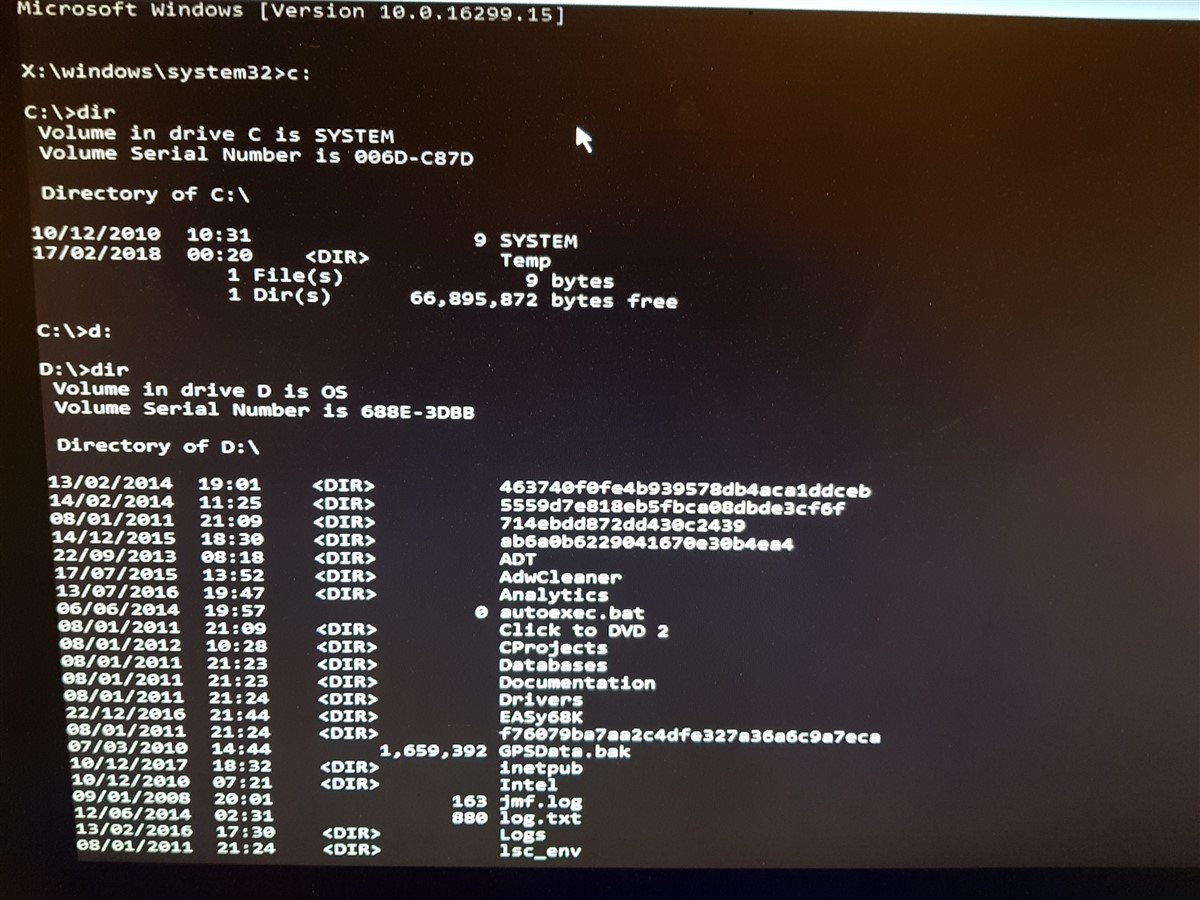




Can anyone help please?
Paul Steane
All replies (8)
Monday, February 19, 2018 5:05 AM | 1 vote
Hi,
Have you followed the steps in the link below to check?
Inaccessible Boot Device error
According to the error 0x800f082f in the picture, check the link below.
https://www.reddit.com/r/pcgaming/comments/7sbkxc/howto_fix_inaccessible_boot_device_caused_by/
lease Note: Since the website is not hosted by Microsoft, the link may change without notice. Microsoft
does not guarantee the accuracy of this information.
Hope it will be helpful to you
Please remember to mark the replies as answers if they help.
If you have feedback for TechNet Subscriber Support, contact [email protected].
Tuesday, February 20, 2018 7:44 AM
Hi.
The information in the link https://www.reddit.com/r/pcgaming/comments/7sbkxc/howto_fix_inaccessible_boot_device_caused_by/ helped me to fix the "error 0x800f082f" problem, so now DISM would run ok.
I followed the instructions in that link and also in https://answers.microsoft.com/en-us/windows/forum/windows_10-performance/inaccessible-boot-device-error-cause-fix/8950ec0c-8502-4af4-aca6-be0e41fe463b to use DISM to remove the most recent packages.
However I still have the INACCESSIBLE BOOT DEVICE problem.
Thanks for your assistance so far.
Wednesday, February 21, 2018 7:29 PM
I've got a similar problem. Windows update -> Reboot -> Broken computer (Inaccessible boot device).
Really poor from Microsoft. Can we start a petition? :o)
Thursday, February 22, 2018 7:55 AM
Hi,
Thank you for your reply.
I also meet some people have the same issue. It's more like a known issue. If the issue still insists after uninstall recently updates package, I consider that we could boot with a Windows 10 ISO and go into troubleshooting and choose to refresh the operating system. Look here:* https://www.tenforums.com/tutorials/2294-boot-advanced-startup-options-windows-10-a.html* for more details. You could select Refresh your PC without affecting your files.
Regards,
Please remember to mark the replies as answers if they help.
If you have feedback for TechNet Subscriber Support, contact [email protected].
Thursday, February 22, 2018 7:59 AM
Hi SlugSix,
I consider that it is a good choice for you could try the built-in "Feedback" tool to submit the issue on your side. Let Microsoft know more about the product to help improve.
Regards,
Please remember to mark the replies as answers if they help.
If you have feedback for TechNet Subscriber Support, contact [email protected].
Friday, February 23, 2018 7:51 AM
Please post images into the thread for these commands and results:
1) open command prompt > Administrator: X:\windows\system32\cmd.exe > X:\Sources:>
2) bootrec /fixmbr
3) bootrec /fixboot
4) bootrec /scanos
5) bootrec /rebuildbcd
6) reboot
7) reopen command prompt > X:Sources:>
8) chkdsk /f /r D:
This could take several hours and typically displays the estimated time
reboot
9) reopen command prompt > X:Sources:>
10) sfc /scannow /offbootdir=D:\ /offwindir=D:\windows (there is a space between \ /)
11) reboot
Depending on the results of the above steps commands may be needed related to the results of each step.
Please post images of the commands and the results into the thread.
Wednesday, February 28, 2018 9:36 AM
Hi Paul,
An Update.
Microsoft is working on a resolution and will provide an update in an future release.
Workaround steps are available in KB4075150.
Regards,
Please remember to mark the replies as answers if they help.
If you have feedback for TechNet Subscriber Support, contact [email protected].
Wednesday, March 7, 2018 5:35 PM
Hello,
This should be addressed in this update that went out Tuesday
https://support.microsoft.com/en-us/help/4090913/march5-2018kb4090913osbuild16299-251
Thanks, Darrell Gorter [MSFT] This posting is provided "AS IS" with no warranties, and confers no rights.