Note
Access to this page requires authorization. You can try signing in or changing directories.
Access to this page requires authorization. You can try changing directories.
Question
Tuesday, January 19, 2016 9:58 PM | 1 vote
User redirected folders are not available as offline files on Win 10 1511, nothing shows up under sync partnership
- Server 2012 R2
- GPO deployed folder redirection @ \server\users\username%\ without any issue
- User redirected folders are available as offline files on Win 8.1, \server\users\ is shows within sync partnership
- Both Win 8.1 and Win 10 test machines are within the same OU, testing with the same user name
- All OS are up to date
What's changed in Win 10 that broke offline files?
All replies (12)
Thursday, January 21, 2016 3:45 PM ✅Answered | 5 votes
OK guys I found out what's causing the issue and I believe this is a **bug **
If a network share has Enable Continuous Availability, then no users can make any folders within that share available offline, not even manually and not just limited to redirected folders. Even though Allow caching of share is checked
To make files available offline, you would have to unchecked Enable Continuous availability on a share 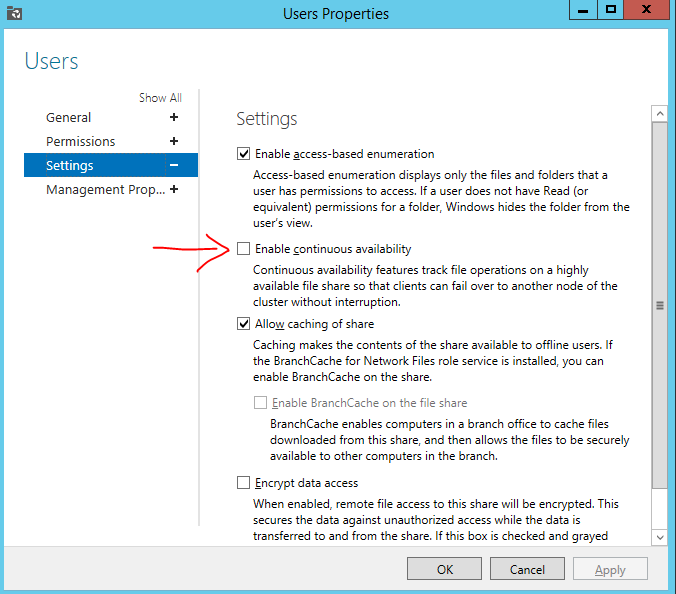
Wednesday, January 20, 2016 12:12 PM | 1 vote
Hi,
The options are all available at my side, have we configured any offline group policy settings here?
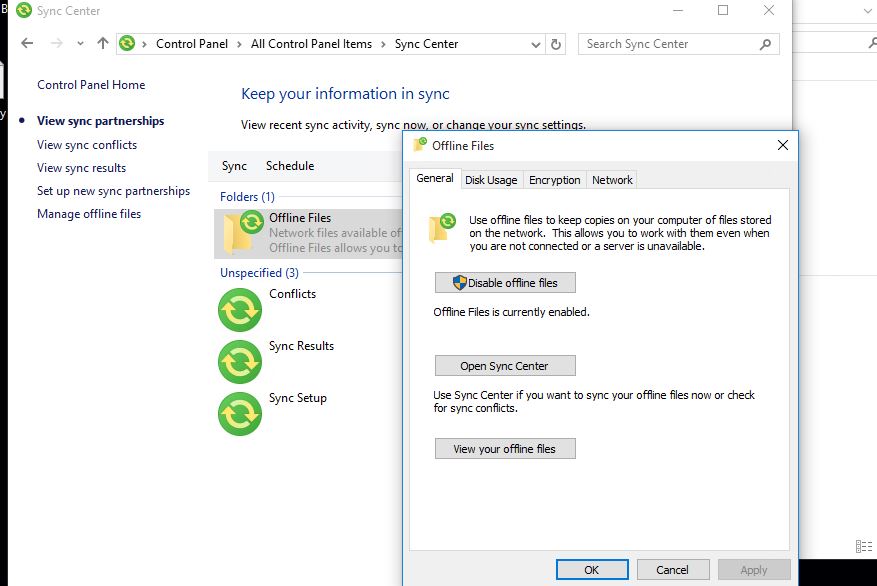
Please run the gpresult /v to check policy settings, run the following command to take a system scan:
Dism /online /cleanup-image /restorehealth
Regards
Please remember to mark the replies as answers if they help, and unmark the answers if they provide no help. If you have feedback for TechNet Support, contact [email protected].
Wednesday, January 20, 2016 4:11 PM | 1 vote
Hi,
The options are available on my side as well, that's not the problem. The problem is there is no sync partnership created for redirected folders on Win 10 Machines.
Policy settings are all applied correctly.
There is no error with system check because it's a fresh install.
Wednesday, January 20, 2016 8:24 PM | 1 vote
Have you tried a gpupdate /force? It may force a log off, the next login should initiate the sync. Offline sync with the same policy from Win 7 works for me.
Wednesday, January 20, 2016 11:13 PM | 1 vote
@Onatam
Yes and I don't have a problem on win7,8 machines
Monday, January 25, 2016 4:31 PM | 1 vote
Hi,
Thanks for your efforts put on this issue.
I would like to help post this potential issue on our platform.
In addition, you can also submit this issue on Windows Feedback app so that other user who encounter the similar issue can notice this and vote for this issue.
Please remember to mark the replies as answers if they help, and unmark the answers if they provide no help. If you have feedback for TechNet Support, contact [email protected].
Thursday, January 28, 2016 3:50 PM | 1 vote
I had the same problem and this fixed it. Windows 8.1 and Windows 10 until build 1511 no problem.
Thank you very much for sharing!
Monday, February 15, 2016 4:24 PM | 1 vote
You my friend are an absolute diamond!
I have been pulling my hair out with this one while on client site!
I hope they get this sorted!
I can now go and build Lego indomonous rex with my little one!
Wednesday, June 15, 2016 11:26 AM | 1 vote
OK guys I found out what's causing the issue and I believe this is a **bug **
No, it's WAD. See:
Offline Files and Continuous Availability: the monstrous union you should not consecrate
Rolf Lidvall, Swedish Radio (Ltd)
Tuesday, January 17, 2017 7:33 PM
This solved the issue for our Win10 1607 clients as well. With the box Checked, Windows 7 clients worked, but none of our Windows 10 1511/1607 clients. - Thanks!
Tuesday, January 31, 2017 9:59 PM
Same issue. This solved the ability for our Windows 10 1607 clients to have the ability to use offline files and folders. We did NOT have the issue with our existing Windows 7/8.1 clients. Certainly must be a bug.
Sunday, October 7, 2018 12:00 PM
This one worked. Thanks a lot.