Note
Access to this page requires authorization. You can try signing in or changing directories.
Access to this page requires authorization. You can try changing directories.
Question
Thursday, August 15, 2019 4:41 AM
We would like to ensure all our users save documents in our onsite systems. So whilst testing a rollout of Office 365 we found the OneDrive and Sharepoint sites file locations have been impossible to disable , we have a legislative requirement to maintain documents within our ERDMS. I have seen numerous discussions and posts on this issue have impleented the group policy settings to disable Onedrive, the Office 365 install XML settings to not install OneDrive and Groove, the Sharepoint Admin site settings to hide the site location and the Office 365 licence settings to not enable Sharepoint. Yet both OneDrive and Sharepoint sites are still presented as the file save locations with Office 365 and remain functional.
How can I remove those file save locations and prevent users from accessing oneDrive and Sharepoint online from within Office 365?
Skype Issue
All replies (6)
Monday, August 19, 2019 10:35 PM ✅Answered | 1 vote
Actually I was able to achieve the desired result with the following:
1. Create a user GPO with the following registry key set
Hive: HKEY_Current_User
Key path: Software\Microsoft\Office\16.0\Common\Internet
Value Name: OnlineStorage
Value Type: Reg_DWORD
Value: 3
2. Create a Computer GPO with the following enabled:
**Computer Configuration\AdministrativeTemplates\Windows Components\OneDrive\and enable “Prevent the usage of OneDrive for file storage”. **
Skype Issue
Thursday, August 15, 2019 9:17 AM
Hi Huaner,
<<…How can I remove those file save locations and prevent users from accessing oneDrive and Sharepoint online from within Office 365?...
Do you want to remove the OneDrive option in Save As location? If yes, you can refer to this link:
Or you can refer to the similar thread to use GPO or Registry:

Please note, this may disable all online features of Office 365.
As for SharePoint, I think maybe the above methods is also suit for SharePoint. You can refer to this thread:
If you have any question about SharePoint, I suggest you can post in a SharePoint forum.
If I misunderstand your question, please feel free to reply.
Regards,
Bella Wu
Please remember to mark the replies as answers if they helped. If you have feedback for TechNet Subscriber Support, contact [email protected].
Click here to learn more. Visit the dedicated forum to share, explore and talk to experts about Microsoft Office 2019.
Thursday, August 15, 2019 9:37 PM
Hi Huaner,
<<…How can I remove those file save locations and prevent users from accessing oneDrive and Sharepoint online from within Office 365?...
Do you want to remove the OneDrive option in Save As location? If yes, you can refer to this link:
Or you can refer to the similar thread to use GPO or Registry:
Please note, this may disable all online features of Office 365.
As for SharePoint, I think maybe the above methods is also suit for SharePoint. You can refer to this thread:
If you have any question about SharePoint, I suggest you can post in a SharePoint forum.
If I misunderstand your question, please feel free to reply.
Regards,
Bella Wu
Please remember to mark the replies as answers if they helped. If you have feedback for TechNet Subscriber Support, contact [email protected].
Click here to learn more. Visit the dedicated forum to share, explore and talk to experts about Microsoft Office 2019.
I have already set the options as you have described and the file save locations still appear.
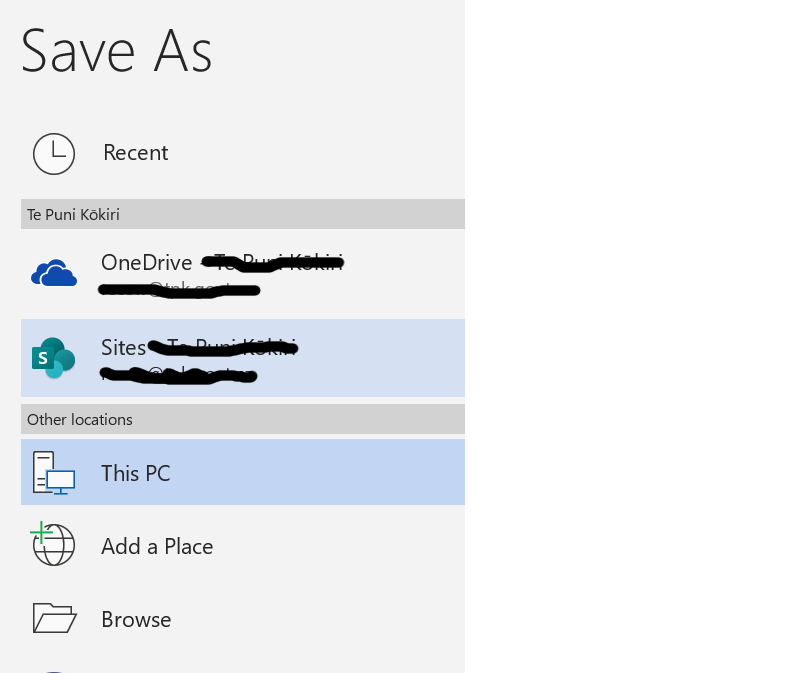

Skype Issue
Thursday, August 15, 2019 9:43 PM
Regarding the suggestion to change the gpo or registry for Block Signing into Office . We use Skype for Business Online and Teams. If we set the policy to none as suggested this will prevent our users from signing into those products. Is there another way to do this without blocking skype for business or teams logins?
Skype Issue
Friday, August 16, 2019 9:08 AM
Hi Huaner,
Since the OneDrive and SharePoint sites file locations in Save As option are online features. It is related to the login of your Office 365 account. So you can disable it by changing the GPO or Registry for Block Signing into Office.
When you sign in to your Office 365 account, you can disable OneDrive application, but it won't prevent you from using OneDrive online.
I can't find another way to remove the OneDrive option in Save As location. However, I think you can choose to ignore this option when saving files.
Regards,
Bella Wu
Please remember to mark the replies as answers if they helped. If you have feedback for TechNet Subscriber Support, contact [email protected].
Click here to learn more. Visit the dedicated forum to share, explore and talk to experts about Microsoft Office 2019.
Tuesday, August 20, 2019 1:51 AM
Hi Huaner,
Thanks for your kind sharing here. I really benefit from it and I believe that others with similar problems will also get help.
Regards,
Bella Wu