Note
Access to this page requires authorization. You can try signing in or changing directories.
Access to this page requires authorization. You can try changing directories.
Question
Sunday, April 8, 2018 7:16 PM
None of the usual icons for this are available.
This has happened a few times now and my only choice is to shut down the browser.
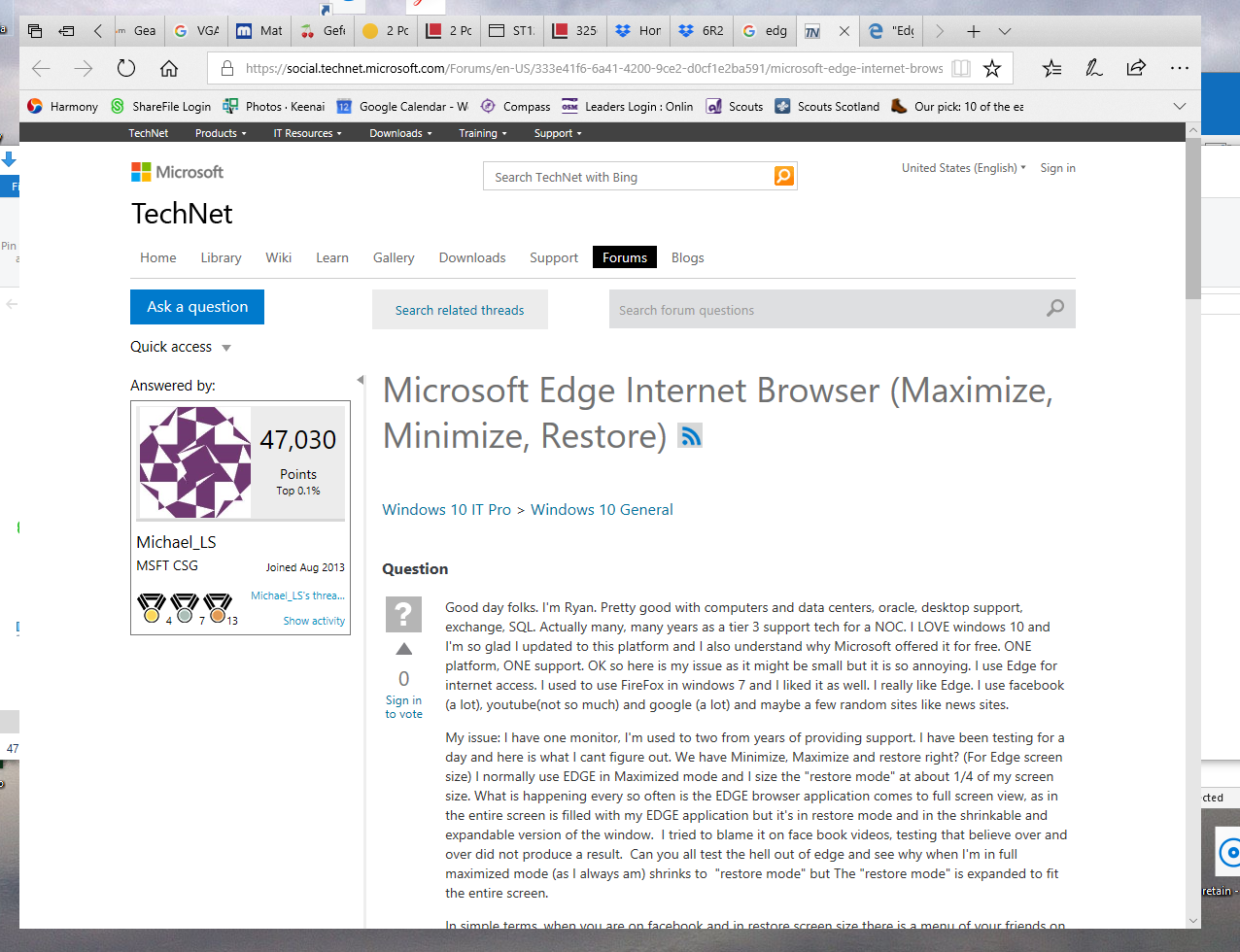
All replies (4)
Monday, April 9, 2018 6:03 AM
Hi,
Check if you have enabled the Tablet Mode.
Click on the notifications box in the lower right corner. If the tablet box is highlighted, just click on it to turn it off.
If the issue still insists, follow the steps below to fix.
Run the apps troubleshooter included within Windows OS manually
If the issue persist, run the PowerShell commands by following the steps below to repair Edge.
Open powershell window as admin and copy & paste below command.
Get-AppXPackage -AllUsers |Where-Object {$_.InstallLocation -like "*SystemApps*"} | Foreach {Add-AppxPackage -DisableDevelopmentMode -Register "$($_.InstallLocation)\AppXManifest.xml"}
Hope it will be helpful to you
Please remember to mark the replies as answers if they help.
If you have feedback for TechNet Subscriber Support, contact [email protected].
Saturday, April 14, 2018 9:29 AM
Hi,
Haven't received your message a few days, was your issue resolved?
I am proposing previous helpful replies as "Answered". Please feel free to try it and let me know the result. If the reply is helpful, please remember to mark it as answer which can help other community members who have same questions and find the helpful reply quickly.
Best regards,
Carl
Please remember to mark the replies as answers if they help.
If you have feedback for TechNet Subscriber Support, contact [email protected].
Saturday, April 21, 2018 9:14 AM
Hi,
Any update?
Please remember to mark the replies as answers if they help.
If you have feedback for TechNet Subscriber Support, contact [email protected].
Monday, October 14, 2019 5:02 PM
Thank you for this tip. It was making me crazy and now it's fixed.