Note
Access to this page requires authorization. You can try signing in or changing directories.
Access to this page requires authorization. You can try changing directories.
Question
Saturday, January 25, 2014 8:32 PM
I have a problem with my VPN. The client computers can connect to the vpn but cannot ping the server. Through windows explorer, the clients can access the shares only using the computer name. (Windows Explorer fails when the IP Address is used). From the client computers, I can ping every other network resources except the server.
I'm using Windows Server 2012 for the VPN. I've disabled all firewalls for testing but still no luck. I look forward to a response.
-Josh
All replies (4)
Monday, January 27, 2014 8:19 AM
Hi,
Similar thread discussed below:
can not connect to shares on a 2008 r2 server via ip
Please refer to the link provided by Ace as well.
Hope this helps.
Monday, January 27, 2014 1:46 PM
When I use the IP address in windows explorer, it doesn't ask me for a username or password, it just fails. This worked 2 weeks ago. Even when I ping the server over the vpn, it fails (both by computer name and ip).
-Josh
Tuesday, January 28, 2014 9:03 AM
Hi,
Can you provide the topology of your internal network?
In addition, I want to know what the server which cannot be pinged act as in your network.
And this thread may helps:
Unable to access VPN Network Shares
Tuesday, January 28, 2014 2:19 PM
I have some more information that I stumbled on last night that might point more to the solution of my problem. The PPP adapter RAS (Dial In) interface is getting what looks like to be a DHCP address. Over the VPN, I can ping that address and access the network resources with no problem. Do you know if there is any way to access the server by it's actual address. The server is a fileserver/database server.
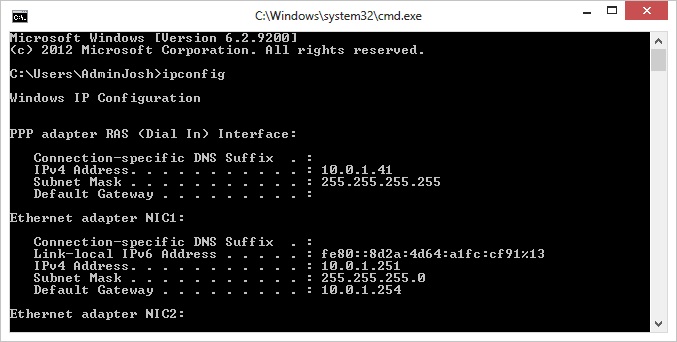
-Josh