Note
Access to this page requires authorization. You can try signing in or changing directories.
Access to this page requires authorization. You can try changing directories.
Question
Sunday, September 29, 2019 9:26 AM
Starting a freshly installed Windows 10 Pro installation (Version 10.0.18362 Build 18362) with BitLocker turned on.
When immediately choosing Restart on the login screen, this warning is displayed although there is only one user (me) AND I have not signed in yet:
If you restart now, you and any other people using this PC could lose unsaved work.

IMHO this warning is confusing and should only be raised when at least one user on this PC is signed in.
All replies (3)
Tuesday, October 1, 2019 3:32 AM
Hi,
Please make sure your Windows 10 is up to date.
From Task Manager click Users tab, make sure your user account is the only user account that is login if there are any other user accounts disconnect them by right clicking user account and select Disconnect.
Meanwhile, you could open Settings > Accounts > Sign-in options
Scroll down to Privacy.
Turn Off the “Use my sign in info to automatically finish setting up my device and reopen my apps after an update or restart” option.
We can do this for each of the user account on system and then restart the machine, check if the issue is resolved.
Hope it could be helpful.
Please remember to mark the replies as answers if they help.
If you have feedback for TechNet Subscriber Support, contact [email protected].
Tuesday, October 1, 2019 4:00 PM
The reason for this messages seems to be indeed the (by default enabled) feature "Use my sign-in info to automatically finish setting up my device and reopen my apps after an update or restart"!
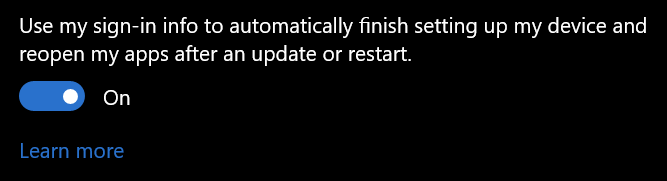
When disabling this feature, the warning is not raised anymore.
So this is clearly a bug and should be reported to the developers. The enabled feature should not trigger such a warning on the login screen because actually NO USER is signed in.
Tuesday, October 8, 2019 9:34 AM
Hi,
You could send the feedback to Microsoft using Feedback Hub app so that Microsoft can collect the related information.
Best Regards,
Please remember to mark the replies as answers if they help.
If you have feedback for TechNet Subscriber Support, contact [email protected].