Note
Access to this page requires authorization. You can try signing in or changing directories.
Access to this page requires authorization. You can try changing directories.
Question
Friday, August 4, 2017 10:01 AM
I have 250GB on my C drive but it is full.
Looking at what is on there, "Users" takes up 170GB
Inside "Users" is all my usual stuff - Documents, Pictures, Music etc, which also appears separately in File Explorer under the separate headings
Stupid question I realise, but are the folders duplicated in the "User" file & can I therefore safely delete to release space or do I have to live with this issue?
All replies (13)
Friday, August 11, 2017 8:06 AM ✅Answered
Sorry for late reply.
Don’t worry, the folder with your name should be a shortcut of This PC, will not take up space. I guess that you have named your current login account with your name.
About your question in last paragraph, I am afraid that your idea is right, don’t delete those 28GB music.
In addition, since you have understand your computer’s storage situation, please mark a reply to close this case, thanks for understanding and cooperating.
Regards
Please remember to mark the replies as answers if they help.
If you have feedback for TechNet Subscriber Support, contact [email protected].
Friday, August 4, 2017 10:34 AM
Hi,
What version of Windows are you running?
How many user accounts have you on the computer?
It's possible to delete files out of the user folders, there is a useful program called treesize free to see exactly what usage there is for the whole pc and it will show all folders and their sizes.
Here's a link to the program to check the usage in more detail.
http://www.jam-software.com/freeware/
You may have a load of files in your downloads folders that can be deleted if not needed.Hope this helps.
Friday, August 4, 2017 4:12 PM
Hi Frazerdog.
The first step to take should be running the Windows Disk Cleanup tool, since it is reliable and safe when you're working on the C: disk.
Windows Explorer shows you all its standard libraries in the left side of its window: the "Pictures" library, for example, is just a quick access link to the C:\Users\YourUserName\Pictures folder, therefore, no duplicates should exist.
Anyway, you can use a tool (for example, WinDirStat) that shows you the disk usage, in order to make you able to find files that be safely cleaned up.
Bye.
Luigi Bruno
MCP, MCTS, MOS, MTA
Monday, August 7, 2017 8:25 AM
Hi,
I suggest to delete files via built-in Disk Cleanup tool in advance, it’s more convenient and safe to use this tool to cleanup your C partition. Tick what you want to delete and click ok.
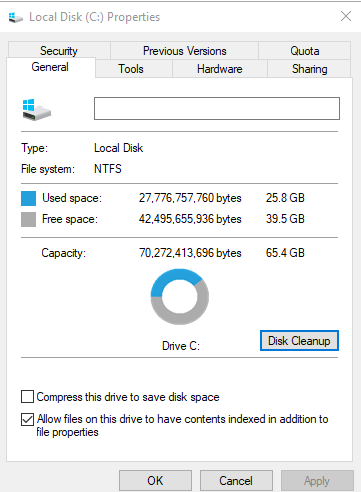
After this, go to C:\Users path, find out the biggest folder here, open it and check if there are something could be deleted, general video, audio, txt can be deleted safely after you checked their content, don’t delete any .exe, .sys and .dll files.
Regards
Please remember to mark the replies as answers if they help.
If you have feedback for TechNet Subscriber Support, contact [email protected].
Monday, August 7, 2017 1:12 PM
OK thanks to all answers & I have cleaned up the disc & released 570MB
I now find also within the C drive & Users folder, I also have the "One drive" folder taking up a whopping 48Gb.
Since I do not use the cloud for storage, is it safe to delete everything in this folder?
Monday, August 7, 2017 1:29 PM | 1 vote
Hi,
You never stated what version of Windows you are running, by the sounds of it one drive is being used to store all your documents, photos, videos and downloads so you need to check deeper to exactly what is being stored there.
If it's Windows 10 this may help
Monday, August 7, 2017 2:38 PM
Thanks & Yes it is Windows 10 & I have already changed the default setting previously so everything is saved to my C drive & not One Drive.
Can I safely delete this stuff on the One drive & thus release this 48Gb?
Monday, August 7, 2017 2:50 PM
I've also got loads of stuff which appears a duplication in the folder titled "Libraries"
This stuff is also elsewhere within the C directory - why is Windows doing this??
There's 77Gb of music & pictures in the "Library" folder that are the same pictures & music as that stored in "This PC" folder
Monday, August 7, 2017 2:56 PM
The libraries are just shortcuts to things stored in your Documents, Desktop etc folders. They are not duplicates!
To prove this, create a test file in one - it will appear in both locations. Delete it from one, and it will be gone from both.
Monday, August 7, 2017 3:19 PM
Thanks
Now what about the One Drive - can I safely delete stuff off here?
Monday, August 7, 2017 3:31 PM
I don't use Onedrive, so don't have a Onedrive folder. I don't think it would have anything much in it automatically, so I would expect it to contain only things you've put there on purpose.
Tuesday, August 8, 2017 1:28 AM
OneDrive is pre-installed on Windows 10, and it works on all your devices. Access and share files on PC, Mac, Android, and Ios, depends on your Microsoft account.

OneDrive will sync your selected folder, it can be deleted safely if you don’t need to use Cloud service, but you’d better check content in advance, maybe can find out something meaningful.
Regards
Please remember to mark the replies as answers if they help.
If you have feedback for TechNet Subscriber Support, contact [email protected].
Tuesday, August 8, 2017 7:21 AM
Great have done this & released over 50Gb & not lost anything so thanks to all contributors.
One final (hopefully!) dumb question.
I have 3 folders listed under "Desktop" when I open File Explorer which are:
"One Drive" - which I know is the Microsoft cloud,
"This PC" - which is the main folder for all stuff
But the third has my name against & also contains all stuff
So why do I have a folder with my name against & also one termed "This PC"
Again, are there duplication's here?
There is for example 28Gb of music on both folders - presumably the same 28Gb so if I delete one of them, will both be deleted?
Thanks