Note
Access to this page requires authorization. You can try signing in or changing directories.
Access to this page requires authorization. You can try changing directories.
Question
Thursday, November 9, 2017 6:26 PM
Outlook 2016 is creating BITS jobs that aren't being cleaned up. Should Outlook be cleaning them up, or Windows?
- There can only be 60 BITS jobs
- I'm getting errors that more BITS jobs can't be created
- I listed all the BITS jobs via bitsadmin /list /allusers, and there are 60 jobs
- They are all from Microsoft Outlook Offline Address Book
- Why is Outlook 2016 creating BITS jobs, and not cleaning them up
- Outlook 2016 is only connected to my @outlook.com email account
Screenshot: https://i.imgur.com/AR7eP8q.png

All replies (6)
Friday, November 10, 2017 12:21 AM
Open PowerShell as Admin and type the following commands:
Import-Module BitsTransfer
then
Get-BitsTransfer -AllUsers
or
Get-BitsTransfer -AllUsers | Remove-BitsTransfer
S.Sengupta,Microsoft MVP Windows and Devices for IT, Windows Insider MVP
Friday, November 10, 2017 4:19 PM
Why? That shows exactly what's in my screenshot.
Monday, November 13, 2017 7:50 AM
Hi,
Have you run Get-BitsTransfer -AllUsers | Remove-BitsTransfer command?
Here is my result:
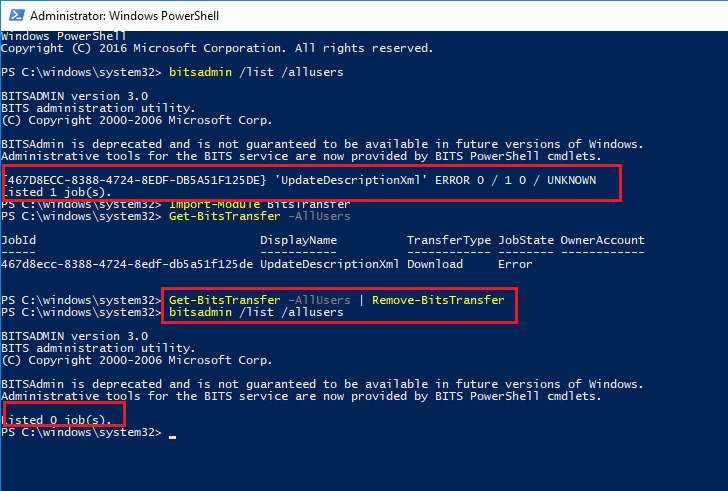
Please remember to mark the replies as answers if they help.
If you have feedback for TechNet Subscriber Support, contact [email protected].
Monday, November 13, 2017 4:22 PM
Yes. That clears the queue. Then it fills back up. Then you manually clear it again, then it fills back up.
Tuesday, November 14, 2017 8:25 AM
Hi,
If so, here I suggest you run the following command:
bitsadmin.exe /reset /allusers
Afterwards, modify the per-user job limit Group Policy setting:
Do one of the following:
- To edit a local policy, start Local Group Policy Editor. To start Local Group Policy Editor, click Start, and in the Start Search box, type gpedit.msc. In the left pane, under Computer Configuration, expand Administrative Templates, expand Network, and then click Background Intelligent Transfer Service (BITS). Then skip to step 5.
- In the left pane, locate the OU that you want to edit.
- To modify an existing Group Policy object (GPO) for the OU, expand the OU, expand Group Policy Objects, right-click the GPO, and then click Edit.
- In the left pane, under Computer Configuration, expand Policies, expand Administrative Templates, expand Network, and then click Background Intelligent Transfer Service (BITS).
- In the right pane, double-click Maximum number of BITS jobs for each user.
- On the Settings tab, in Maximum number of BITS jobs for each user, increase the value as appropriate for your environment. Click OK.
- Close the GPMC.
For more details, please refer to this article:
https://technet.microsoft.com/en-us/library/dd408626(WS.10).aspx
Please remember to mark the replies as answers if they help.
If you have feedback for TechNet Subscriber Support, contact [email protected].
Friday, November 17, 2017 12:50 AM | 1 vote
You want me to clear the queue, then make the queue bigger?
That's not a solution, that's a work-around to the fact that Windows/Outlook aren't clearing the queue after the transfer is complete.