Note
Access to this page requires authorization. You can try signing in or changing directories.
Access to this page requires authorization. You can try changing directories.
Question
Friday, March 24, 2017 11:01 PM
I created a partition previously that I now no longer have any use for but I cannot reallocate the space used for this partition to my main C: Drive.
There is no extend volume option on the C: Drive and I have 60GB of unallocated space that has no volume within and is completely useless to me currently.
All replies (8)
Friday, March 24, 2017 11:22 PM
hat happened to me a couple of times.
I used MiniTool Partition Wizard to fix that.
It is simple to use.
https://www.partitionwizard.com/download.html
I highly recommend it.
Saturday, March 25, 2017 4:47 PM
I have tried this but I still get the same error. I cannot post pictures here as my account is not verified yet but it gives me the error "MiniTool Partition Wizard Free cannot extend the specified partition. Not enough free space."
Yet I can still clearly see the 60GB partition "Unallocated".
Saturday, March 25, 2017 5:50 PM
At the risk of repeating what you already knew .....
- Right click at the partition you want to remove > click Delete.
- Right click at the C drive (your main drive) > click Extend.
- Move the slider all the way to the right > click OK.
- Top left, click Apply.
Was that how you did ?
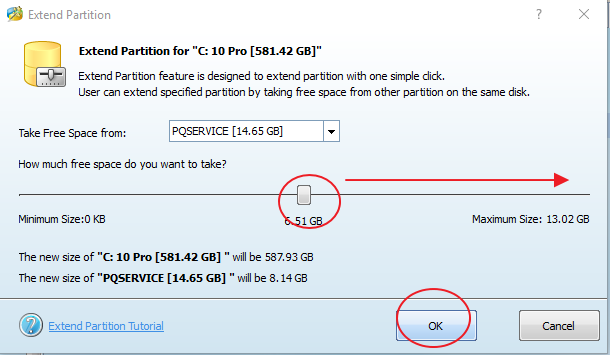
Saturday, March 25, 2017 8:55 PM
I have deleted the partition that I wanted to remove but when I click the C drive and click extend it says there is no free space.
Saturday, March 25, 2017 8:56 PM
Saturday, March 25, 2017 11:03 PM
I have no answer for that.
Sorry.
Monday, March 27, 2017 6:51 AM | 1 vote
Hi,
As far as I know, we can only extend C volume if the unallocated space is next to C volume. But, I have checked the screenshot you posted here, C volume and unallocated space are not next to each other. There is a Ext4 and Linux Swap volume between them. If that is your case, I am afraid you cannot extend C volume.

Best regards
Please remember to mark the replies as answers if they help.
If you have feedback for TechNet Subscriber Support, contact [email protected].
Tuesday, April 3, 2018 11:54 AM
thanks Rick_Li. You were right.
In my case I had a backup for C partition and it wasnt letting me extend it.