Note
Access to this page requires authorization. You can try signing in or changing directories.
Access to this page requires authorization. You can try changing directories.
Question
Monday, January 20, 2020 6:35 PM
When I do a build in visual studio (Windows Application) it is creating a dll file in sub folder under "bin/Debug/Fr" folder. but I need to change this folder path to main folder (bin/Debug/) folder. please help on this.
All replies (3)
Tuesday, January 21, 2020 3:08 AM
Hi vinoth prog,
Welcome to MSDN forum.
According to your description, if you want to change your dlls folder path from “bin/Debug/Fr” to “bin/Debug”, please have a try with the following steps: right-click your project -> Properties -> select “Build“ -> find “Output path“ -> Browse… -> choose the “bin/Debug” folder. The screenshot on my side is as follows:
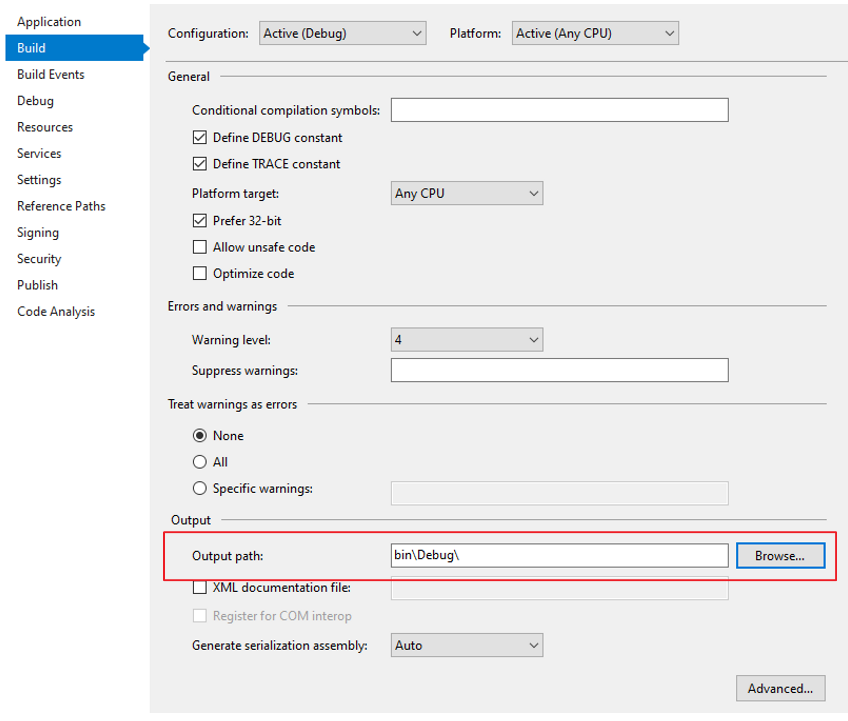
If i misunderstand, please feel free to let me know.
Hope it will help you and any feedback will be expected.
Best Regards,
Anna
MSDN Community Support Please remember to click "Mark as Answer" the responses that resolved your issue, and to click "Unmark as Answer" if not. This can be beneficial to other community members reading this thread. If you have any compliments or complaints to MSDN Support, feel free to contact [email protected]
Friday, January 24, 2020 9:09 AM
Hi friend,
Sorry to disturb you.
What about your issue now?
If my reply doesn't work, please feel free to let me know.
Have a nice day.
Sincerely.
Anna
MSDN Community Support Please remember to click "Mark as Answer" the responses that resolved your issue, and to click "Unmark as Answer" if not. This can be beneficial to other community members reading this thread. If you have any compliments or complaints to MSDN Support, feel free to contact [email protected]
Monday, February 3, 2020 9:36 AM
Hi vinth prog,
Sorry to disturb you.
As far as I know, the "fr" represents French language. Did you use nuget packages into your project? Please have a try below solution, maybe it could help you troubleshoot it:
- With nuget package: add this code into your package config file: <PackageReference Include="Microsoft.VisualStudio.Web.CodeGeneration.Design" Version="3.0.0" ExcludeAssets="All" />
- Without nuget packages: 1.go to "C:\Program Files (x86)\Microsoft SDKs\Expression\Blend\NETFramework\v4.0\ 2.backup the Library folder, then delete this folder.
If it still persists, could you share a sample to reproduce it on our side?
Any feedback will be expected.
Best Regards,
Dylan
MSDN Community Support Please remember to click "Mark as Answer" the responses that resolved your issue, and to click "Unmark as Answer" if not. This can be beneficial to other community members reading this thread. If you have any compliments or complaints to MSDN Support, feel free to contact [email protected]